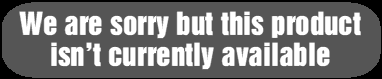ClassDesks
ClassDesks provides a fully protected desktop for all 32bit Acorn computers. It is ideal for use in educational establishments. ClassDesks takes over the desktop on the machine and allows access to only those files and applications that the teacher specifies.
Multiple teacher selectable class programs.
Individual desktops for named pupils.
Protected areas on hard disks for pupils to save work.
Normal hard disk access is blocked so that pupils have no access to them.
Teacher editable setup for each computer.
Locks out the normal "escape routes" from the desktop, including the ever popular F12 keyboard shortcut.
Locks the !Configure application so that the computer cannot be re-configured.
Application tagging, which allows programs to be attached to each other. For example loading a word processor automatically loads a suitable printer driver.
ClassDesks drives appear on the icon bar and replace any real hard drives that may be there.
Easy to set up and maintain.
Access to the Task Manager is restricted to prevent pupils changing any settings on the computer.
Prevents pupils from loading more than one copy of any application.
Supports all correctly written multi-tasking applications.
Includes its own on line help facility.
Removes any files that may have been stuck to the pinboard.
ClassDesks settings can only be altered using the teachers !SetClass application and a password.
NEW - ClassDesks can now detect and repair any changes made to a computers CMOS RAM.
NEW - supports directories within the virtual hard drives.
NEW - password protected front end.
Comments
"I recommend this approach...a very able program..." Acorn User May 1997
"Vital utility for all hard drive computers." 20/20 Arc World Nov 1997
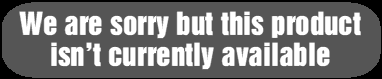
This Web site was hand coded by iSV products.
All contents are © The estate of David Holden and/or 3QD Developments Ltd 2014
Graphics constructed using DrawWorks Millennium
|