



Portable World
John Woodthorpe looks at Psion and RISC OS Connectivity.
Anyone wanting to connect a Psion to a RISC OS machine will have several needs, and typically they include:
- Transferring files, including installing applications.
- Backing up the palmtop.
- Converting files from one format to another.
All of these are possible to differing extents, depending on the model of Psion and the transfer method you use. Some of the solutions are free, others are commercial. Some can be achieved with a single application, while others need a combination of two or more. Sadly there's nothing that will do everything, and there's no such thing as an implementation of PsiWin (the Windows software that Psion supplies to handle everything) for RISC OS.
First, we need to recognise some of the machine nomenclature:
- The Series 3 range of machines (S3, S3a, S3c, Siena and S3mx and their Pocket Book equivalents) are also known as SIBO machines.
- The Series 5 range of machines (S5, S5mx, Revo, Oregon Osaris, Ericsson MC218, S7, netBook, etc.) are known as EPOC machines.
Never mind what they stand for (there are several plausible explanations), but those are the two main categories. The Series 3 and 3a and their Acorn incarnations as the Pocket Book and Pocket Book II differ in having a six pin connector and a serial lead with the so called 'soap on a rope' ROM pod positioned part way along it. Despite that and a higher serial port speed, the newest S3 machines (the S3c and S3mx) don't pose any problems in terms of file formats - they are generally unchanged from the S3 versions.
The most basic file transfer method is to use a comms application on each machine. That obviously won't convert files, but it is quite possible to use Connector or any other RISC OS comms application.
Series 3 Machines
This is the absolutely perfect situation where the two platforms are in complete harmony. The old PocketFS was limited to the Series 3 and Series 3a machines as it needed the ROM pod. However it has now been patched by Gareth Babb to work with the S3c and S3mx, giving file transfers and conversions at the full speed that the palmtop is capable of delivering. The only snag is that you need to have a copy of the original PocketFS (which is still under copyright) to apply the patch. Details of how to use the patch and a copy to download can be found on my ArmLink site at http://www.armlink.ndirect.co.uk/. PocketFS may still be available from some dealers, but is perhaps best bought second-hand.
PsiRisc and PsiFS will also transfer files from these machines, and PsiRisc will do some file conversions as well. There are a few difficulties in this area, and I've seen some files get corrupted in the conversion process, so it isn't entirely satisfactory.
EPOC Machines
There are three file transfer applications: PsiRisc, ArcLink5 and PsiFS.
PsiRisc comes from Interconnex, but I've not had an upgrade since February 1999, and several people have had difficulties in contacting the company for support. However it has one unique feature in the ability to unpack a SIS file under RISC OS and look at the contents before installing it. It was the first transfer application to appear for RISC OS, and it also had the first backup and restore facility. Although it is now losing ground, it still has the easiest backup system to use.
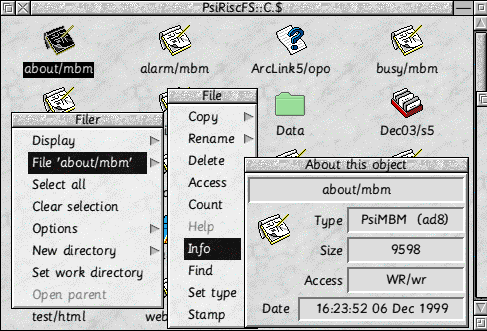
ArcLink5 has also not been updated for several months, and despite its quirky operation where it doesn't use the Link protocol at all, it is by far the fastest way to move files between the two platforms. I've done some timing tests and ArcLink5 is breathtakingly quick compared to any other application (including PsiWin) and gets very close to the theoretical maximum of the serial port. JBSoft's JB5StopGo has a facility to start up the extra file that ArcLink5 needs to have running on the palmtop in order to work. The biggest limitation is that you can only have one directory open at a time. ArcLink5 is Shareware, costing £29.95 to register.
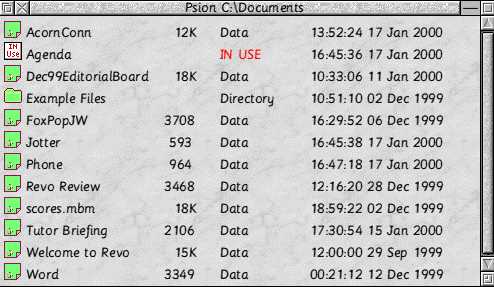
Until registered the transfer speed is limited and the application times out after thirty days. It can be obtained from Paul Vigay's site at http://www.vigay.com/Psion/ and has a mailing list for discussion of the product.
PsiFS is the most recent entry in this field, and has progressed by leaps and bounds. Written by Alexander Thoukydides and released as Freeware, it is a superb combination of a file transfer application with a printer mirror. That last aspect is unique amongst the three applications, allowing me to print through my RISC OS machine to the attached printer in a similar way to PsiWin for a PC user. In my experience it is also the most robust of the the transfer applications, and is the one I use almost exclusively.
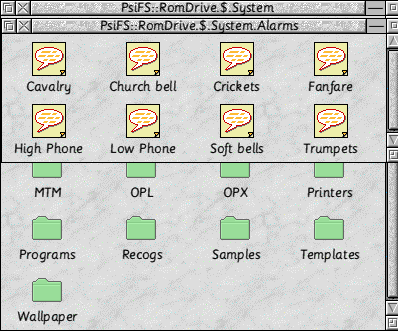
One thing that PsiWin can't do - and PsiFS can - is let you look at the ROM files of the palmtop. When Psion changed the logging procedure for using the e-mail and fax applications, I dragged all the likely system files on my S5mx into StrongEd and searched for the occurrences of the string 'log'. That soon revealed what changes had been made from EPOC release 3 on the S5 to EPOC Release 5 on the S5mx.
The latest pre-release versions also have a backup facility. In common with PsiRisc, it saves the backup in a tar archive, preserving the long filenames even on older versions of RISC OS.
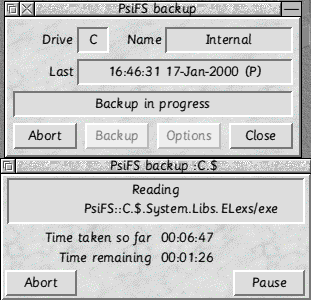
If you want to know more about the Psion Link protocol, the PsiFS Web site also has a great deal of detail on it for anyone who wishes to implement their own file transfer application. PsiFS is free, and can be obtained from http://www.btinternet.com/~thouky/software/psifs/ and there's a mailing list for discussion where beta versions (such as the one reviewed here) are announced.
File Conversion
The file transfer applications are of limited use when it comes to converting files, and they generally don't do anything that the Series 5 can't do itself. Also Word files can be saved as text, but lose their formatting in the process. Data files can be exported as CSV, but Sheet and Agenda cannot be turned into any other form. Until we have a reliable set of import and export filters for EPOC, users will be forever tied to Windows for file conversions. However, there is some hope as Frodo Looijaard has published some of the EPOC file formats on his PsiConv Web page at http://huizen.dds.nl/~frodol/psiconv/ and some of that has been taken up by Gert-Jan de Vos in a RISC OS application that currently converts MBM files into RISC OS sprites, and Word files to text or RTF. You simply drag a supported file from the palmtop or from a backup to the ChangePSI icon, whereupon a standard RISC OS 'Save as' box pops up allowing you to chose the file format and name.
The screenshot below shows ChangePSI working with PsiRisc to convert a Word file to RTF on the Revo.
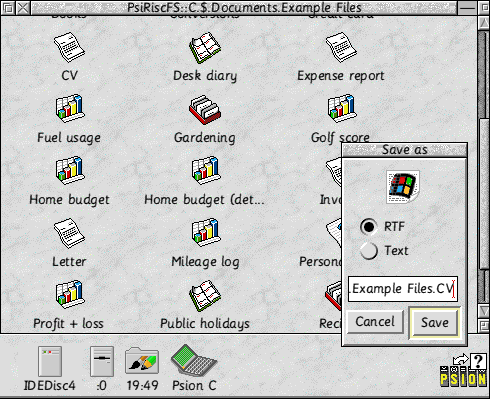
This currently works with Word to RTF and text, OPL to text, text to OPL, and Sketch and MBM to sprite. Other conversions are planned such as Word to DDF, text and RTF to Word, and sprite to Sketch and MBM amongst others.
As you'll see from the file below, it does a pretty good job. Embedded files are not converted at the moment, and the formatting of bulletted text sometimes goes awry, but it is an absolute boon to anyone who roughs out work on their palmtop before transferring it to RISC OS for final editing. Strangely, I haven't been able to get it to work with ArcLink5 at the moment, but it is perfectly happy with PsiRisc and PsionFS.
ChangePSI is free, and can be found at http://www.mountside.nl/people/gertjan/changepsi/
It's certainly one to keep an eye on.
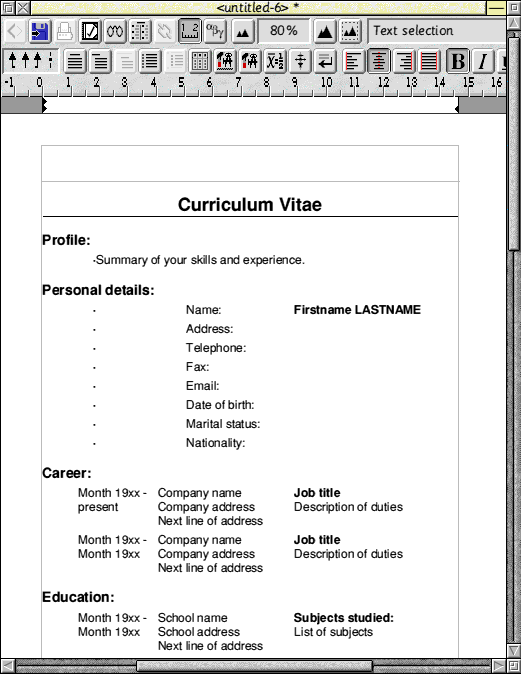
Aside from the simple Word to text conversions that PsiRisc does, the only other conversion application is Interconnex's PsionFS. That converts Sketch and MBM files to RISC OS sprites, and has been my mainstay ever since the Series 5 appeared. It cost £15 to register, and has been absolutely superb. Sadly, it no longer seems to be available from the Interconnex Web site at http://www.interconnex.co.uk/ but ChangePSI will do a very similar job for nothing. It isn't quite as convenient, but still works very well.
Conclusions
It's not often that the best application for a particular task is also the only free one, and it's even less usual that it's also the best supported. However that's the case here, and whether you have a Series 3 machine or a Series 5 one, there is no reason not to have a copy of PsiFS. If you want the utmost in file transfer speed, then ArcLink5 is worth registering and using for that. All we need now is more file conversions, and I'll explore that further next time.
Product details
| Product: | PsiRisc |
| Supplier: | Interconnex UK Ltd |
| Price: | £24.99 |
| Address | Box Bush Farm, West Wick, Weston-super-Mare, BS24 7TF, UK |
| Tel/fax: | (01934) 522 880 |
| Product: | ArcLink5 |
| Supplier: | Paul Vigay |
| Price: | £29.95 (Shareware) |
| WWW: | http://www.vigay.com/Psion/ |
| Product: | PsiFS |
| Supplier: | Alexander Thoukydides |
| Price: | Freeware |
| WWW: | http://www.btinternet.com/~thouky/software/psifs/ |
| Product: | ChangePSI |
| Supplier: | Gert-Jan de Vos |
| Price: | Freeware |
| WWW: | http://www.mountside.nl/people/gertjan/changepsi/ |
John Woodthorpe