



Portable World
John Woodthorpe considers integrating RISCOS and EPOC.
Hopefully the first two of these columns have started to persuade you that there is some value in having an EPOC machine. Judging by the emails I get, many RISC OS users share my belief in that. If you were at the Wakefield Show or go to any of the ARM Club shows, you'll be used to seeing plenty of people walking around checking off their purchases on a Psion or Pocketbook.
Issue 1 gave a general account of the different connectivity options, and the file conversion possibilities. Things haven't stood still since then, and I'm delighted to say that I can't remember the last time I used PsiWin. I think it was sometime in February when I converted an Excel spreadsheet I downloaded from a Web site to use on my netBook.
Integrating the Two Platforms
So, how do I justify the statement in Issue 2 that the two platforms integrate with and complement each other? I'll briefly touch on the SIBO machines (the Series 3 / 3a / 3c / 3mx and Acorn / Xemplar Pocketbook machines) first. I think Issue 1 demonstrated that PocketFS allows files to be moved to and fro and converted in an almost seamless manner. The newer machines such as the Series 3c and onwards need Gareth Babb's patch to provide the same level of functionality, but they benefit from the higher serial port speed of the palmtop and are still an excellent solution if you don't want the features of the Series 5 range. The EPOC machines (Series 5 / 5mx / 7 / Revo / netBook / Osaris / Geofox) are still the poor relations to some extent in that it still isn't possible to move files around as freely. Before I deal with those in more detail, I'll assume that you have three pieces of software:
- PsiFS by Alexander Thoukydides and available from http://www.thouky.co.uk/
- ChangePSI by Gert-Jan de Vos and available from http://www.mountside.nl/people/gertjan/changepsi/
- PsiConv by Thomas Milius and available from http://home.t-online.de/home/thomas-milius/indexE.htm
All are freeware and work with a wide range of operating system and hardware both from the RISC OS and EPOC side. In principle PsiRisc and ArcLink5 are alternatives to PsiFS, but the former seems not to be supported any more, and I can't get the latter to work properly with the file conversion applications. Given that PsiFS is being actively developed and is free, there really is no reason for not having a copy even if you regularly use one of the others. Even more important is the fact that the developers of PsiFS and the two conversion applications have been co-operating to ensure that their applications work together. PsiFS provides hooks for the file convertors to lock onto, allowing anyone to produce their own convertor to cater for the missing formats. If you do want to do that, I'd advise contacting the three people named above to continue the collaborative spirit and to avoid duplicating the effort.
PsiFS
As the heart of this integration process, PsiFS is simply stunning. The range of options has increased to cover setting the time on the palmtop, reporting the battery condition,
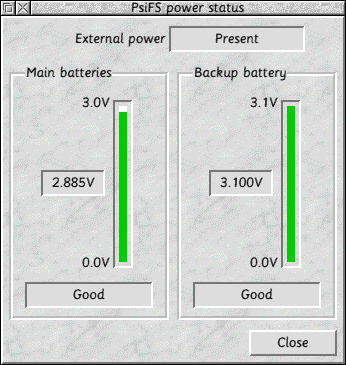
handling backups of files and the interface to the file convertors.
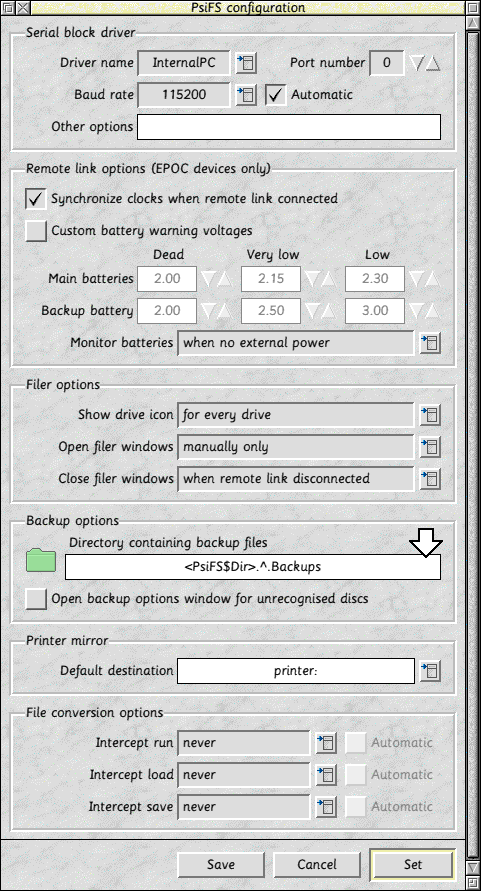
One new feature is the ability to convert a SIS file into a TAR archive. SIS files are used to automatically install applications on the Psion, and PsiRisc had this handy feature first.
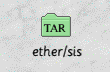
A SIS File Converted to a TAR Archive.
Its value is that it lets you see the files that are about to be installed and to read the contents to see contact details and instructions for use without having to install it.
The backup facility is now extremely comprehensive, with a range of choices to allow you to configure the behaviour to your liking and to handle multiple machines and CompactFlash cards. The time estimate for the progress of a backup is useful, but don't rely on it. Just as with PsiWin, the estimates it gives can fluctuate wildly!
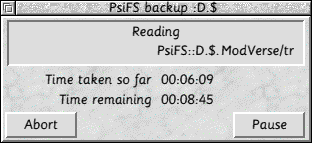
A Backup in Progress.
What the File Convertors Do
ChangePSI does the following conversions:
- Word to RTF, text, or Impression DDF
- Text to Word or OPL
- OPL to Text
- Sketch and MBM to Sprite
- Sprite to Sketch or MBM
Conversion is by dragging files to the ChangePSI icon in the normal way. In addition, Sketch and MBM files can be double-clicked to convert and display them, making them appear to be a RISC OS native format.
Psionconv does the following conversions:
- Word to HTML 4·0
- Sketch and MBM to Sprite
- OPL to text
- Data to CSV or HTML table
- Record to ARMovie
It doesn't have a graphical interface, nor does it load onto the icon bar. Instead files are converted and displayed by double-clicking them. The Word to HTML 4·0 conversion is especially impressive even though it isn't complete yet. It is currently the only tool a RISC OS user can employ to produce HTML 4·0 Web pages unless they write it manually with a text editor. The Data convertor is perhaps the hardest one to use as it does have problems with some files. At the moment it is easier to use the "Export" feature of Psion's Data application to produce CSV files, but I'm sure that will change with later versions.
What's Missing?
It still isn't easy to convert files from a RISC OS format to an EPOC one. For example, I'd love to be able to convert a TechWriter file into something that my Psion can read. The only choice at the moment is to save it as text which will lose all the style information. Although the Psion can read MSWord files and TechWriter can both read and write MSWord, it sadly isn't possible to use that as an intermediate format. The reason for that is that TechWriter uses a file format compatible with, but not identical to, MSWord. Unfortunately, the Psion will only read true MSWord files and so ignores those created by TechWriter. An extra strand to this is the file convertor that the Neuon Shareware house are working on. It will run on the Psion, and offers the possibility that it will be able to plug some of these holes. A beta version is available from their Web site at www.neuon.com/ and I'll look at that in more detail when it has progressed further.
The two major omissions are convertors for Sheet and Agenda files, which are still dead-ends as far as importing or exporting data is concerned. That's why I sometimes resort to PsiWin and a PC to convert to and from Sheet files. If you're really stuck, it's worth experimenting by printing to a file with the "general" printer selected. That actually gives a text dump of the application's output and will at least let you get at the information in there. It's not ideal, but there are times when it's the best you can do without resoting to a PC running PsiWin. There is most definitely still hope for the RISC OS route as all three applications are progressing, and there's another file conversion application on the horizon that should be well worth looking at when it comes out. Again, I'll say more about that when it appears.
John Woodthorpe