



Digital Photography
Trevor Atwell introduces a new column.....
Digital cameras of all shapes, sizes and capabilities are appearing at an amazing rate from all the principal camera manufactures, and many potential purchasers may find it difficult to decide which one will best suit their requirements and their purse. This is the first of a series of in-depth reviews of these cameras in RISCWorld, and we hope it will provide just about everything potential purchasers might find useful. At present we can only handle Olympus products. The reason is that practically all digital cameras are used with computers, and therefore require a suitable interface. Photodesk (formerly Spacetech) are the sole suppliers for RISC users, and they handle only Olympus cameras at present.
Each review will contain pictures taken with the camera under review. Because there are no intermediate stages requiring colour manipulation, as there are in printing, the colours are preserved as seen by the camera. Most of the pictures were chosen simply for their convenience and future repeatability, and two charming young ladies agreed to add the human touch with their likenesses. Their help is much appreciated.
The Olympus Digital C-860L

This camera dates from April 2000, and is an "entry" model aimed at newcomers. Its dimensions are approximately 127mm wide x 65mm high x 50mm deep. It can be carried by the wrist loop provided, but cannot accept a shoulder strap. The lens and viewfinder are near the left side of the camera as seen by the user, and are protected by a sliding door, which also switches the power supply on and off. The lens is technically similar to the basic ones used in 35mm cameras, with a focal length of 55mm, and a maximum relative aperture of f2.8. It is constructed with five elements in four groups.
Pressing a button on the top of the camera allows objects as small as 130 x 90mm to be photographed from a distance of 100mm. Another button gives a "telephoto" effect by x2 magnification.
The usual LCD viewer is fixed on the back, and the many controls are on the top plate and rear of the camera. A tripod bush is fitted. The camera is usually supplied with 8Mb of memory, but larger memories up to 64Mb can be bought.
Four AA batteries are required to provide the power, and the NiMH type (nickel metal hydride) is recommended. Lithium types, or the well-known nicads (NiCd) can be used, but NiMH rechargeables are strongly recommended, especially in heavy use. Avoid mixing batteries of different ages and/or types. Carrying a spare set is sensible - remember, no power, no pics! To reduce battery consumption the camera will be turned off automatically if it is not used for about four minutes after it is powered up, and must be closed and opened again to restart.

Emma
Olympus offer a mains adaptor, available through Photodesk. These are expensive, but can save batteries where work is done indoors. Cheaper adaptors using ordinary transformers would have to be big and heavy, because some camera operations draw up to 2.2A from the supply. The official adaptor uses switched-mode circuitry, which operates at high frequencies and does not need such heavy transformers.
The viewfinder is near the left edge as seen by the user, and its accuracy was about +15% horizontally and +13% vertically. The view finder is physically too small for my liking as a spectacle user, and I would prefer less space around the area actually covered.
The usual self-timer is provided, giving 12 seconds delay, and a conventional warning indicator times indicates the elapsed time.
Quality
The C-800L has a 1.3 Mpixel CCD array which is equivalent to 1280x960 pixels on screen, with 16 million colours, and is the maximum capability available. The question is - will it be good enough for the job in hand? If the results are to be displayed only on computer screens the choice is easy, because the resolution of the screen will normally be the limiting factor, and you can see in this review roughly what you should see on screen at the sizes shown. If you intend to have paper prints made professionally, the guy who does the printing should be able to tell you what quality is likely. If prints are to be made at home, bear in mind that a good colour printer is needed, and these can vary greatly in performance. If you have one already, you will know what to expect from it.

This back lit scene was handled very well. In the original frame all areas show good details in the full range from dark to light.
There is also a trade-off between the quality of the pictures and the amount of memory consumed. Sometimes you may want the best quality available, and at other times lots of snapshots of limited size will do, and will save memory. There are no less than six choices.
- SQ: This is called Standard Quality, but is the lowest, giving a compressed picture of 640x480 pixels, measuring about 203x152mm on a 14" monitor. It allows about 122 shots with an 8Mb memory.
- SQ-HIGH: Gives up to 32 images with the same dimensions as SQ, but uses less compression to improve quality.
- HQ: stands for high quality, and is the middle choice, giving twice the image sizes of SQ and SQ-HIGH, and overlapping a normal monitor. You can save 36 shots with this one.
- SHQ: Similar to SQ, but with less JPEG compression. Only 19 pictures will fit.
- SHQ-HIGH: The best - a TIFF file with no compression. Two shots is the quota, but on one occasion I could only save one.
All the figures are for an 8Mb memory. I cannot believe that so many alternatives are really needed, but no doubt Olympus have done their homework.
Do you have the time?
When a picture is taken, there is a delay while the picture is acquired and saved to the memory card. During this time, no more shots can be taken. For the worst case (SHQ-TIFF) it takes about 4 to 7s to grab the picture, and up to 36s to download it to memory. Lower qualities are much quicker, taking about 2s for capture and 4-7s to download. These times are for instant full pressure on the release. One thing is clear - you cannot expect to capture fast action shots, for example at motor races or athletic events. To be fair, when motion is being photographed it is often possible to anticipate the moment by half depressing the button in advance, thus saving some of the time. However it is still very slow indeed compared with any film camera, with which users can grab pictures at a rate of about one frame per second - and much faster with a motor drive.

The picture above is of SHQ quality. The visibility of cables between pylons is a very rough but useful guide to resolution in pictures. Here the pylon is about 150m away, and the cables are barely visible. They were just visible on the original, which filled the screen.
A flash is built in, and can be set to fire when needed ("auto" mode), or switched off if, for example, you want to produce a low-key effect. It has an optional pre-flash mode, in which it will fire briefly before the actual picture is taken, at a low level, but enough to minimise the well known "red-eye" effect. It can also be used as a fixed fill-light, in which case it takes no account of any other light sources. In photography at night, where long exposures are needed, the flash will fire during the first half of a long shutter-release time. The red-eye effect will also operate in this mode - useful if dark-adapted eyes are are looking into the camera eyes.
Focussing the lens is automatic, and the object focussed on is shown within four lines in the middle of the viewfinder. If this is not the area you want to be optimally sharp, try the photographer‘s old trick - move the camera until the object that you want to be sharp is within the lines, then depress the release button gently into its "first pressure" position and hold it there. Re-frame the picture, and press the release fully to take the shot. Note that the exposure given by the camera will also be determined by the object focussed on. This may be a nuisance, but you will be rather unlucky if the result is unacceptable.
Once you have taken the picture, it can be viewed on the LCD. The image is necessarily small, but good enough to show up obvious problems, so that you can either accept or discard the shot. This allows you to make room for others on the card.
So far we have only looked at the simplest operations with this camera, and these enable you take straightforward pictures without much fuss. To use all the additional available facilities you will need to use a series of options, accessed via a menu button on the top plate when the lens cover is opened. This shows the first menu on the LCD screen. More presses on the button produce further menus, and various options offered by any of these can be selected by additional buttons on the top and rear of the camera.
To cover all these additional possibilities fully would require a review of impractical length, Instead, the following list offers some brief descriptions. The manual explains all these in detail.
EXPOSURE COMPENSATION
Allows the automatic exposure time to be over-ridden by a factor of up to 4, either darker or lighter (ie the equivalent of up or down by 1 to 2 stops).
SPOT METERING
This is not a true spot meter, and senses the significant area between the four lines in the view finder, on which it sets the exposure, ignoring any backlighting.
RECORDING MODE
Selects the quality of the image, as already described.
WHITE BALANCE
By default sunshine is assumed to be the main light source. This control can be made to give the best results with tungsten, fluorescent tubes or overcast sky.
ISO (number)
Photographers know this as a figure which gives the sensitivity of a normal camera film, based on precise testing, and is accepted and used by every serious photographer. In this case there is no film, and the numbers simply refer to the sensitivity of the whole system. The default setting is "Auto", which sets a higher ISO in low lighting as long as the flash is not in use. The manual warns that forcing high settings will give a grainy picture - a bit like "pushing" a film, which is only sensible if you know what you are doing.
SEQUENCE MODE
As long as you hold down the button in this mode, pictures will be taken non-stop until you quit, or the card runs out of memory. Remember that the higher the selected quality, the longer the time between frames, and the less shots you will get.
PANORAMA MODE
This lets you take up to 10 pictures which can be printed and wrapped around through 360 degrees to make a panorama, using HQ or lower. To make a good job of it you check that each frame overlaps the next accurately, and is vertical, before pressing the button without moving the camera. To do this without risking your sanity you will need a rigid tripod with a rotating, calibrated camera-head. The camera just takes the pictures. And look out for the idiot who moves round you so as to appear in every frame.
BEEP
The camera may beep at you to let you know something is wrong, and the camera won‘t work. Don‘t panic - it‘ll always be your fault. This option turns off the beep.
RESET
Saves various settings that you may have made during a photo session. It doesn‘t do this on settings usually applied to individual frames.
HANDLING PICTURES
The LCD window displays any pictures already taken, and checks the memory card. You can simply look at each frame one at a time, or you can look at sets of nine pictures, in what is called an Index-display. These are thumbnails about 10.5x7mm in size, and serve only to let you see what shots you have taken. You can pick one of these at a time and enlarge it to the full screen size (about 33x22mm). At this point it may be wise to lock all the pictures that you want to keep, to avoid accidents, and this can also be done in the Index-display. Equally you can get rid of unwanted frames, and this will free up more memory.
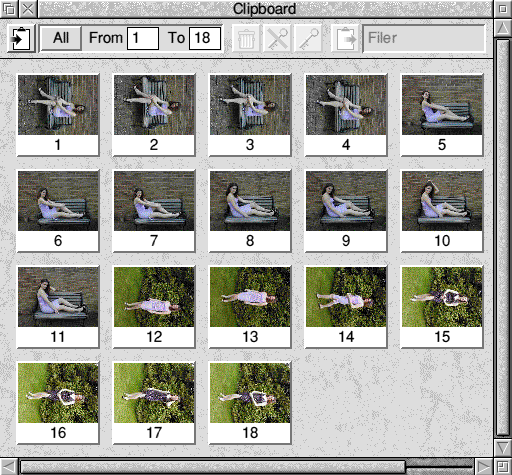
The supplied Photolink software.
It is possible to run through all the pictures automatically, showing them in order. The time for which each picture is shown, but can be either 15 or 2 seconds. You can discard any picture singly, or dump the lot at one go.
There is provision to display any picture from the camera on the screen of any television set which has a suitable video input socket. If in doubt the supplier of your TV should be able to help, but will much prefer to sell you a new one.
If you have a PC, you can use the PC version of the camera software which comes with the camera. You can set up quite elaborate records and picture information which can interface with other PC software. This is outside the remit of this review - in other words, I do not have a PC.
The manuals
The camera arrived with three separate A6 manuals in German, French and English, each with 115 pages. They contain all the information anyone could possibly want, with plenty of diagrams. What more can I say?
The software
As mentioned above, Photodesk are the only providers of RISCOS software for Olympus cameras, and PHOTOLINK is like all their other software - quick to set up and simple to use. The manual is a clear, 12-page, A5 black and white document. It can be used with a number of cameras already on the market, and has some very useful controls, with which the camera can be used directly by remote control. Above all (for my money), it can be used to set up various camera options much more quickly and easily than can be done by hand on the camera itselfŠ. It can also protect images already obtained. Thumbnails can easily be handled in the desktop, and the images can be saved as Sprites, GIF, BMP (Windows), BMP(OS/2), Targa or PBM plus. They can also be converted to greyscale, and if your computer is pushed for memory, the number of colours can be reduced. Of course owners of the Photodesk imaging software can send pictures directly to its clipboard for immediate manipulation.
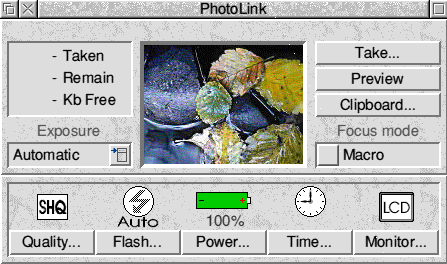
The communication interface between computer and camera. Full of useful shortcuts, and very easy to use. can also save the batteries.
Conclusions
The C-860L is a good choice for anyone entering the digital camera arena, and who will be content with good pictures, up to full 14"screens. Some potential buyers of any of the current digital cameras may be daunted by their complexity, but most (like this model) are designed to be useable as a point-and-shoot camera, but capable of much more when the user masters its full capability.
It is comfortable in the right hand, though one‘s left fingers do tend to wander in front of the lens. Generally the user will see what is happening through the viewfinder. The shutter release is nearly flush with the top of the camera, and not as easy to find as I would like when finding it in the dark. The second pressure (to make an exposure) is rather stiff, and care is needed to hold the camera steady.
It is not difficult to push any of the buttons on the top of the camera by accident. This is not as risky as it seems, because any button which performs an immediate action will automatically emit a beep to alert you.
The picture is very good as delivered by the camera, and would probably satisfy most users who normally use up to a full screen. It would cost about twice as much to get a significant improvement. The quality when printed is not possible to guess - everything depends on the printer. Photodesk have done a great deal of research on printers, and can give helpful advice in most cases.
Product details
| Product: | C-860L Digital Camera, including PhotoLink software |
| Supplier: | Photodesk Ltd, |
| Price: | Camera, with cables and software £299.99 |
| Address: | 1 The Courtyard, Southwell Business Park, Portland, Dorset DT5 2NQ |
| Tel: | 01305 822753 |
| WWW: | www.photodesk.ltd.uk |
| E-mail: | support@photodesk.ltd.uk |
Trevor Atwell