



Portable World
John Woodthorpe on handheld machines
Having talked a lot about Psion machines (and I include the Osaris in that as it uses the same operating system), It‘s worth looking at one of the alternatives in the shape of machines that use the Palm Operating System. That includes the Handspring, TRG and Sony Clie machines as well as the Palm range itself. The reason for talking about these in a RISC OS magazine is that they are still valid tools even though there is currently no software to connect them to our preferred desktop platform. Palm machines have been around for many years, but until recently they haven‘t been especially common outside of their native US. That has changed considerably over the last few years, and the Palm V really created a huge amount of interest when it appeared a couple of years ago. That was mainly because of its sleek styling and small size, but also because of the ease of use and especially the synchronisation with Windows and Mac platforms.

The small and attractively-styled Palm V
Since then Palm have been licensing their OS to other companies, giving rise to a large range of machines with varying prices, specification and availability. Palm themselves were formerly part of US Robotics and 3Com, but they are now a separate company. They tend to concentrate on a more conservative range of machines with fewer expansion possibilities, although there are some exceptions to that appearing nowadays.
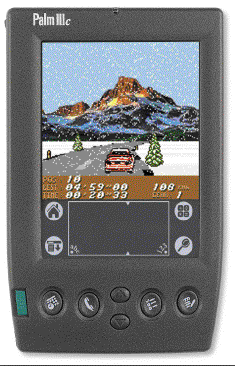
The colour Palm IIIc with Palmtop Software‘s VRally racing game
All Palm OS machines are basically a portable adjunct to a desktop machine. It is just about possible to exist with a Palm and no PC or Mac, but it‘s very difficult. That contrasts with the way that a Psion owner can use their machine happily without needing to connect it to others. That has to be the biggest concern for an Acorn owner. I did hope that file transfer would be possible via Comms (as I used to do with the S5 before file transfer applications appeared). Sadly, that doesn‘t seem to be possible, and the best I‘ve managed is to transfer text copied from the Palm and pasted into a third party Comms application. The OS hides a lot of the filing system from the user, meaning that you can feel totally lost at first. Imagine trying to use RISC OS without the filer and only the Apps directory to act as an application launcher. At least a Psion will let you install applications from any computer with a Comms application, and not just from a PC or Mac with the desktop software installed.
The built-in applications are fairly basic: an appointments diary, address book, to-do list, and memo pad are accessed from the four buttons on the case (which also turn the machine on when pressed), and a calculator can be called up from one of the silk screen buttons. There‘s also an Expenses log with categories such as ”gas• and ”subway• that betray its US origins and can‘t be changed without recourse to a PC. A very basic email application rounds off the list, but it is mainly intended to synchronise with a PC email application rather than connect to a standard ISP mailbox. The Windows software supplied works fine on the PC Card, and allows you to enter data on a proper keyboard and synchronise it with the Palm.
The Palm Desktop runs under Windows and gives a more familiar data entry method - PalmDesk/gif
Other applications allow you to configure the machine, set a password and there‘s also a ”Welcome• one to introduce you to the basics and to help in learning the Graffiti writing language.
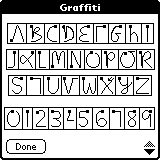
The Graffiti writing language
By the second day of use, I had learnt enough Graffiti to be able to work on it reasonably well, and was even able to take notes in the dark, both by writing on the Graffiti pad (positioned just below the screen itself) and also with the on-screen keyboard. A colleague of mine has an eerie ability to take notes without looking at the screen. It‘s very strange to see him scribbling away on his Palm while still looking at the person he‘s listening to!
Third party applications abound for Palm machines, covering the gamut of games, utilities, patches, and major applications with desktop equivalents.
A selection of third party applications
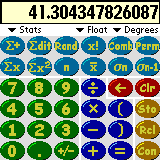
calculator

idea outliner
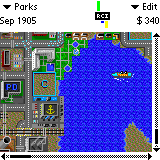
SimCity game
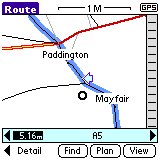
routefinder with GPS link
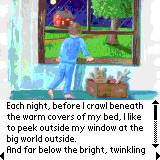
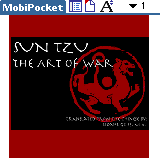
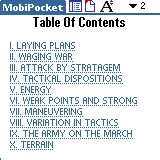
Some electronic books
There are even Web browsers that do a reasonable job of accessing the Web on a tiny screen. Some of the applications do suffer from being cramped into a small space - both in terms of screen size and available RAM. However the beauty of the OS is that it is possible to create relatively sophisticated applications within the constraints available. My favourite has to be AvantGo, which allows you to grab a selection of Web sites by connecting to a PC running the relevant software and connected to the Internet. It is also possible to use it from a conventional modem (with a little ingenuity) or an InfraRed device such as an appropriate mobile phone or Psion‘s IR Travel Modem. It‘s still not possible to do that on a Psion with the same degree of ease, and I‘ve come to rely on reading assorted newspapers and general and IT news sites on my Palm IIIc.
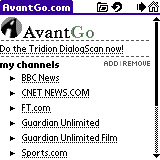
AvantGo allows offline access to pre-selected Web sites
I initially borrowed a Palm V (now replaced by the Vx) to see how it compared to the Psion machines, and liked it so much that I now have a IIIc. That comes with 8MB of RAM, and a colour screen.
Comparing those two machines with the Series 5mx is very illuminating.
| Features | Series 5MX | Palm VX | PalmIIIc |
| Size (mm) | 170 x 90 x 23 | 115 x 77 x 10 | 128 x 81 x 17 |
| Mass (g) | 354 | 115 | 193 |
| Screen size | 640 x 480 | 160 x 160 | 160 x 160 |
| RAM | 16MB | 8MB | 8MB |
| ROM | 10MB | 2MB | 2MB |
| Batteries | 2 x AA | Li-ion built-in | Li-ion built-in |
The Palm machines are smaller and more easily pocketable, and they really do encourage you to take them everywhere. The Psion is just a little to large for many pockets, and so might tend to go in a bag or stay on a desk instead of going with the owner. As soon as that happens, the risk is that you start to use the machine less. Of the Psions, only the Revo comes close to rivaling them for convenience and portability, and that makes it a straight choice between the machines with keyboards and those without.
Some of the disadvantages include the cradle that is needed for recharging and connecting to the desktop machine. I find that both the Palm and Revo ones get in the way, clutter up my desk, and aren‘t very portable. I‘d much prefer a simple cable that I could roll up and carry around with me, but the only way to do that is to buy a travel pack consisting of a cable and possibly another mains adaptor.
The biggest flaw for a RISC OS user, as you cannot currently connect the two machines together and get them to talk to each other. Don‘t necessarily let that put you off in the long term, as there is hope that situation may change. Several RISC OS developers have expressed an interest in producing software to link the two platforms, but so far nothing has appeared. There are two main routes available. One is to write a version of the Palm Desktop software for RISC OS, and that‘s been done for both Linux and Amiga by third party developers. The other is to link in to Chris Morison‘s excellent Organizer in the way that is happening for Psion machines. At least one developer is actively working on RISC OS connectivity, and can log on to the Palm, update some of the internal logs and read the file catalogue. That‘s a long way from full connectivity, but there is hope of something emerging. For the moment though, if you want to use a Palm OS machine, you really need access to a PC or Mac.
John Woodthorpe