



RISC 2 PC
Charles Emberley investigates a RISC OS emulation CD.
Some time ago I downloaded a program called Red Squirrel from the internet. This program allows RISC OS and RISC OS software to be run on a PC using Windows 98 or later. Unfortunatly, perhaps due to age, or a lack of understanding I was never able to get Red Squirrel to function properly. So on attending the RISC OS show in Bracknell I was quite surprised to see a small poster on the door. This poster announced that you could see RISC OS running on a PC on the APDL stand. My interest was awakened and since APDL was near the entrance I decided to see what was happening.
On the stand a PC running Windows 2000 (It was WindowsXP - ED) was shown running RISC OS in a window. Inside the window various RISC OS programs, such as Impression and Draw were being used. This was the first time I had seen Red Squirrel working properly. If you have never seen it yourself the best description I can think of is that it is like the PC Card in reverse. Instead of having Windows running inside a RISC OS window on a RISC OS desktop, you have RISC OS running in a Window, on a Windows computer.
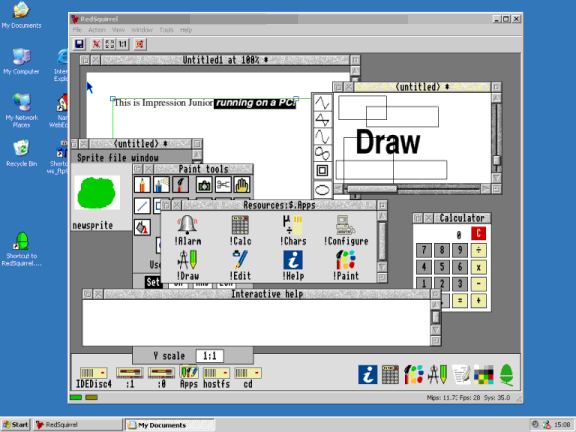
RISC OS running on a Windows Computer
Although I already had a copy of Red Squirrel, that didn't work, I purchased a copy of the CD. I managed to have a talk with the demonstrator (it was me, which is how this article came about - ED) and discovered that not only did one get the emulator I also had, but many more besides. One thing that I found most interesting was a program that ran BBC Basic in a Window on the PC. This took me back to my BBC days, I was allowed to type in a quick program, and then run it, just like using BASIC on an Acorn computer.
At the show the PC was shown running both RISC OS 3.1, and RISC OS 4. I do not personally have RISC OS 4, as I find that I can do everything I want with my current RISC PC. One question that I did have was how does one get RISC OS into the PC? My initial assumption was that the ROMS must be inside the computer somewhere. It would seem that this is not the case, on the RISC 2 PC CD links are provided for you to legally download RISC OS 3.1, and also instructions are available showing how you can transfer "images", as I think they are called, of the ROMS onto the hard disc of the Windows computer. The emulator can then "see" these and runs them somehow.
I have now had a couple of weeks to play with the CD and have to say that I am most surprised that this software exists. I am not sure of the legal implications of running RISC OS 4, but I have been assured that RISC OS 3.11 can be run without any worries on that score. Almost all the software I have tried has worked without problems and I am delighted with it. I have also put a copy of the emulator on my sons laptop, and have had some fun with a couple of friends showing them my "new" colour RISC OS laptop.
The CD contains a large number of items, not just Red Squirrel and so I have take the liberty of copying the HTML contents page from the CD so you get some idea of what it contains.
Windows
Contains software that will run under Windows.
- Emulators
- ATOM
- ACORN ATOM EMULATOR v1.33 (c) Wouter Ras, Delft, Oct 1997 - May 1999
- BBC B - Emulators for the BBC Model B computer.
- BeebEM 1.02 - Version 1.02 of BeebEm.
- BeebEM 1.35 - Version 1.35 of BeebEm (may not run on all computers).
- BeebInC - An emulator for the Model B written in C.
- Electron
- Electrem - Electron Emulator
- RISC OS
- Acorn-Pattenden - Runs BASIC V in a Windows Environment.
- Archie - Complete RISC OS emulator that can run versions up to RISC OS 3.11.
- ARM2 - Emulates an ARM2 processor running BBC Basic.
- Armulator - emulates an ARM2 A400 series machine - includes source code.
- Red Squirrel - RISC OS emulator than can run RISC OS 4.
- ATOM
- Games
- Chuckie.exe - Chuckie Egg for your Windows Desktop.
- Elite, The New Kind - upgraded version of Elite.
- Repton - Repton for DOS
- Programming
- BBC Basic - A demo version of BBC BASIC for Windows, you can even compile native Intel code from your programs!
- ARM Dev Kit - A complete desktop ARM development suite from EQ Research and Development - includes C libraries.
- Brandy Basic - A version of BBC Basic for Windows by Dave Daniels
- BBC Z80 - A version of BBC BASIC as supplied with the Z80 second processor.
- Utilities
- BBC Connect - A Windows front end for BBC emulators.
- Direct X V8 - Required for Red Squirrel Version 0.4.
Linux
Contains Linux binaries and sources for RISC OS/ARM/Acorn Emulators.
- Emulators
- BBC
- XBeeb - Sources for a BBC Emulator requiring ANSI C and X Lib.
- RISC OS
- ArcEM - Archimedes A3xx emulator.
- Armphetamine - Work in progress on a flexible ARM emulator.
- Riscose - Development snapshot of the Riscose emulator.
- SWARM - SoftWare ARM processor emulator.
- BBC
- Programming
- Brandy - Brandy Basic for Linux.
Apple
Contains emulators to run on Macintosh computer systems.
- Emulators
- BBC
- Horizon - Demo of a commercial BBC emulator.
- BBC
RISC OS
Contains emulators that run on RISC OS. This means that these emulators could be run under emulation on another machine!
- Emulators
- Arthur
- Arthur - Run the original Archimedes Operating System.
- BBC
- BeebIt - Fully featured BBC Model B emulator.
- RISC OS
- RISC OS 2 For all - Run RISC OS 2 on a modern RISC OS machine.
- Arc EM - Emulate an A400 series machine on a modern RISC PC.
- Arthur
- Programming
- Brandy BASIC - Brandy BASIC for RISC OS.
As one can see the CD contains a lot of programs, not shown, but also on the CD is a comprehensive HTML front end with help files.
Conclusion
You can, of course, download most of the contents of this CD for free of charge from the Internet. The total CD size weighs in at over 80Mb. Many users, myself included, might not think they wanted all of the other items, but having them on the CD proved quite interesting. Almost every Acorn computer ever built can be emulated on a Windows PC. I spent many a happy hour playing with the BBC emulators. I would never have considered downloading these myself, even if I could have found them. As well as having a comprehensive collection of emulators the CD also has one advantage over downloading the contents yourself.
The RISC OS emulators included (Archie and Red Squirrel, to name but two - ED) need to have hard disc images in which to store files. I cannot find a site that contains any for download, yet the RISC 2 PC CD includes complete hard disc images with example software. So once you have obtained a set of RISC OS 3.1 ROMS, from the links on the ROMs page on the CDs HTML front end, you are ready to go. Using this CD I was able to get Red Squirrel running in less than 20 minutes. Since I have spent many hours in the past trying to fathom out the intricacies of this program, and failing, I am forced to conclude that RISC 2 PC offers very good value. Yes, one can obtain all the programs here for free, if one has the time, and the technical skill to make them all work. For myself I can only say it would cost a lot more than £10 (that was the show price - ED) for the internet phone call, let alone my time in making the things work.
Product details
| Product: | RISC 2 PC |
| Supplier: | Distributed by APDL |
| Price: | To be announced |
| Address: | 39 Knighton Park Road, Sydenham, London, SE26 5RN |
| Tel: | 020 8778 2659 |
| WWW: | www.apdl.co.uk |
| E-mail: | info@apdl.co.uk |
Editors note - This article was suggested to us by the author. At that time he had no idea that the demonstrator of the CD, and the editor of RISC World were the same person! I didn't tell him until after he had written the article, just in case we get accused of editorial bias. Mind you if more developers released software, or supplied review copies, we wouldn't have to keep reviewing APDL products.
Charles Emberley