



Photo Editing with DA's Picture
David Bradforth explores some of the basic functionality offered by this package
The recent placing of DA's Picture into the public domain has brought to the mainstream a professional bitmap graphics package that was both applauded and massively criticised upon its original launch. The feature base couldn't be particularly criticised; unfortunately the user interface was not in the usual RISC OS style and led to much confusion.
After only a year, the product was withdrawn from sale amidst promise of DA's Picture 2 featuring a truly RISC OS-compliant interface. Said product didn't appear, but now you can freely obtain from the Internet - as well as from the RISC World disc - the full version, as was previously sold for over £100.
Exploring the functionality
Open the SOFTWARE directory on your RISC World disc, and install the content of the DAsPICTURE archive. You'll need at least 40Mb free on your hard disc, as DA's Picture includes its own virtual memory system, allowing you to manipulate files bigger than the memory you have available in your computer. It is, however, very slow - so be careful when using this feature as you could end up waiting for a long time!
Once you've installed it, double-click on the !Picture icon and the application installs to the iconbar. Click with Menu on the application icon, to be presented the menu shown below.
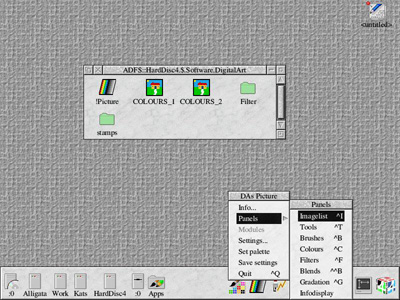
The DA's Picture menu, with the non RISC OS compliant approach
If you require program information, click 'Info' - here you'll be presented with not quite a normal information box, but it reiterates the fact that the program is now freeware.
The 'Panels' option contains the ability to open all of the program windows, but without the requirement to open a file first. This can be useful, as DA's Picture keeps an internal record of the files it's opened recently, and as such you can gain quick access to what is perhaps a frequently used file.
Click on 'Settings' to tell DA's Picture how much of your hard disc can be used for virtual memory whenever DA's Picture is in use. Whenever you quit the application, DA's Picture will delete it's virtual memory directory to conserve hard disc space - which was important at the time of its first release, with the average Risc PC hard disc being 210Mb - but if your machine crashed you'll need to manually remove it from within your Scrap directory.
As usual, the 'Quit' option leaves DA's Picture and returns you to the desktop. There have been some reports of the program crashing on RISC OS 4.02 and RISC OS Select machines, but during the process of writing this article I am yet to have a crash.
Importing a photograph
If you wish to import a photograph into DA's Picture, it's wise to first convert it into JPEG or TIFF format; this will ensure that the program renders it at its best. By the same token, if you'd like the best possible preview image set your desktop into at least 32,000 colours before loading DA's Picture.
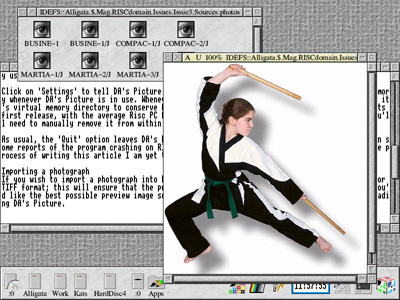
To import a photograph, convert it first to a JPEG or TIFF file. This will ensure you retain the resolution when manipulating the image.
If you have not yet opened a toolbox, you'll need to do so - via the Menu button on the iconbar icon. Unfortunately, the program does not seem to allow access to the toolbox features through the menu button above the work area.
Within the Filter window, click within the 'Type' window, and choose Erode. Click on Execute, and the photograph will gain an almost metallic look. Experiment with the other filters available, and if you're feeling brave open the filter files stored within the same directory as DA's Picture; with some judicial altering of figures you may quickly create some stunning effect!
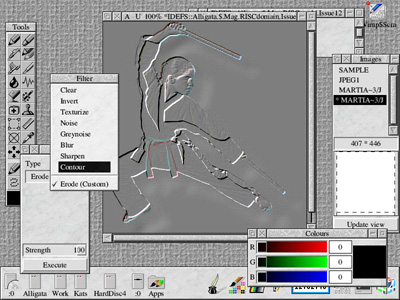
DA's Picture offers a wide variety of filters. Experiment with the contents of this menu to see what's on offer.
There are many more features on offer, which we'll look at in much more detail within the next issue of RISC World, where we'll also explain how you can improve your photographs after they've been taken using nothing more than the software we supply on the disc.
David Bradforth