



Desktop Repton
Theodore Rimspoke sheds no crocodile tears in his delight at seeing the return of that good old green lizard from Superior Software
Ah, Repton! Lurid green saurian friend of many a wasted weekend; how I have missed you! But no longer need I pine: the reptile returns! Have I learnt my lesson, though? Will he rule my existence once more? No! No, I say! This time, I vow that he shall not take over my entire life; nay, he shall not even take over my entire screen! For this is Desktop Repton, decorous denizen of devilish diversions, reborn into a myriad multitasking maps for the RISC OS desktop. (Nurse, more tablets please - ED)
Before I become completely carried away with joy and rapture, or even rupture, let me pause: it's possible, after all, that some readers of these ramblings don't even know what Repton is, and have thus already concluded that I'm off my head. But no, I am completely sane, notwithstanding the inherent frustration of being forced to type with only my nose.
So, what is Repton? It is a puzzle game; he, the eponymous hero, is a green lizard who must collect diamonds whilst avoiding falling rocks and other deadly hazards. The game occasionally involves fast action and adrenalin, but mainly demands patience and logical thinking. It was a seminal game of the 1980s, one of the top five genuine classics that originated on the BBC Micro, and a hugely influential trend-setter that spawned many sequels and imitations.

Around the Life of Repton Thru Time
Let us take a brief journey thru time. The year is 1985, the publisher is Superior Software, in its heyday as one of the premier game producers for the BBC Micro, and an aspiring young programmer called Tim Tyler has just finished the first game in what's destined to be a very long-running series indeed. The game's name is Repton, its central character is the aforementioned lurid lizard, and it's damned good. The game is fun but intelligent, requiring logical thought and, occasionally, even reflexes. It has impressively smooth full-screen scrolling graphics, nice music (given the BBC's limitations) and completely fair game-play. It's a rare game indeed because the whole family can enjoy it. It's not totally original, having been inspired by another game called Boulder Dash, but it's beautifully done and is an instant success.The only problem with Repton is that it's a bit too easy. Wonderful fun though it is, it doesn't last very long. There are only twelve levels, and they're not too hard; kids get it for Christmas, are instantly addicted to it, and have played it right through by Boxing Day (I write from an informed perspective). Clearly something has to be done to remedy the situation, so Superior gets to work. Some months later, Repton 2 appears. This time it's a different story: the game is much too hard. It sells well; it's impressive and fun, and has some good new features, but overall it's just too frustrating.
Time to get back to the winning formula of the first game. It's 1986, and Repton 3 appears. Now we're on the money! Although written by a new author, Matthew Atkinson, it's definitely a case of 'third time lucky'. The new game is just right. Based on a similar formula to the original, but with twice as many challenging levels, and some of the better new features of the sequel, it gets the balance just right. What's more, it now comes with an editor so that you can design new levels to tax your friends. It's an instant classic, and Superior knows it's on to a winner.
Repton 3 is such a money-spinner for Superior that, over the next couple of years, not one, not two, but three sub-sequels are hatched: Around the World in 40 Screens, The Life of Repton and Repton Thru Time. Each one has new graphics and a total of 40 new levels, designed around a theme. It's exactly the same game in every case, of course (only the graphics and the level layouts have changed), but nobody cares because it's so much fun. The Repton games are converted to all the popular computer platforms of the mid-80s, and a compendium pack, comprising Repton 3 and its three sequels, is released for the Archimedes in 1988. Aside from the convenience of the extra memory, and the availability of a few more colours, it's exactly like the BBC version and runs full-screen.
Repton Infinity also arrives in 1988, as an expensive release in a fancy box (£15 is a lot of money for a BBC game, and on a par with Élite and Revs). It's a very sophisticated package with comprehensive editing options, and takes the customisation features of Repton 3 to a new level. Through use of its programming language, Reptol, the behaviour of the entire game can be redefined and completely new scenarios created. However, its complexity makes Repton Infinity rather slow, and, high-quality production though it is, it somehow lacks the direct appeal of the earlier games.
The Death of Repton?
Repton apparently breathes his last in 1992, with the release of Repton 4: Ego for the Archimedes series only. Sadly, this game is a complete departure from what has gone before, and is quite undistinguished. Of only passing entertainment value, it does little for the series as a whole.Five more years pass, and everyone has forgotten dear old Repton. Everyone, that is, except John Wallace, who decides to rewrite all the first three games to make them work better on the Archimedes and Risc PC. He does this for his own satisfaction, because he enjoys the games, and the fact that he himself is already an OAP stands as proof of the broad range of appeal of the Repton series. The games appear in a low-key release through Superior Software and ProAction, and play exactly like the originals except that they feature redrawn and improved high-resolution graphics.
Hopping onto the Desktop
That's the last we hear of Repton for another four years, until Darren Salt (of, we suspect, the Earth) decides that enough is not yet enough. The old 1998 release of Repton 3 for the Archimedes never really did justice to the machine, what with its full-screen game-play and clumsy full-screen editor. And so Desktop Repton is born.And that, to cut a short story long, is a not-as-brief-as-intended summary of the life of Repton; a story which has culminated recently in an extremely nice new release from the combined forces of Superior Software, ProAction and APDL in the form of Darren's latest multitasking implementation. Desktop Repton comprises the original Repton 3 screens (24 in all), plus the three expansion packs of 40 screens each, making a huge total of 144 puzzle levels: enough to keep anyone occupied for many hours. The game can be played, as the name suggests, in a window on the desktop, but you do have the option to play full-screen instead if you want the complete retro experience.
Perhaps best of all, it has a fully window-based, multitasking game editor which allows you to edit the levels using a totally standard RISC OS interface; and the graphics can be edited in Paint or any other RISC OS sprite editor. Gone are the clunky menus and dodgy operations of the old full-screen editor from 1988; the new multitasking editor represents what using RISC OS ought to be all about. And it's worth saying that Desktop Repton has been written with future compatibility in mind; it works on all current versions of RISC OS (from 3.1 onwards), and has been tested successfully on a Select-based machine running RISC OS 4.24.
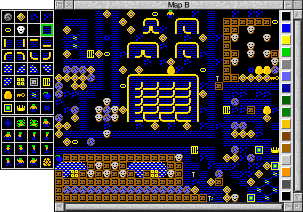
Repton revival
Desktop Repton comes on a CD-ROM in a jewel case with very nice packaging. The case inserts are crisply produced on a colour laser printer, and the booklet at the front (the cover artwork is shown at the start of this review) is a full 20-page guide which includes colour screenshots and colour versions of the character reference grids that were included in monochrome only in the old Repton releases of the 1980s. Even the CD has a colour label; it's all very nicely done.The CD contains an online version of the documentation in the form of HTML pages, and the game itself. Double-click on this and, after a brief splash screen (which will be a random choice of either the old 1988 title screen or the new cover artwork) it installs an icon on the icon bar. Click on the icon and a window appears showing the expected Repton statistics screen, allowing you to press Space to begin a game or P to enter a password to jump to a level.
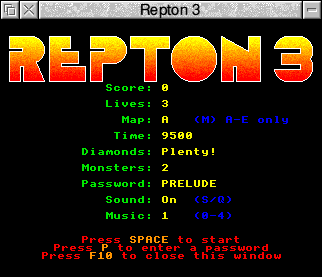
You have a choice of movement keys: either the cursor arrows or the more comfortable Z, X, ', / combination; you can even use a joystick. Once you've started the game it's easy to forget that you're looking at a desktop window, as you become immersed and it's exactly like playing the old version. The game-play seems identical in every respect; it looks and sounds exactly like the old 1988 release in terms of what you see in the window. Even the passwords and editor codes are the same as in the original release.
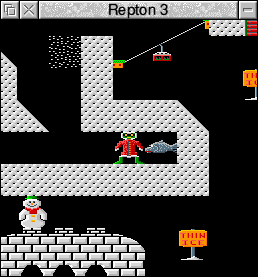
In fact, that could be considered a criticism. Given that a version of Repton 3 with hi-res graphics was released by ProAction in 1997, it does seem slightly ridiculous that the graphics built into Desktop Repton are the old low-res ones from 1988. That's great in terms of authenticity, but it's a shame that the hi-res graphics weren't provided as an option. That's even truer given that the Desktop Repton window can be set to be either small or large (the screenshots show the window at small size). At large size (the default), all the pixels are doubled in both directions to blow up the game window on the screen and make it easier to see. It would have been particularly neat if the game could use the standard 1988 graphics in 'small window' mode, and the newer hi-res versions in 'large window' mode, perhaps with a toggle-size tool on the title bar for easy switching.
So, methinks that's a good idea for the next update! The ability to play the original Repton 1 maps would also be a nice addition.
Various other options are available aside from the small/large window choice. You can turn the music and sound on and off and select your choice of tune. The music, again, is identical to the 1988 release, and therefore either pleasantly nostalgic or somewhat embarrassing, depending on your point of view. Other options relate to the screen mode to use for full-screen mode, and how the sprites should look (including an option to emulate the behaviour of the original Archimedes video chip in terms of colour rendition).
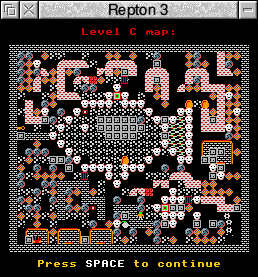
Desktop interface
There's actually very little to say about the game itself. The bottom line is that it looks, sounds and behaves exactly like Repton in every way. There's currently a vogue on other platforms to revive ancient games from the 80s (like Breakout and Q*Bert to name but two) with flashy new graphics and updated game-play ideas; but the result is often either to ruin the original idea or to produce a revoltingly saccharin game that appears to have been designed for two-year-olds. Some people may argue that a new release of Repton could have been given a new lease of life with radically new graphics, CD-quality music and flashy effects, but that isn't really the point: Desktop Repton is a nostalgia-fest which brings a seemingly perfect rendition of the original game into the new millennium with a vastly improved interface, but nothing to change the underlying game. Repton is a puzzle game; it doesn't really need flashy graphics to add to its appeal. Play Desktop Repton and you'll get as lost in its intricacies as you ever did with the original.Aside from the benefits of being able to run in a window, the great bonus offered by Desktop Repton is its ease of use. Once you have the game's icon installed on the icon bar, all its features are just a few mouse movements away. Want to play a particular scenario in Around the World in 40 Screens? Just open the icon bar menu and move to the Load game>Around the World in 40 Screens option, and you'll see a window with five different Repton graphics in it, each one showing Repton as he looks in that particular set of eight levels, with the scenario name below the graphic. Click on the one you want (Arctic, say), and a window containing a list of edit code entry slots will appear. Here you can enter the editor codes if you know them and want to use the editor; otherwise just click OK. That particular set of scenarios is now loaded and ready for use.

Gripe water
Is there anything negative to say about this game? Well, just an odd comment. Being totally faithful to the graphics of the 1988 release, the sprites within both the game and the editor are a little blocky. As mentioned above, it'd have been quite nice if the game could use the high-res 1997 graphics in large-window mode, but a similar comment applies to the editor. The little characters are the same as those displayed in the in-game map screen, and feature blocky 2×2 pixels which make it a bit difficult to distinguish the different items. It'd have been nice for a more detailed set of tiny characters to be drawn, to make them easier to see (both for the editor itself and for the game in hi-res/large-window mode).Overall, the game is a very literal translation of the original, so you still have to make a note of edit codes and passwords, and type in the appropriate ones to access the later levels. That's fine for compatibility with older versions, but there could have been an easier interface as well, in which the game could remember the passwords and edit codes that you'd already discovered between sessions, and let you access those levels without having to type the codes and passwords in manually. For example, there could have been a 'Start from...' menu which would become available as you found the codes for later levels within any given scenario.
There are also one or two minor bugs, such as a silly one which means that the password seems to be invisible when you type it in (so you can't see if you've made a mistake), though it still works. And in occasional ways the interface could possibly be slightly better. For instance, when you change scenarios, you're asked to enter the edit codes right away; it would be better if you were only asked for these when you actually wanted to use the editor. Also, the pointer is trapped in this window all the time it's open (so you have to click Cancel or OK before you can continue), and if you've got the codes noted on disc but have forgotten to open the file containing them (as I keep doing), you have to cancel this window, find your codes and start again, just because you can't move the pointer out of the window. That's irritating and un-RISC OS-like.
Conclusions
But these are all such tiny criticisms; basically this is a really first-class rendition of the game, and unquestionably the best version of Repton 3 ever to appear. It works on all RISC OS machines (assuming they've got RISC OS 3 or later), it's slick and smooth, and it'll provide hours of nostalgic fun. If you didn't experience Repton the first time round, you absolutely must get it; it's a classic. And even if you did play it back in the 80s, you should still get this version and play it all again, as it's a superb recreation of a wonderful, timeless game; a game that appeals to all age-groups, from young children to old-age pensioners. Besides, it costs only pocket money. Buy it and waste your second childhood as well as your first!Product details
| Product: | Desktop Repton |
| Supplier: | Distributed by APDL |
| Price: | £14.90 including carriage |
| Address: | 39 Knighton Park Road, Sydenham, London, SE26 5RN |
| Tel: | 0208 7782659 |
| WWW: | www.apdl.co.uk |
| E-mail: | info@apdl.co.uk |
Theodore Rimspoke