



ArtWorks2
RISC World looks at the latest release of ArtWorks
Finally the RISC OS world has a new version of ArtWorks to use. At its release ArtWorks was the premier vector graphics package for RISC OS, however newer contenders such as DrawWorks and Vantage have appeared and ArtWorks was starting to look rather long in the tooth. However Martin Wuerthner, the man solely responsible for keeping ArtWorks alive, with his vast range of plug-ins, has now released a new and updated ArtWorks 2.
ArtWorks2

ArtWorks2 was officially launched at the Wakefield 2003 show. Predictably Martin Wuertners stand was packed with eager customers almost as soon as the doors opened. Indeed every time RISC World strolled past his stand it was at least three deep. As many readers may remember Artworks was originally published by Computer Concepts, last November Martin finally obtained a licence to market and develop ArtWorks. Since Martin has worked so hard on plug-in tools for ArtWorks he does seem to be the ideal choice to take over the rather dated ArtWorks and drag it kicking and screaming into the 21st century (surely century of the fruitbat - ED). ArtWorks2 is the result.
One of the first main changes made to ArtWorks is to convert it to 32bit neutral code. This means that it will run on both 26bit and 32bit versions of RISC OS. However this does come at one very minor price, the new ArtWorks requires RISC OS 3.5 or later, and won't run on RISC OS 3.11, still that is a very small price indeed to pay for the improvements. ArtWorks2 incorporates all the previously available tools that Martin has produced for ArtWorks 1. These include:
- AlignPlus - align objects
- BMExport - export GIF and TIFF files
- ColourBar - drag and drop colour selector
- Crystal - full transparency for ArtWorks
- Filter - filter objects according to user defined parameters
- Grids - rectangular, isometric and circular grids
- Hatch - use customisable hatching patterns
- Intersect - clip shape overlaps
- JPEGObject - embed JPEG images in ArtWorks files
- MRotate - rotate multiple select objects
- MScale - scale multiple objects
- PathUtils - control line lengths and angles numerically
- PolyGon2 - produce Polygons and stars with rounded corners
- Replicate - Replicate objects using different patterns
- Resizer - scale and position objects accurately
- SVGExport - export SVG files
- TextArea - create and edit text in rotatable multi columns
However ArtWorks2 is a lot more than just ArtWorks 1 with a few add-on tools. So far the confirmed new features list for ArtWorks2 (version 2.01) looks like this:
- 32-bit compatible to run on Castle's XScale-powered Iyonix computer.
- Holding down Ctrl makes the marquee selection box select all overlapping objects as in Draw instead of all fully enclosed objects.
- Pressing the Space bar switches to the previously used tool (obviously, you can only do this while you are not entering text in a text line/area).
- ArtWorks document windows now obey the Wimp configuration settings about moving windows off the screen.
- New options "Keep Info Box on screen" and "Keep Tool Box on screen". When switched off, the Info and Tool Boxes obey the Wimp configuration settings. This allows multi-desktop utilities, such as Larger to work correctly with ArtWorks 2.
- Computation of the area of shapes
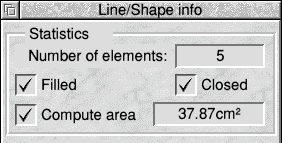
- New options for Draw import - "Create as editable colours" option (with the settings "None", "All" and "Standard colours only") controls whether ArtWorks creates a named colour for every colour it finds in the Draw file, thus allowing you to avoid the problem of having a huge colour menu (and colour bar). As a nice side-effect non-editable colours will keep the original RGB colour definition as in the Draw file instead of being converted to CMYK.
- Plain text import improved: If the "New text always black" option is set, then the text does not inherit the current line colour and other outline attributes.
- Better ColourBar integration - it moves with the main window immediately.
- In all save boxes, dragging an icon now drags a sprite instead of a dashed box and you can drag right to the border of the screen.
- Path editing Info Bar shows keyboard shortcuts.
Some of the new features that Martin had added to Artworks have been used in this illustration by Henk Huinen. For example Henk has made a lot of use of the transparency options provided by the Crystal plug-in.
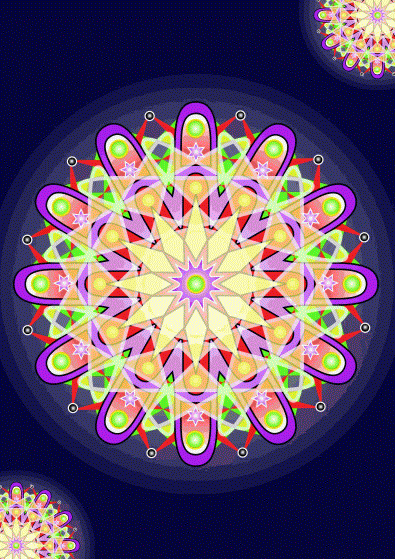
However it gets even better, as anyone who upgrades to ArtWorks2 now will get a free upgrade to version 2.1 which will also include:
- Page rulers.
- A Skew tool to accompany the Rotate and Scale tools.
- Control of both width and height of arrowheads.
- User-defined dash patterns.
- Configurable default font, font size, join style.
- Control over the distance of text fitted to a curve from the curve.
- Control over the starting offset of text fitted to a curve.
- A print setup tool to select the area of the page to be printed (useful when proofing small parts of a large size document) including the ability to set numeric printing offsets.
- Optional warning about unused sprites in the sprite pool when saving a document.
- Create a new document by choosing from a menu of several standard documents.
- Improved control over graduated fill arrows.
- Text export from text areas.
- Saving JPEGs that are embedded in ArtWorks files.
Even more new features are promised later on such as graduated transparency, support for multi page documents, CMYK TIFF export, PNG export and most welcome of all a document cleaning option to remove unwanted colours and unused sprites.
All in all this is a very exciting release and substantially extends ArtWorks functionality.
Product details
| Product: | ArtWorks2 |
| Supplier: | MW Software |
| Price: | £173.00 inc VAT (£129.00 inc VAT upgrade) |
| Address: | Mannheimer Str.18, 67655 Kaiserslautern, Germany |
| Tel: | +49 (0)631 3608205 |
| Fax: | +49 (0)631 3608203 |
| WWW: | www.mw-software.com |
| E-mail: | martin@mw-software.com |
RISC World