



Mustek DV3000
Aaron reviews his latest gadget
The Mustek DV3000 is a fairly cheap (sub £100 if you shop around) 3 mega pixel digital camera supporting resolutions up to 2048x1536. It takes both SD and MMC memory cards, has a USB socket and can display its pictures directly on a TV. Like most cheap cameras it has a fixed focus lens and a digital zoom. However unlike most other cheap cameras it can record video with sound at a quite reasonable 15 frames per second and is designed to look like a miniature video camera.
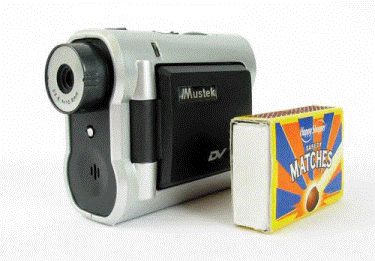
As you can see the camera is quite tiny, only slightly larger than a cigarette packet and seems to have come from the same design school as a lot of mobile phones. Unlike most cameras it does not have a viewfinder, instead it relies on the TFT display, which does give the batteries a bit of a hammering, having said this I have had it on for well over 2 hours and the supplied batteries are still fine (They finally packed up after using the camera for about 3 hours). The TFT display is used to provide not only a view of what you are shooting but all the on screen menus. Behind the fold out TFT are all the picture controls, arranged much like a Canon video camera. There is a rather nasty on-off button on top, along with the digital zoom control and the shutter button.
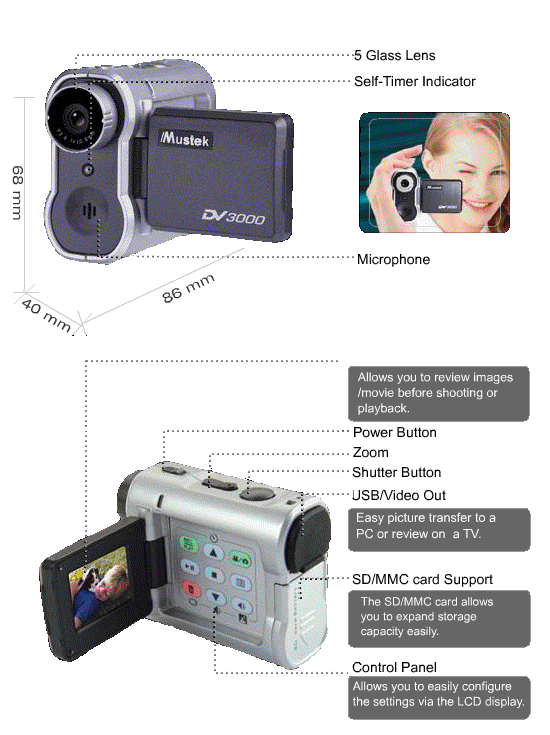
What's in the box?
In the package you get the camera, a wrist strap, two batteries (AA Alkaline), a user guide, 2 software CDs, carry bag, video cable, USB cable and a 32Mb MMC memory card. Recording on a card is useful as it means you can buy a bigger card to increase the video recording time or the number or pictures you can take. You can also read pictures off the card using one of the readily available card readers for RISC OS. Since the camera behaves as a removable USB storage device I see no reason why it couldn't be connected directly to a USB equipped RISC OS machine.
First Impressions
The camera seems quite well made and all the controls can be easily found, although the sliding on/off switch is truly awful. I did have to consult the manual to work out what all the buttons under the TFT display did, especially the exposure control button which is designed for shooting at night (the camera has no flash). Still it's a camera so what are the results like?

Photo 1 - inside using natural light
As you can see mid range detail is quite well captured, but darks are a bit too dark and light dog shaped items are a bit too light and tend to wash out a little. Still the camera did a good job of capturing the texture on the throw that's over the sofa. There is also a very slight blurring and close examination of the image revealed the tell tale signs of JPEG compression that has been turned up a little too high.

Photo 2 - outside using natural light
Outside the camera coped quite well, but as you can see the white patio set has become a little bit bleached out. To compare it I took a similar shot with my Samsung DigiMax.

The same, but shot with a Samsung DigiMax
As you can see the Samsung image is much crisper. Interesting it is also larger (coming in at almost twice the size of the image from the Mustek) which seems to indicate that it is less compressed. Full size copies of all the photos are in the Mustek directory inside the software directory.
Overall the camera performs acceptably for a sub £100 device and I suppose that comparing it to another camera that cost over twice the price isn't really fair. One thing I do like about the Mustek is the fact that it takes a photo as soon as you press the button, some cameras seem to have a slight pause before the photo is taken and you can sometimes "lose" a good shot as a result.
As a video camera
The Mustek has a video resolution of 320x240, which is similar to VHS quality. Again evidence of "extra" compression was evident with the camera really struggling to cope with complex changing scenes. A walk through wood land with the dogs was a bit of a mess, well actually it was a total mess and the result was really a case of spot the moving blob. At this point I was rather unhappy with the camera. However keeping the camera still and videoing moving objects (well moving dogs) produced a quite acceptable result. There is a sample movie (Dogs.mpg) in the software directory that I made after having got to grips with the camera so you can see the results for yourselves.
I also tried videoing my 7 year old niece in her back garden and the results here were quite acceptable. One thing that did impress me was the cameras sound reproduction. Since it is silent in operation you get no camera noise. In addition it seems to pick up well detailed sounds from quite a distance. For recording short video clips for web/multimedia use the Mustek copes far better than other "digital video" cameras I have seen. It won't match a real digital camcorder, but then real digital camcorders are 4 times the price.
Editing the video I had recorded on the PC was dead easy, but then I hit a snag. The video recorded by the camera can't be understood by any of the RISC OS applications that I could find. Consulting the camera manual showed that Direct X V8 codecs are used, which might explain the problem. I did manage to edit the video on a PC and the resulting files could then be played using KinoAmp. Mind you what decent video editing software is there for RISC OS? The supplied VideoStudio6 SE for Windows is quite an impressive product. The codecs for RISC OS programs such as CineWorks are out of date and I am not even sure of Empire is still available.
Conclusion
As a cheap general purpose device that can take pictures and record video clips the DV3000 has a lot going for it. I don't like the digital zoom (and the fact you can't zoom while recording video). However the picture quality is acceptable and the video quality is really quite good.
A couple of example Video Clips, which has been processed by VideoStudio, are in the Mustek folder in the software directory. Note that the quality has been reduced. Also included there is a copy of KinoAmp that can be used to play the video back. The Dogs.mpg file has been heavily processed, the audio tracks have been redone and titles and fades have been added in the editing stage.
The fact you can't do anything with the video directly on RISC OS is a drawback. If you have a PC then this really isn't a bad budget camera. If you just have RISC OS then the extra video features are no use so you might as well buy a camera without video support but that takes better photos.
Product details
| Product: | Mustek DV3000 camera |
| Supplier: | Mustek |
| Price: | Street price around £99 inc VAT (if you shop round) |
Aaron