



Artworks2
David Bradforth looks at the new releases of Artwork2
Back in 1992, had I been reviewing ArtWorks my comments would have been something like "ArtWorks has a lot of potential because of its system of plug-ins and the ability to export files in a variety of formats for the PC and Macintosh. This makes it ideal for all RISC OS based designers".
Of course, we all know what's happened with the Computer Concepts software line since. ArtWorks unfortunately took far too long to return a profit for Computer Concepts, by which time it was uneconomical for a company of their size to release a new package for RISC OS users.
So we waited, and waited, and waited for new upgrades which were sadly lacking.
Plug-ins
Early in 1997, the situation began to change. The little used plug in system means that those with programming experience can develop whole new tools for use within ArtWorks. One of the first individuals to do so, Martin Weurthner, has since then sprung to prominence as one of the most active developers of software for the RISC OS platform.
Responsible for Holy Bible (available through Explan), XChars (available from RISC OS Limited, although it's freeware) and some twenty ArtWorks modules, he is now also responsible for ArtWorks 2.
Taking all of the plug-ins he's developed over the years, Martin has performed an overhaul on the basic ArtWorks package to make it work properly on the IYONIX and take full advantage of the speed available.
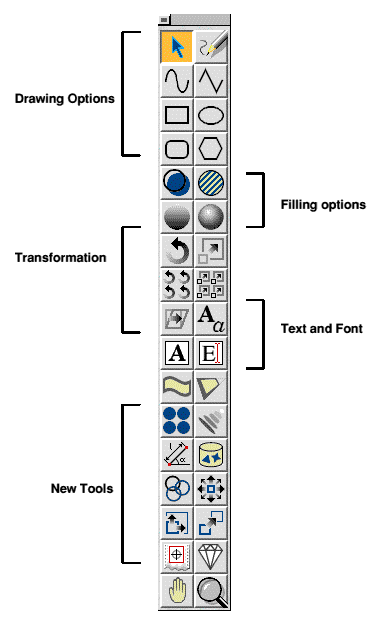
The ArtWorks2 toolbar
Arrival and Installation
Once your copy of ArtWorks 2 arrives in the post, the first thing you'll want to do is install it. Installation is simply a matter of loading SparkPlug (or using SparkFS from your hard disc) to open the ArtWorks2 archive on the CD-ROM, then dragging the contents of the ArtWorks 2 archive to a suitable location on your hard disc.
The very first thing you should do is double-click on !ArtWorks2, having first ensured that any copies of ArtWorks which have previously been visible are hidden accordingly. This is to ensure that there are no conflicts between the two applications.
A registration window will appear, into which you should enter your name and the keycode as provided in the four-page getting started guide.
Documentation for ArtWorks 2 comes in electronic format at the moment; the promised upgrade to ArtWorks 2.10 will include new printed manuals for the benefit of all customers.
The complete original ArtWorks 1 manual is included in Impression and PDF formats; together with the complimentary guide to what's changed in ArtWorks 2 and supporting materials for the modules accompanying the package.
Literally hundreds of clipart images are provided with ArtWorks 2, including all of the images supplied with the original ArtWorks together with those produced to aid publicity of the new plug-in modules as they were released.
The examples do vary in quality, if you require further examples of ArtWorks in action, Computer Concepts do still have stocks of one of the ArtWorks competition CD-ROMs.
There are no new fonts provided with ArtWorks 2, but given that the target audience is mainly RISC OS designers and enthusiastic home users you can reasonably expect many users to have a full collection.
The only additional items provided on the CD-ROM are more complimentary than a necessity, AWViewer and AWSwitch are provided to allow the viewing of ArtWorks files without a need for ArtWorks 2 and to handle how ArtWorks manages half tones.
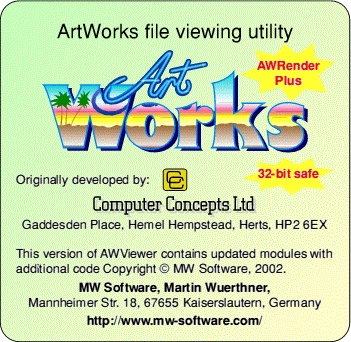
AWViewer
To view the manuals provided on the CD-ROM, !PDF is provided in the latest IYONIX-ready form; together with SparkPlug to make reading the files off of the CD-ROM that little bit easier.
Once you've finished exploring the content of these folders, and have copied anything you're likely to refer to onto your hard disc, you can essentially put the CD-ROM on the shelf as you're only likely to need the CD-ROM again in the unfortunate event of your hard disc failing.
In with the old... and also the new...
What makes ArtWorks 2 perhaps different from alternative successor programs on both our platform and others is that the tools on offer are a logical extension to those already on offer.
Martin has taken the time to upgrade and enhance the functionality of virtually everything including the zoom tool, the select tool, export capability and much more besides.
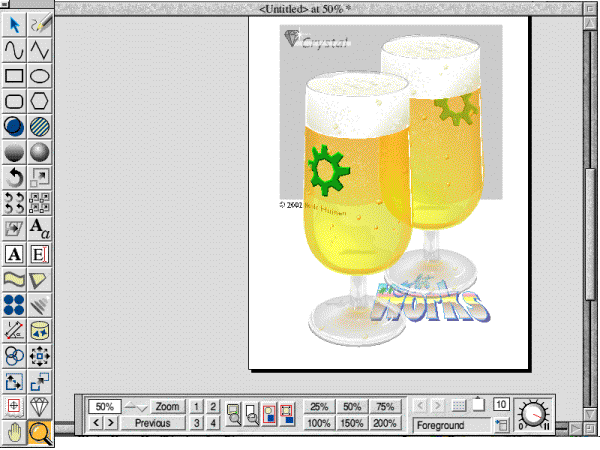
Artworks2 in action
Some of the most useful functionality comes in the shape of new tools on the toolbar including the famed Crystal (providing real transparency for ArtWorks users) and TextEdit (allowing you to treat ArtWorks as a complete desktop publishing package.
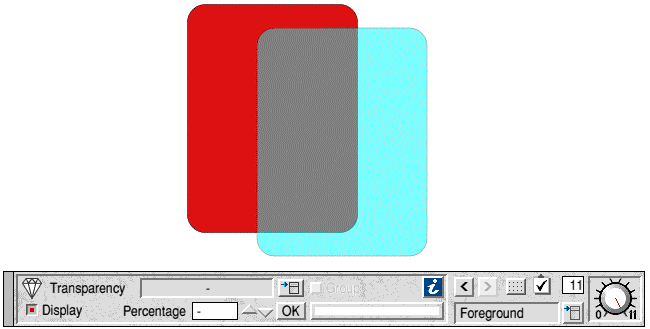
Crystal
Crystal is very memory intensive in its operation; and the faster the processor the better. If you're looking to use Crystal on an ARM610 Risc PC; you'll be waiting an awful long time in between perform even the most simple of operations, on the other hand try it on an Iyonix and everything is almost instant. A comprehensive manual is supplied, explaining exactly how Crystal works together with the advantages it offers to ArtWorks users.
TextEdit allows you to create text frames within your ArtWorks documents and you can either type text straight into them or import text from an alternative file. The style options are basic, but enough to allow the sorts of basic DTP operations you're likely to perform using a graphics package. TextEdit is quick, efficient and we very much like the way it works.
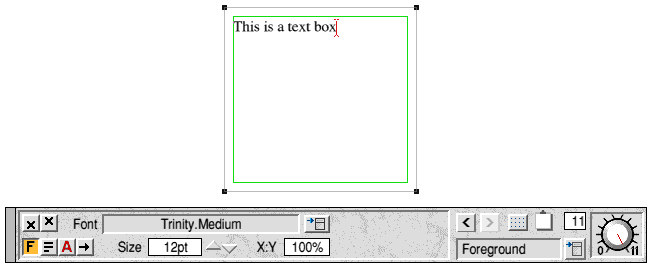
TextEdit
Perhaps one of the most useful extensions to ArtWorks 2 has been in the area of file export; most notably the ease with which SVG (scalable vector graphic) and bitmap (TIFF, JPEG or Sprite) files can be exported from the package.
Again a lot of memory is required to build up a bitmap version of your document in memory, although it must be added that if you intend to use a document containing transparency in another application you have no choice but to export it as a bitmap. The resolution offered by the resultant images is easily sufficient for professional output.
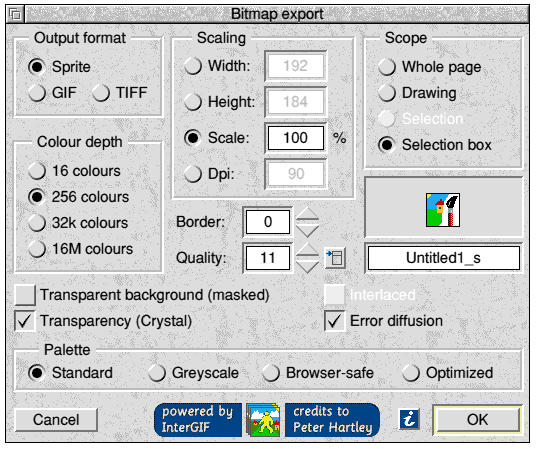
Bitmap export
Conclusions
ArtWorks 2 has achieved what many believed impossible, using a system of mainly plug-in upgrades the toolbox has been extended considerably to reflect the increased scope of the package. With the expansion of the file export capabilities, along with the regular support emails arriving from Martin himself, ArtWorks 2 could very well be this markets next big application.
Product details
| Product: | ArtWorks2 |
| Supplier: | MW Software |
| Price: | £173.00 inc VAT (£129.00 inc VAT upgrade) |
| Address: | Mannheimer Str.18, 67655 Kaiserslautern, Germany |
| Tel: | +49 (0)631 3608205 |
| Fax: | +49 (0)631 3608203 |
| WWW: | www.mw-software.com |
| E-mail: | martin@mw-software.com |
David Bradforth