



VirtualRPC-SE and ArtWorks2
Christopher Jarman
Like many other people reading this, I was forced to buy a Windoze PC machine about five years ago because I had no alternative. My particular reason was that I could not continue my hobby of Flight Simulation on the Acorn. I had originally moved on from an A4000 to a beautiful RiscPC and had progressed to Artworks for much of my Graphic design work. However, I now discovered the convenience of owning the same computer as the mass of the population, that is, cheap parts and easily bought upgrades. I was extremely pleased to find that my favourite DTP program, Textease, had been ported to the PC, which helped the transition enormously. However, through curiosity I gradually became used to the strange vaguaries of Microsoft Word. Finally, one day I ceremoniously handed the RiscPC over to my wife, who knew nothing of computers but needed a simple word processor. All my precious Acorn files and entertainments including' Chocks Away', now languished on the RiscPC's hard disc and the machine became an underused typewriter.
I became a hard core Flight Simmer and found out how to cope with Windows98, ME and now XP, all very educational, but although I became used to it, the PC environment seemed alien, and what was more to the point I missed all the friends I had made in the Acorn community, the help and support and the understanding. I even had to stop contributing to Acorn magazines, especially as so many went down the tubes or stopped paying for articles anyway. Then the final disloyalty, I stopped going to Acorn Shows!
My wife needed to use a bog standard PC for a number of reasons, which we need not go into; and with little regret, because I no longer saw any use for it, just a few months ago, I sold the old RiscPC. Fortunately, I transferred one or two of my favourite apps and files onto a couple of Iomega zip discs, before it went .
Now this is a fairytale which looks as if it may have a happy ending. During the last week or so I have been privileged to try out this CD-ROM which dropped on my doorstep. It is the usual ordinary circular flat disc but AMAZINGLY, it has turned my powerful Windoze machine into the RiscPC I never had. It is actually better than the one I sold! I am truly astonished. It is without doubt the most unusual and rewarding piece of kit I have ever had to review. It is not like an emulator, it is the real thing!
I have never tried an Ionyx or any of the newer RISC OS machines, so I am not able to compare. But for the nostalgia group to which I belong, who have been lost in the wilderness of PCs for five or six years, this is a godsend.
I am writing this review on VirtualRPC-SE and using Ovation for the first time, because it is provided as a freebie along with DrawWorks, Scribble, StrongEd, Zap and many other goodies and Utilities. I have installed Martin Wuerthner's new Artworks2 and I seem to be back in business. Within three days I am being asked to design the odd Acorn magazine cover. It is as if I had never been away. This is not just a cold review of a CD, but the rather emotional account of a homecoming. Incidentally, I always used to use Impression or Textease on my old RPC, so thanks to Aaron for getting me to try Ovation, I like it too.
Let me calm down and tell you what it is like to install Virtual RiscPC. After inserting the CD into your everyday PC, an Installer window appears with the options to install VirtualRPC-SE, RISC OS 4, Universal !Boot Sequence and standard applications. That is only one of six offers. The others are:
- Optional software packs DTP, Games, Clip Art, Music etc.
- Utilities including CMOS restore and VA5000 hard disc link.
- Floppy driver for RISC OS.
- Plug-in extensions such as Networking (i.e. Internet facility).
- Install Direct X V9 which is the latest version at this time of writing.
In addition, you may open the documentation browser to read the manual and interactive RISC OS user Guide. If you are new to RISC OS then it is essential reading. If you have not been using RISC OS for a year or two then it is just as essential as I discovered. However, you will find all this ready on your desktop when VirtualRPC-SE is installed.
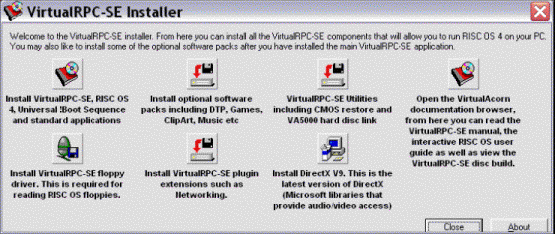
The VirtualAcorn installer
With Windows XP, which what this CD is designed for (It also runs on Windows 2000 - ED), the installation takes about ten minutes if you put everything on. I have a 2.4 Athlon chip and 1 Gb of RAM, and am using a 128Mb Matrox Parhelia graphics card, so the installation and the subsequent operations have been fast.
The next stage is to note the Product ID number which comes on your screen and email it to VirtualAcorn for you personal unlock code. With luck you will receive this quite quickly. If you still don't have email, then a phone call to 01344 452868 will do the trick.
Within a few minutes, up comes that old familiar grey hessian desktop and the Acorn task bar along the bottom. It may arrive as a window or as a full screen. To toggle between the two press Alt + Enter. There is also the slight problem of having two mouse arrows, the white one for the PC and the blue one for the Acorn. There is a small icon on the Window's window to hide the PC mouse arrow if it annoys. The problem of the three button mouse is solved automatically if you have a scroll mouse, as the scroll acts as the centre button. Otherwise you press the MS Menu key on the keyboard.
The default screen size is 800X600 and the number of colours 32,000. I quickly changed this to 1024X 768 which was fine, but my attempt to get 16 million colours took me back to 800x600 screen size again!
At this juncture, I have to say that it was extraordinarily uplifting to see the VRPC working so smoothly and to be back in that environment again. I had to stop and make myself a cup of tea to prevent the excitement from getting too intense.
Before going any further, I have to say that it has not been all straightforward, which is why I strongly recommend that you read the User Guide provided, at an early stage. There is a bug which can slow down the Acorn mouse on some machines, that is well known and is being worked on. It happened on mine. It is also possible that some Alcatel Software for Broadband users may cause a hitch or two, again this is being worked on. The beauty of this operating system however, is that it is all software, and updates and any bug fixes will be put on the Virtual Acorn website as soon as they are available. This is at ;
http://www.virtualacorn.co.uk
Getting down to business, this operating system is a great many steps on from the Virtual A5000 which I had already tried. That was a cheap and cheerful answer to those who wanted an A5000. For my purposes this full blown improvement upon the old RiscPC is exactly what is needed.
The VRPC is installed in its own folder on whichever hard disc you want to keep it. Mine is on an extra disc (F) which slots into a removable mobile rack for convenience. There is a windows folder in there called hard disc 4 which is the VRPC hard disc. It is a simple matter therefore to transfer say, graphics files such as .BMPs or .JPEGs from your PC to the VRPC via the hard disc4. To my delight the latest Change FSI easily copes with .BMP files and the lovely !Thump which is provided allowed me to view any JPEGs that I wanted to transfer. And I do want to transfer, because now, with relief I can get back to using Artworks again!
Artworks 2 by the estimable Martin Wuerthner will cope with embedded sprites so quickly, that I could hardly wait to get on with the next test of this system.
Other favourite Apps such as Studio 24 were waiting on an Iomega zip disc in Winzip form. When dropped into the Hard disc4, needless to say VRPC's Sparkplug unzipped it immediately and it was installed.
I was interested to find out whether I could use my same Epson printer and could I get on the Internet.
This was where I needed to read the User guide because it is necessary to connect to your PC and use both those facilities through it. Following the guide meant installing the correct printer files and then making sure that the connection procedure is followed exactly. You have to click on 'File' in the connections window and fill in the path (in my case) HostFS::Epson_ StylusCOLOR_740_ESC_p_2then click OK.
The Internet connection is much easier. Although Oregano2 is provided as a working demo, it runs out after a short while, and so the open source web browser NetSurf which is also in the Networking folder, is the more permanent answer. Provided that you connect to the web by means of your normal PC before you enter VirtualRPC-SE, then Websurf will connect as soon as you bring it up. Of course you can install your own favourite RISC OS Browser and email client and that will work automatically too. Remember, there is no need to try and make a network connection through VirtualRPC-SE; let your windows system do it for you. This goes for Broadband as well as for dial up. However, as I have already said, some people may find that Alcatel or an Ethernet card causes a problem and it may only work intermittently. If so, report this to Virtual Acorn Support. Fixes for any problems should be available on the Virtual Acorn website soon.
Artworks2:
The availability of Virtual RiscPC-SE means of course, the availability of Artworks2 to those Graphic Artists who would like to use it again. There may be many who have now gone over to Corel Draw or XaraX for obvious reasons. However, the unique qualities of Artworks with its immediacy and ease of use, are now enriched by all of Martin Wuerthner's additions. The current tool bar of Artworks2 now has 33 tools which include transparency, text editing within frames, repeat stamps etc. It also contains the ability to transform, skew, scale and rotate, extremely accurately by measurement and degrees, bringing it up almost to CAD standard, all working seamlessly together. Artworks now deals with inserted JPGs and Sprites, having the facility to alter their shapes, sizes transparency and colour. This means that vector and bitmap designs can be incorporated into one file.
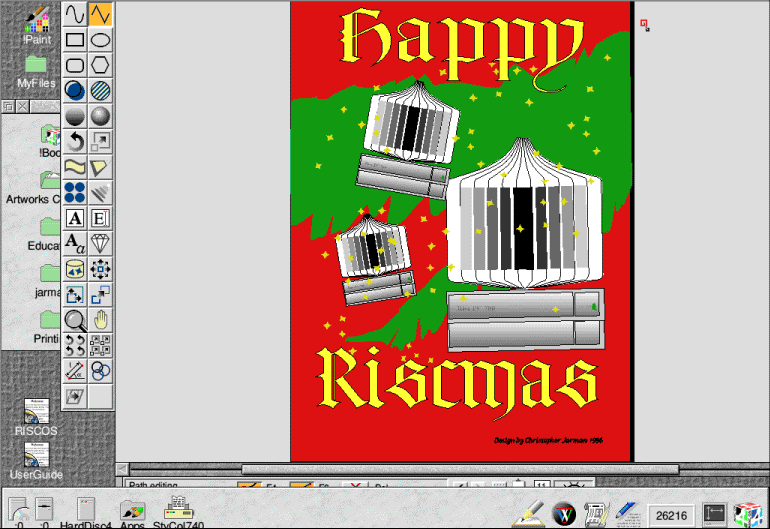
ArtWorks2 running on VirtualRPC-SE
Altogether 2003 has been a great year for RISC OS. The emergence of VirtualRPC-SE means that not only can old friends be re-united with their favourite Operating System at home at very small expense, but you could take your RPC into work, get your employer to cough up for another copy of this super new software, and install it on the PC you are forced to use in the office! QED?
Product details
| Product: | Virtual RPC-SE |
| Supplier: | VirtualAcorn |
| Price: | £159.00 (plus postage and packing of £1.50 UK and £3.50 overseas) |
| Address: | 86 Turnberry, Home Farm, Bracknell, Berks, RG12 8ZH |
| Tel: | 01344 452868 |
| WWW: | www.virtualacorn.co.uk |
| E-mail: | info@virtualacorn.co.uk |
Product details
| Product: | ArtWorks2 |
| Supplier: | MW Software |
| Price: | £173.00 inc VAT (£129.00 inc VAT upgrade) |
| Address: | Mannheimer Str.18, 67655 Kaiserslautern, Germany |
| Tel: | +49 (0)631 3608205 |
| Fax: | +49 (0)631 3608203 |
| WWW: | www.mw-software.com |
| E-mail: | martin@mw-software.com |
Christopher Jarman