



PD World
Paul Brett with the latest freeware and PD releases for RISC OS.
Once again I bring you all the latest freeware, PD and shareware applications for RISC OS, so without further delay lets kick off.
Text2Draw - Martin Carradus
This is a very useful little program. What it does is take a text file, produced in a text editor such as !Edit, or exported from a DTP program, and turns it into a drawfile. Now normally one I might expect the program to simply place the text inside a draw text area and leave it at that, however this program operates a little differently. What it actually does is produce a drawfile containing a number of text objects, one for each line of text in your original text file. This is very useful as you can produce the text in a DTP program, spell check it, and then convert it into draw text objects which can then be moved around to your hearts content.
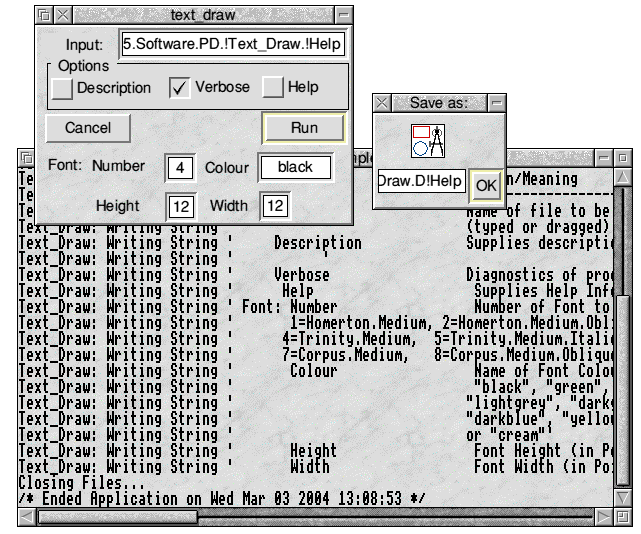
Text2Draw
Reporter - Martin Avison 
!Reporter provides commands to display information in the Reporter window which can be very useful when developing and debugging Wimp programs and Obey files. The main facilities are:
- Basic programs can display text, values of variables, evaluated expressions, and storage, just with commands - NO additional Basic PROCs or FNs.
- All OS Commands executed can be displayed, including any error messages, and optional Time and Source.
- Any Error or WimpError messages and codes can be displayed.
- ReportDump command for displaying storage.
- ReportTrace command for displaying Basic TRACE output (on Iyonix indents and reports ENDPROC/ENDFN.)
- ReportPoll command for easy displays of WimpPoll reason codes.
- ReportWhere command for displaying information about the latest abort.
- ReportBreak procedure to set up Breakpoints, where variables can be displayed and changed.
- ReportRma commands to display arr RMA storage Claims, Frees and Extends.
- ReportTask commands to display all Wimp Task Inits and Closes.
- Anything written to file system Report will be displayed.
- Anything output after VDU 4 from a task will be displayed.
- The text and background can be coloured in many of the Wimp colours.
- Reporting can be turned On or Off, from the program or externally.
- The display can be saved to a file, with an automatic numeric suffix.
- Basic memory usage summary can be displayed.
- Basic Errors can be displayed, and Throwback invoked to display the line in error.
- Obey files can display text, and values of OS Variables.
- Assembled code can display text, and values of registers.
- Ada95 code can display text, and values of OS variables.
- Help information in StrongHelp format for ease of use.
- All Reporter commands can be used during the whole RISC OS !Boot sequence.
- Choices file to set initial startup customisation.
Reporter will run on RISC OS 3, RISC OS 4, and RISC OS 5 on the Iynonix
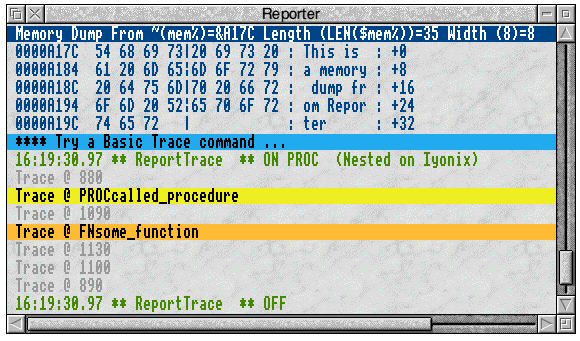
Reporter in action
!HID - Paul Reuvers/X-Ample Technology 
!HID is a shareware front-end for a number of modules that provide low-level support for USB devices in the HID Class (HID - Human Interface Devices). The HID Class consists of many input devices, such as keyboards, mice, touch tablets, barcode scanners, joysticks, etc. At the core of this application is the USBHID module that services all HID Class devices directly. It takes away control from the standard USB driver and implements many new features. Some additional modules are provided which will greatly enhance the functionality of the USB sub system. The WimpKey module allows complex actions to be linked to the special keys found on most modern USB keyboards. As most wireless keyboards don't have status LEDs (they would exhaust the battery), a new module, called KeyLEDs is supplied which will add three LEDs to the iconbar. The module WimpScroll allows you to use a wheel mouse to scroll the window under the pointer. Additionally any extra mouse buttons and scroll wheels on some keyboards may be used as well.
All of these modules can be used directly and may be installed in the !Boot of your system. The !HID application provides high-level support for these modules and allows the various features and configurations to be organised in a user-friendly manner.
(As an aside one of the excellent bits bundled with !HID is a module called KeyLEDs, this shows the status of the Caps Lock, Scroll Lock and Num Lock keys on the iconbar, if you have a wireless keyboard it's very handy, and works on 26bit machines as well - ED)
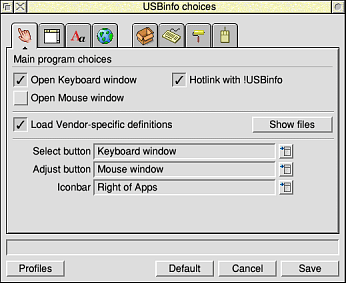
Configuring !HID
Director - The RISC OS Director developers
I featured this a few issues ago, but this is a new version. Director is a general purpose desktop tool. It allows you to customise your desktop by creating menus of useful commands and icons to attach the menus to. Any number of menus or icons can be created and attached in any order to each other. Director also allows an alternative and faster view onto files in the form of directory menus and allows these menus to be attached to other menus as well.
Director has some other useful features such as remembering the most recently used files, the ability to add key strokes into the keyboard buffer and the ability to produce directory menus over drive icons. Director is fully customisable by the user, and can do many or all of the functions of Pinboard+, TreeMenu (AKA DirMenu), Filer-, QuickDir, DeskUtils, Memorizer, Menon and some of the functions of Filer+.
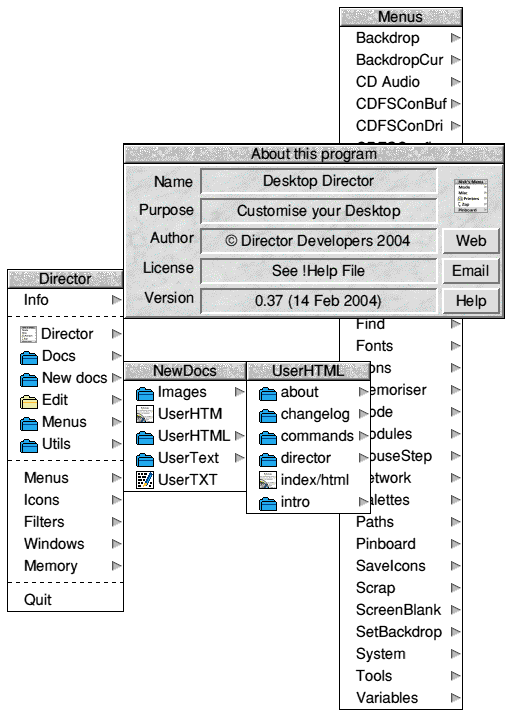
Diretor
Image - Matthew Price
Image is either an exceptionally useful piece of software, or will be of no interest to you at all. What it does is make disk images from floppies. This may seem pointless but it is a good way of backing up lots of floppies an also has the advantage that the floppy disc images are saved out in the same format as used by Acorn emulators, including Archie and Red Squirrel (and VirtualAcorn - Ed). So if you have an emulator that cannot read floppies you can make an image on a RISC OS machine and then copy the image over to a machine running an emulator and open it.
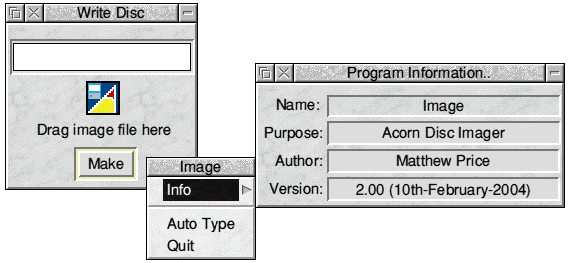
Image
NetSurf - NetSurf Developers 
NetSurf is an open-source web browser for RISC OS. Its aim is to bring HTML 4 and CSS standards to the RISC OS platform. For more information about NetSurf see the documentation. NetSurf is currently incomplete and many features aren't yet implemented. If you experience any crashes or unexpected behaviour while using NetSurf please report the problem to the developers
To run NetSurf simply double click on the NetSurf application. This will cause the NetSurf icon to appear on the iconbar. Select clicking on this icon will open a browser window. It should be noted that as NetSurf is at a very early stage of development, much of the following information is subject to change without warning.
The section at the top of the window is called the toolbar. It allows quick access to various functions and information. The standard, or Default, toolbar is shown below. For more details consult the comprehensive documentation.
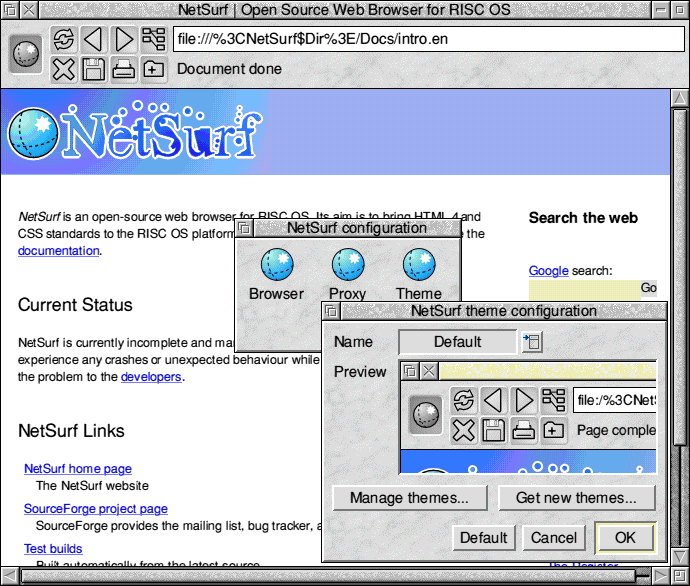
NetSurf
I have also included an archive containing the extended sets of Netsurf fonts which although not required are very useful.
Signing off
That is it for this issue, and indeed this volume of RISCWorld, I will be back at the start of volume 5 with more exciting software releases.
Paul Brett