



PD World
Paul Brett with the latest freeware and PD releases for RISC OS.
The recent disputes in the RISC OS world seem to have had little effect on software authors and I am still seeing a steady stream of updates and new releases. As is usual I include my picks from the last couple of months releases below.
ButtonBar - David Llewellyn-Jones
BBarEdit and the ButtonBar module allow you to create and edit BBar files which define button bars for use with any program which allows keyboard input and shortcuts. This means you can add a button bar to any application that does not have one, or indeed add extra button bars that include further features not found in the program's normal buttons. The ButtonBar programs are freeware, so David retains copyright but you are free to copy and distribute them. !ButtonBar may be distributed independently from the !BBarEdit application if editing is not required.
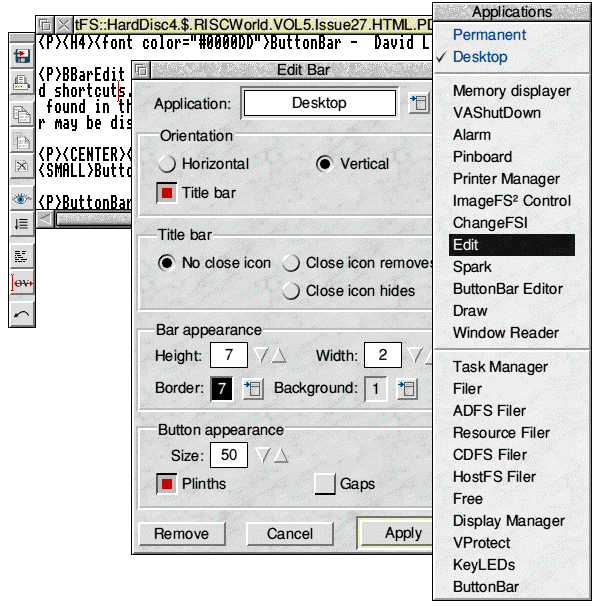
ButtonBar
ButtonBar should work on most RISC OS systems. David has tested it on 3.11 and 3.60. However for the best performance the nested window manager is needed (the WindowManager module with a version number of at least 3.80). This was included as part of the new !Boot structure which can be found, for example, on AUCD 8. If you do not have the nested window manager the program should still work, but the button bars will not attach themselves to windows very successfully.
Version 1.35 of ButtonBar has introduced a new BBar file structure. Files with the old structure cannot be used with the module, but it is a simple matter to convert any files to the new format: simply load them into BBarEdit and then resave them.
Enbank - © EnVision Software
Enbank is a personnel accounts package for RISC OS V3.5, or later, supporting (as an optional extra) multi-currency. !EnBank's Base features include Bank Statement Verification, Standing Orders and Cheque book reconciliation. !EnBank's Multi-currency option supports triangulation so that Member currencies of the Euro can be processed correctly. !EnBank's Budget Analysis option allows you to post budget entries and analyse your actual income/expenditure against them. Analysis cross-tab views can be built for Account, Group and Class and any combination of the three.
This distribution will install the following components:
- Applications:
- !EnBank V3.01-000 Personal Bank Administrator.
- !EnCurr V2.02-000 Currency Manager.
- !EnLicence V1.03-003 Licence Registration Utility.
- Resources:
- !EnShare V0.03-000 Shared Services.
- Tsl V2.04-000 Toolbox Support Library.
!EnBank is supplied with a built-in licence, known as 'Basic Home Use'. This free of charge licence grants, for non commercial home use, restricted access to some of !EnBank's features. 'Basic Home Use' restricts the volume of data that can be maintained to 5 accounts, 10 standing orders and 500 transactions. To remove the volume restrictions and access all program features you must obtain a 'Full' licence. Licence options and pricing can be found on the Enbank web site.
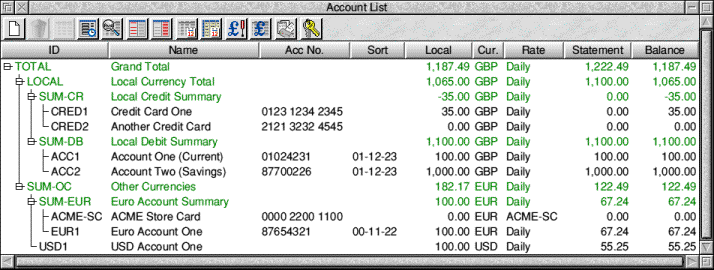
EnBank
To run Enbank you will need the latest 32 Bit modules from Castle Technology.
Graphite - Marc Zinnschlag
Graphite is an application for creating and editing of graphs. The term graph means here a set of nodes and edges, whereby each edge is connected to two nodes. This definition might be not very clear for someone, who is not familiar with the term graph. So here is second definition: Graphically (no pun intended) a graph consists of some boxes with text in it (the nodes) and some arrows (the edges), that go from one box to another.
This gives a widely used type of diagram, that you normally would produce with an application like Draw or Artworks. Indeed Graphite is in some way similar to Draw. But while in Draw you operate on plain graphical objects, in Graphite you operate on nodes and edges. This is a different level of abstraction and it has the consequence, that you don't have to care about certain things, you would need to do manually in Draw:
- If you move a node around, the connected edges follow the box automatically.
- If you create a new edge, it is guided automatically around existing nodes (so it doesn't cross any node).
- If you move a node to a position, that is already occupied by an edge, the edge moves away automatically.
- If you want to change some edge-effects (width, colour or something like that) for the whole document you can do this easily, because Graphite knows the difference between a line that forms the edge and a line that forms the border of a node. In Draw both would be simply a line, so you would need to select the edges manually.
- Likewise you can change some node-effects without effecting the edges.
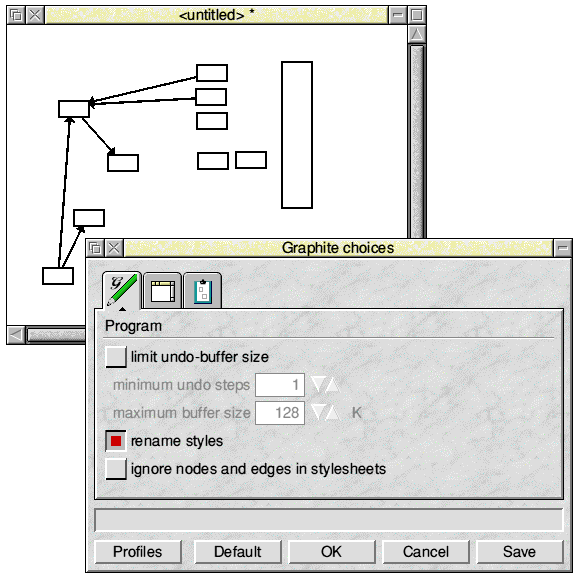
Graphite
Furthermore Graphite provides the features you would normally expect from a RISC OS application:
- Editing of multiple documents
- Multiple views of the same document
- Unlimited undo and redo
- ... and a lot more!
IconClipBoard - Thomas Leonard and Steve Fryatt
IcnClipBrd is a small module written by Thomas Leonard to allow the global clipboard to be used in writable icons on the desktop. It was supplied with the Clipboard utility, which allows the contents of the global clipboard to be saved to disc and the contents of files to be placed on the clipboard. Thomas has released the module and utility into the public domain, and we have included a 32-bit version converted by Steve Fryatt for use on all RISC OS systems including the Iyonix. The Clipboard utility contains the module as well, or the module is available separately.
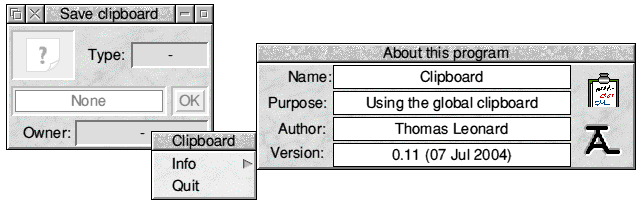
IconClipBoard
SpecialFX - David Pilling and Richard Hallas
We have featured SpecialFX in the PD column not that long ago, but there is now a new version (1.05) that fixes a number of problems with the original release. So if you have been using version 1.00 of SpecialFX, it is recommended that you delete it from your system to avoid problems, as the way in which SpecialFX is structured has changed significantly. However, if you have edited the SpecialFX choices, you may retain your changes. To do so, simply run SFXSetup (it will tell you that your version 1.00 choices have been imported) and click Save. Then delete your old copy of SpecialFX.
SpecialFX provides three basic functions:
- SpecialFX causes calls to the Draw module to be redirected to Computer Concepts' GDraw module, thus providing an anti-aliased display in applications that make use of vector graphics (such as Draw, Draw Plus, Ovation Pro etc). Anti-aliasing is applied only to screen output; the Draw module continues to be used for printing. This option is enabled for all applications by default.
- SpecialFX causes outline font painting operations to be performed with background blending (a feature introduced in the RISC OS 3.7 font manager) in applications which do not provide support for this feature (such as the Impression family of DTP programs). Background blending is applied to screen plotting only; printing is not affected. This option is enabled for all applications by default (though it will only work on machines running RISC OS 3.7 or later).
- SpecialFX can cause all printing to occur from low memory in applications which use dynamic areas. This provides a work-around for a problem in certain printer drivers, such as those for Calligraph direct drive laser printers, which do not work correctly with particular applications. If you find that some items vanish when printing (particularly text embedded within Draw files), enabling SpecialFX's low-memory printing feature should cure the bug. Low-memory printing applies to printing operations only, and does not affect screen output. This option is disabled for all applications by default. Enabling it globally should not have any adverse effects, even with printers that do not suffer from the bug.
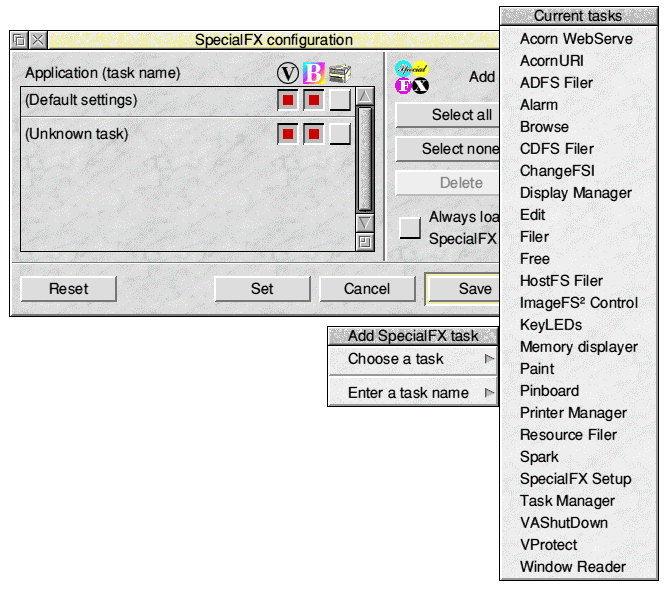
SpecialFX
SpecialFX is a replacement for the earlier FontFix module. If FontFix is present on your system, you should delete it before installing SpecialFX. FontFix performed the same three basic operations as SpecialFX, but was a blunt instrument by comparison, in that the options could only be turned on or all for the whole desktop (i.e. all running applications) at once. SpecialFX is much more refined because it allows the options to be set for individual applications. Therefore, applications which are incompatible with individual SpecialFX enhancements can continue to work harmoniously alongside other applications that do benefit from them, with the enhancements appearing in compatible applications' windows and not in others.
IMPORTANT: be sure to read the note about additional support modules towards the end of the SpecialFX help file.
STDMouse Driver - Dave Lambley
This is an alternative driver for wheel mice connected through Stuart Tyrrell's PS2 mouse interface. Dave thinks that it has nicer behaviour than Stuart Tyrrell's driver. To use it, first load WimpSWIVe, then load STDMouse. It doesn't do much if you load STDMouse first. It doesn't care about the order if you load them both before the desktop initialises. You can put both WimpSWIVe and STDMouse in your PreDesk folder inside !Boot to make it run on boot up. WimpSWIVe is supplied in an archive in the software directory on this issue of RISCWorld.Unfortunately STDMouse is not compatible with versions of RISC OS older than 3.5. It hooks on to vectors that don't exist in earlier versions. Dave hopes that it's fairly obvious how works once loaded. You move the wheel, windows scroll up and down. For more details and a troubleshooting section please see the supplied documentation.
Paul Brett