



PD World
Paul Brett with the latest freeware and PD releases for RISC OS.
This issue I thought that we would take a look at some updates to what I term more weighty RISC OS applications, the sort of programs that would give commercial software a run for it's money on other platforms.
Thumbcat V4.1 - Malcolm Ripley
Thumbcat is an image catalogue application. It will handle a variety of formats without additional applications. "Native" formats currently handled are : Sprites, Drawfiles, JPEG's, EXIF's and Digital Camera AVI's (if they have an embedded thumbnail). In addition it recognises ImageFS and ChangeFSI (if running or booted) and all formats handled by those applications.
It will handle files and directories dragged to the iconbar for immediate views. These can printed or converted to other filetypes i.e. batch processing. It also includes an editable image details database based on the EXIF tag standard. Catalogues can be pre-built from a directory(ies) full of images or appended to, by dragging from a filer window. Images can also be dragged from a Digiflash window and image related applications. It will create an HTML version of a catalogue. Read-Only sources can also be catalogued.
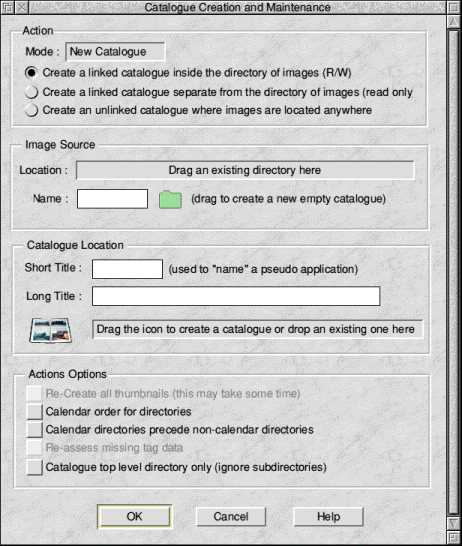
ThumbCat
The main changes to this version are the addition of index/contact sheet printouts and the inclusion of an HTML manual. The manual is pretty basic but it will improve with each future release.
All the changes since the last published release (v3.9) are :
- Ability to convert an EXIF to "normal" JPEG and preserve the data has been restored after accidentally preventing it in V3.6b.
- Contact sheet type printout of an album now possible.
- The catalogue creation and maintenance window has been improved.
- The ability to catalogue only the top level directory has been restored.
- Improved progress window.
- Catalogues on "unavailable" volumes no longer causes a crash.
- Copying an image over itself (and deleting it !) is now trapped.
- Copying from the detail view has a had a few anomalies fixed.
- HTML manual now included.
- Drawfile changed from v1.48 to 1.43 and not 1.38 to 1.35 !
- Added check in case printer driver not loaded.
- Added check in case drawfile destination not specified.
- Modified tag translation for an unsigned real number of zero so that it does not generate an error (i.e. 0/0 !)
- Nikon Coolpix 950 exif
- Also modified the signed real number tag for the same potential problem.
- Country detection for Castle help was inserted at the wrong location in the !Boot file causing problems with variable Thumbcat$Dir. Now at the correct location.
- Added PNG filetype to the list of those handled by ChangeFSI hence Thumbcat can now handle PNGs.
DirSync - Jan-Jaap van der Geer
DirSync is a program that allows you to visually compare two directory structures. There are several ways of filtering the type of differences you want to see (only newer files, only files that exist only in one of the directories and so on). You can mark those files you want to be equal, select the direction of copying, and then synchronise them.
DirSync is almost freeware, but not quite. You must send Jan an e-mail (jjvdgeer@zapo.net) that you're using DirSync if you decide to leave it on your harddisc.
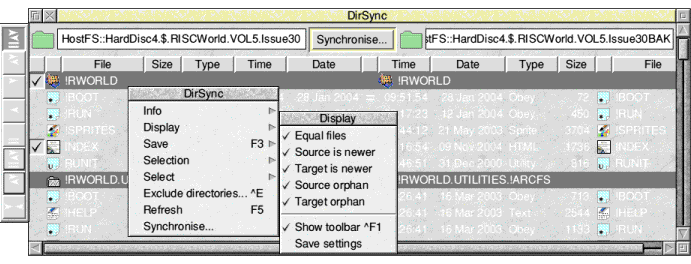
DirSync
New features in this version:
- Introduced a new diff-plugin, DSDiff, that allows very flexible configuration. It allows you to preprocess the files (to translate the file to text first) and then compare the resulting files. This means you can now compare BASIC, Templates, Resource, Sprite and image FS files with the default configuration. You can view them with Harriet's SideDiff or Druck's throwback viewers.
- Ctrl-dragging an application to DirSync now finds where the application is installed and starts a comparison with the installed application.
Bugfixes:
- Fixed a bug that made DirSync crash while synchronising.
- Fixed some redraw bugs.
- Fixed problem with showing of filetype icons for filetypes under &100.
The inclusion of the new plugin means that Jan needed to include some conversion tools as well. As these were released under the GPL, the result is that the release archive has become quite big (553 KB).
LaBella - Ray Favre
This ia a new version of Labella and adds a number of useful features, including the facility to print CD Labels, to what is a very useful label printing package. Labella is exceptionally feature packed and allows user to:
- Create, load and save label definitions - including font choices/colours/line indents/justifications etc. (and a few common definitions are included as a starter)
- Display a single label or display a whole label sheet, at user-chosen scales (including a display of the current printer driver print margins)
- Print onto labels from records held in CSV files - choosing the number of copies of each record, the starting and finishing records, the starting label position and the range and number of copies of label sheets
- Preview the printing, including showing the actual text from a CSV file and showing which record will appear on which label
- Add a drawfile graphic to each label.
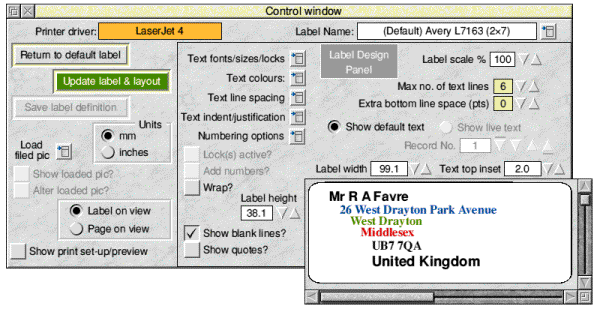
LaBella
Some of the facilities for power users include:
- Switch the default label shape between rounded corners (normal), rectangular squared corners (for envelopes) and circular (for CD labels)
- Choose a different font/size for each individual line of text
- Choose a different colour for each individual line of text
- Choose the text indent for each individual line of text
- Choose the justification (Left, Right or Centre) for each individual line of text
- Set the line spacing individually for each line of text
- Separate the last line of text by a user-chosen extra amount
- Add sequential numbering to each label, on any line
- Word-wrap any long text onto more than one line
- Print drawfile graphics onto labels (without text, if required)
- Scale and/or shift the graphic to the size/position you want
- Switch between normal (portrait) and sideways (landscape) display/printing
- Print a label outline
- See how many empty (blank) records are in the loaded CSV file, and where they will appear when printing (and choose whether or not to print any loaded graphics on them)
- Step through a loaded CSV file to see how any particular record will actually appear in print
- Strip quotes from CSV file fields
- Include or skip blank lines (i.e. blank fields)
- Lock the font/colour/indent values of a line to its corresponding record field (so that a fields appearance is not affected by skipped blank lines)
- Select individual label sheets for printing
- Store your drawfile graphics and CSV files conveniently
- See how many label sheets are needed to print a complete file
- Organise your CSV files into sub-directories which are automatically translated into a menu/sub-menu structure for easy loading.
FlowerBox - Richard Wilson
FlowerBox is a screensaver that provides a three dimensional animation of a morphing object moving around the screen. It requires RISC OS 4 or greater, a minimum of a StrongARM processor, and Tinct installed. Many aspects of the screensaver's operation is configurable. Use the interactive !Help program for further information on the various options, or see the Settings section of this file.
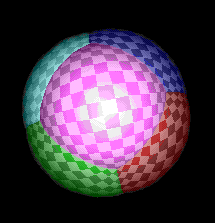
FlowerBox
FlowerBox can either be installed into your !Boot sequence manually, or by running the provided Install file. If these files are in a Spark archive (Zip file) then you may need to copy them to another directory first. Please note that FlowerBox requires Tinct to be installed.
That is all we have time for this issue, see you in March.
Paul Brett