



Affordable Automation
Mike Battersby has an idea...
Not so long ago the idea of having a dedicated computer to control a light display or model railway would have been quite impractical with a computer costing towards a thousand pounds.
However, you don't need a Pentium 4 or Omega to do a job like that as the amount of computing power required is quite limited. An A5000, A7000 or even an A4000 would be perfectly adequate for the job. In fact even older machines could be used but if lacking a hard disc or high density floppy drive (or serial port as in the case of the A3000) they tend to be a bit inconvenient. The real advantage of using these older Acorns is that with the operating system in ROM you can just turn them on and off you go.
You could use an old PC but anyone who has ever had to restore on old 486 will know that you normally have to install MS-DOS (or some other DOS; where DOS could stand for "dreadful old slop") from floppy followed by a million floppies for a tatty version of Windoze and then you have to locate all the necessary drivers for the video card, network card, sound card and so on and you can still expect it to die at regular intervals. So turning an A5000, say, on and having it ready almost instantly would seem a good bit better!
As you can now pick up an A3020, A4000 or A5000 for next to nothing (e.g. advertise on the Cybervillage notice board) then suddenly having a dedicated computer to do a simple job is very affordable if not free.
If you want to use the computer to control some external devices, though, you will need some extra equipment and some software to run it.
The extra equipment you will need is mainly a thing called a "buffer box" which can handle input devices such as switches and sensors and output devices such as motors, lights, buzzers etc. An old buffer box, such as the Deltronics Control IT box for the BBC micro can often be picked up cheaply if a school is disposing of them and be connected to the serial port of an Arc courtesy of the Deltronics (www.deltronics.co.uk) serial adaptor. Alternatively it could be connected to the printer port and a user port but to get a user port means you would need to source a podule which has one on. If you can find one it may well be free but I suspect many have been lost to local tips in the last few years. You will need to be careful that the buffer box you use can handle the voltage you want. Typically they are 12 volt or 6 volt or both but a Fischertechnik one may be 9 volts. In this article, for controlling motorised models a 12 volt supply is needed.
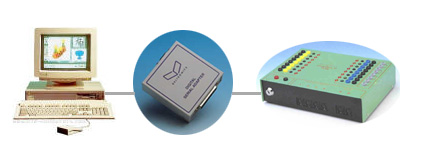
Hence you are probably better off using the serial adaptor with a second hand buffer box meaning you have a connection set up as shown in Figure 1 (though relative sizes are not correct obviously!) However if you are lucky enough to source a box that is designed to connect to a serial port this adaptor will not be necessary, though this type tend to be pricey.
The last piece of the jigsaw is software to drive the buffer box. There have been a number of these available but my particular favourite is Flowol 2 from K.I.T.E. (Keep IT easy) and marketed by Data Harvest. This software is still available for RISC Os computers as well as for PC and Mac users. Flowol works on a flowchart basis and is therefore very visual in terms of seeing what your program does whereas ones which work from lines of code are less easily checked and interpreted. While it tends to be marketed for education it is nonetheless a powerful piece of control software that will work with a wide variety of different interfaces and buffer boxes.
It is up to the individual imagination as to what you may wish to automate but I am going to give examples for controlling electrified models. In the examples given there would be various switches or sensors that constitute the "inputs" and other items such as railway points or signals could constitute the "outputs". Usually a buffer box has motor outputs too though it will depend on the box what power can be delivered to a motor.

In this example input 1 is a pressure pad switch located under the track of a motorised model London tube train (available from www.metromodels.net) and outputs 1 and 2 are a set of red and green signal lights. A simple automation would have the signal green for a train in the station, then when the train pulls out it would wait for the pressure switch to be turned off (when the train has gone) and turn the signal to red for a set length of time. A simulated picture of this is shown below.
The Flowol 2 flowchart for this is shown below (note how Flowol allows you to annotate your chart to help make it easier to follow.
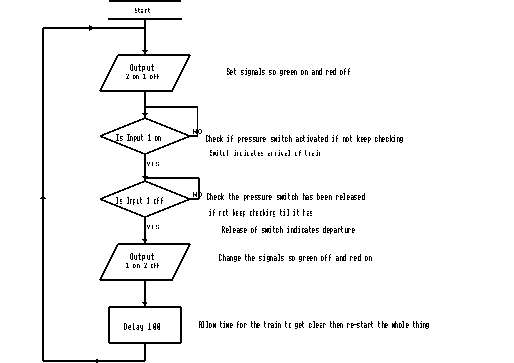
The second example is to change the points so alternately a model goes one route and then another. Outputs 1 and 2 operate the points switch and the inputs are magnetic proximity switches where a magnetic disc on the base of the model passes over a sensor inlaid on the route in an appropriate location.
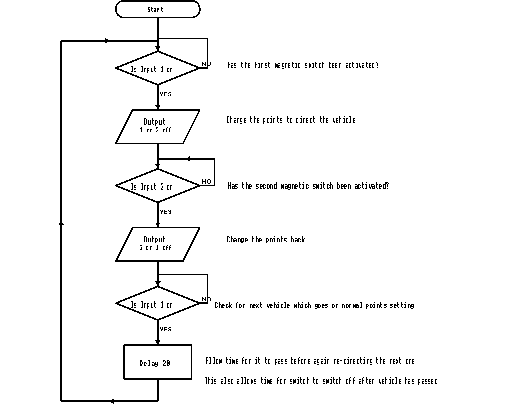
Flowol has a range of commands and a number of flowcharts (20) can be running simultaneously. It allows you to simulate the chart on screen to check it works. If the buffer box supports it, Flowol can respond to both digital and analogue inputs.
There are various inputs that can be attached to buffer boxes, such as push switches, light switches, magnetic proximity switches, tilt switches and pressure pad switches. They can be bought from a variety of suppliers including Deltronics (www.deltronics.co.uk) and Commotion (www.commotiongroup.co.uk). You can connect a variety of outputs as long as they suit the output voltage. What you actually want to automate is then up to your imagination.
The examples here are just to give a taste and very sophisticated "programs" can be set up to control complex operations. The flowchart elements are like building blocks and you can use just a few for a simple operation or far more for a set of inter-dependent complex operations. A tutorial is downloadable from the Data Harvest web site or a simple one specifically for RISC OS in Impression file format is available from www.rbksch.org/seconday click on "Tuition sheets - Acorn" and then choose the Flowol 2 sheets.
Mike Battersby