



DiscWorld
Aaron Timbrell rounds up the software directory
FontFX6
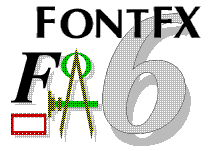 © APDL 2005
© APDL 2005
All rights reserved. This program is licensed for use on a single computer by a single user.
This version is supplied for the use of RISCWorld subscribers only.
FontFX was conceived and written by David Coronel, based on certain ideas and coding examples from Acorn Computers' 'RISC OS Programmer's Reference Manual' and Computer Concepts' 'FontDraw' application supplied with their 'Impression' Document Processor.
FontFX has its own full HTML manual and has a shorted text only on-line manual. To get the on-line manual whilst FontFX is running, bring up its icon bar menu and slide across the first option ('Info') - an 'Info box' will appear, giving the name and purpose of the application, a copyright message and the date and version number. In the top right hand corner is an icon that looks like the letter 'i': if you click on this icon, the on-line manual will appear. For more details about the facilities within the on-line manual program, read its own on-line manual - you can do that right now if you wish! Just click MENU on top of this text, and slide across 'Info', then click on the 'On-line manual' icon at the bottom of the info box.
What's New in FontFX 6
For those who may have owned earlier versions of the program, here is a list of the new features in version 6.
New effects:
- Border effect - gives characters a separated outline (as opposed to the integral outline defined by outline colour and width)
- Rainbow effect - fills each character in turn with a different colour. The sequence can be from 2 to 16 colours long.
- 3D shadow effect - gives characters a 3D look.
- Grow/Shrink effect - makes the characters bigger or smaller within the string.
Enhanced effects:
- Colours - can now be chosen from a colour picker box giving 16 million possibilities instead of 16.
- Shadows - can now have their length and direction freely defined. Also, the effect of shadow + arc or circle has been improved.
Improved operation:
- A toolbox makes creation, saving and resetting easier to achieve.
- Compass controls make angle and direction settings simpler to change.
- Example window helps visualise rotate/slope/lean settings.
- Swap case, create/save and save settings keyboard shortcuts are available.
- Many 'under-the-skin' improvements to make the program slicker, smoother and more compatible with other products.
History of FontFX6 Versions
v.6.00:
First release
v.6.01:
A small problem with colour picker windows was corrected. If you selected an
outline colour, but no fill colour, then switched on rainbow effect
(i.e. selecting valid fill colours), and then tried to switch off the
outline colour, it wouldn't (because the last fill colour was 'none').
Now you can select no outline colour if rainbow is on and the last
fill was 'none'. If you do this, and then switch off rainbow, fill
colour will revert to the last valid fill colour before 'none' was
selected.
Fixed a bug in colour picker windows. If you tried to change the R, G or B values by typing in a value, the computer would hang. Should have read PRM page 5-243 more carefully...!
Fixed bug when using Bi-directional Circle with leading or trailing (multiple) spaces.
New in V.6.02:
Bug fixes:
If a colour in the rainbow sequence was white, and you switched on the
border effect with no separate outline colour, those letters which were
white would be invisible. The 'gap colour' should be black in those
cases: this is now so!
If you saved a default choices file that switched on rotate, slope or lean, FontFX would crash, because it would try to display the example for these facilities before the main window was open. The opening of the example pane is now only actioned if the main window is already open.
New features/cosmetic changes:
- Border effect now obeys the outline width setting, to get thicker borders. Outline width and its arrow icons are therefore ungreyed when the Border effect is selected, even if outline colour is none.
- The colour of the gap between the border and the character can now be specified by the user, using the normal colour-picker window method. If the same colour is selected for the gap as the fill colour of the characters, FontFX will automatically choose an alternative gap colour (the normal gap colour EORed), which is shown as a small triangular flash across the icon showing the selected gap colour. The BE script command now takes the gap colour as a suffix, e.g. \BE &FFFFFF00.
- The amount by which the text grows and shrinks can now be specified as a percentage for the Grow/Shrink facilities. The script language stores the value as part of the command, e.g. \GR 45
- Arc/Circle direction and internal shape settings are now displayed as textual descriptions, and are altered using the menu button method, as with stencil size. As a result, the sprites for these settings have been removed from the Sprites and Sprites22 files.
- Rotate/Slope/Lean have now moved above Arc/Circle (with which they were mutually incompatible in any case). The Rotate/Slope/Lean example window still appears over the Arc/Circle settings as before.
- The text start point for the Circle effect can now be set using the angle compass. The old \CI
script command is therefore replaced by new commands \CA, \CB and \CC + , akin to the \AA and \AC commands. Script files containing \CI commands will still be understood. - Because of the increased use of the angle compass, FontFX now remembers separate angle values for each of Rotate/Slope/Lean, Clockwise Arc, Anti-clockwise Arc, Clockwise Circle, Anti-clockwise Circle and Bi-directional Circle. When you switch effect, the last angle setting for that particular effect is restored.
New in V.6.03
A small number of fonts exist which do not have real spaces: that is, the space character contains visual data. Previous versions of FontFX6 could not cope with this, believing all space characters to be blank. Version 6.03 now checks for visual spaces, and converts them correctly.
In order to provide a free 'sampler' program called FontFX6 Lite, the structure of the program has altered to make it easy to update both versions simultaneously.
The complete DiscWorld line up
As per usual we have our collections of the latest RISC OS games and applications, as well as support files for this issues articles. So the full DiscWorld line up looks something like this:
DevBoard
Support files for our ARM board article.
DWorks
DrawWorks support files from the DrawWorks article.
FontFX
A full free version of FontFX for RISCWorld subscribers.
Games
All the games from this issues games world column.
Iyonix
Software from the Iyonix column
PD
All the latest PD, shareware and freeware releases from the PD column.
RiscCAD
Demo version of RiscCAD.
VICE
A copy of VICE (Versatile Commodore Emulator) Version 1.16 (32bit clean)
ToolBox
This contains two sets of Toolbox Modules. The Castle archive contains the latest 26/32 bit neutral system components, required if you want to run a lot of new software releases on 26bit machines (ie. anything that isn't an Iyonix). The RISCOS Ltd archive contains later and improved versions of a number of modules and is suitable for all versions of RISC OS from 3.1 onwards.
Aaron Timbrell