



VICE
Matt Thompson looks at the Versatile Commodore Emulator.

VICE
Back in the 1980s when most of us reading this (I would imagine) were using BBC Micros or Acorn Electrons, and when the computer market was far more competitive and interesting, one of the major home computer manufacturers was a company by the name of Commodore. They produced one of the most successful 8bit home computers, the Commodore 64, and later on the 16bit Amiga, both of which were big competition for Acorn. Commodore also produced other lesser machines such as the VIC 20 and C16.
VICE is a collection of emulators of the various Commodore machines, the Commodore 64, 128, Vic 20, Pet, C16, C16 Plus4 and also and emulator of the SID sound chip to play Commodore music files.
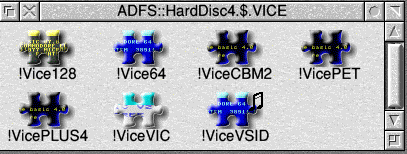
VICE is freeware and is an ongoing development and is available on a number of platforms, the RISC OS version is developed by Andreas Dehmel, and the latest version is V1.16 and which was released in January 2005.
VICE is very easy to set up, create a directory on your hard-disc and then de-archive the contents of the VICE archive into this directory and thats all there is to it, make sure you have the VICE resources (!ViceRsrc) otherwise it won't work, next double click on the required emulator and you should then see something like this:-
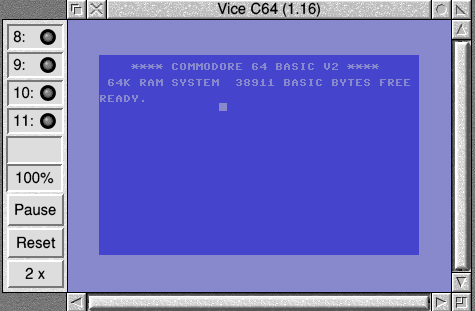
The emulator is now running, there will also be a VICE log window now open which shows what is happening within VICE, you can keep this open or close it if you wish, by clicking the mouse menu button over the main window you can select options for VICE, which include sound on or off, pause the emulator, make screengrabs of games and make snapshots of the games so they can be loaded easily next time. Although this option currently doesn't work with the Plus4 VICE at the moment, it is a known issue and will be fixed in the future. The 'JOYSTICKS' option from the menu which lets you set which keys you use to emulate joysticks, as many Commodore games were joystick only, games which use the keyboard work as you would expect them to, there are other configuration options from the menu which go further into configuring VICE, but they shouldn't be needed for general game playing. I certainly didn't need to use them.
There is another menu available by clicking the mouse menu button over the icon on the iconbar, this gives the same configuration options as the other menu plus, licence and warranty details and also whether you want to run VICE in the desktop or in full screen mode. It doesn't seem to fill the screen with the display on my machine more of a window on a black background, as shown below (unfortunately the colour isn't quite correct in this screengrab for some reason, but it looks right when you use it).
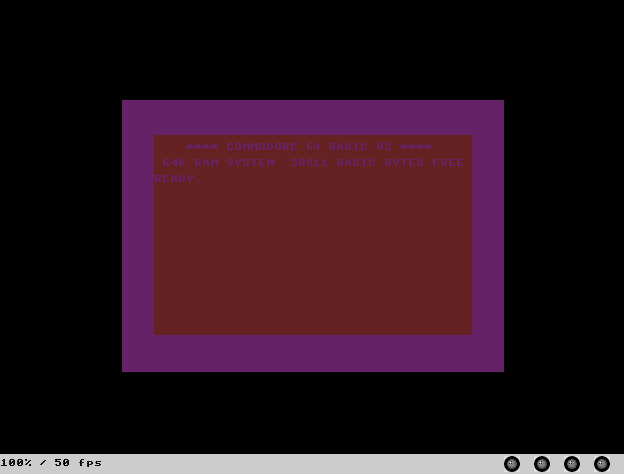
VICE In Action
Below are some screengrabs of VICE in action, showing how it displays the games, the screengrabs are taken from the C64, C16 plus 4 and VIC 20 versions of VICE.
Commodore 64
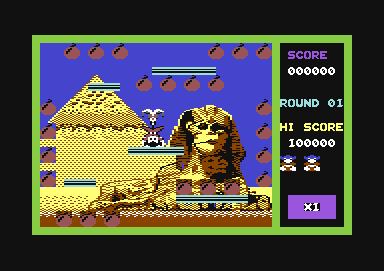
Bombjack
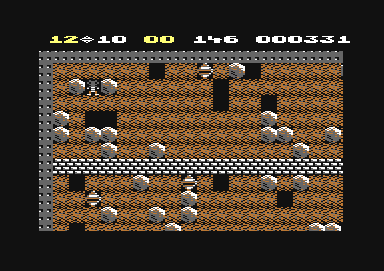
Boulderdash
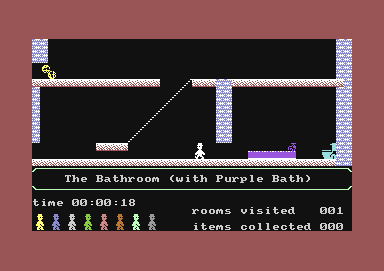
Jet Set Willy
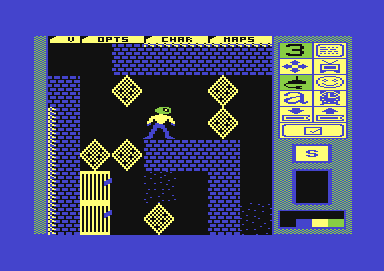
Repton 3 - He looks familiar from somewhere!
Commodore 16 plus 4
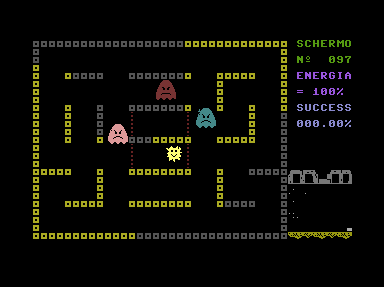
Exorcist
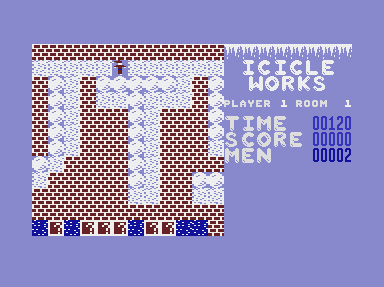
Icicle Works.
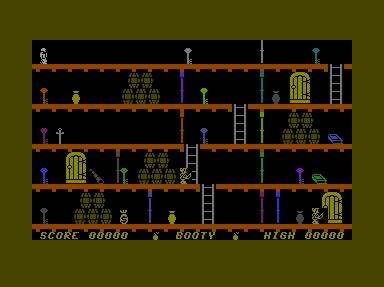
Booty.
VIC 20
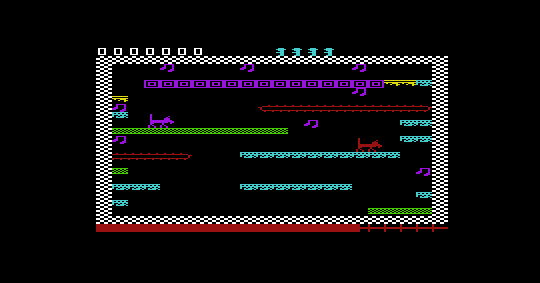
Perils.
The Perils of Willy , Manic Miner couldn't be made to run on the VIC 20 so they had this instead, and it was a VIC20 exclusive, and wasn't that good either.
Loading games into Vice is very easy, when you download a Commodore game you need to make sure the filetype is "Data" and the filename needs to a have "PRG" extension, for example Chuckie Egg would be ChuckieEgg/prg with a filetype Data, files which are like this can simply be dragged into the VICE window and the program will load automatically, if it doesn't work then the filetype needs to be changed to the above. For example I downloaded a game from www.c64.com and it downloaded it all as garbage in a web browser window, sounds odd, but all you do is let it download when it is finished save the file to the harddisc as it is an HTML file full of garbage, then simply change the filetype from HTML to data and then make sure /prg is at the end of the filename and drag it into VICE and it should now work.
Another type of file which there is is the "TAP" file, this is effectively the original cassette tape of the game, it can be loaded into VICE but not by the normal methods, to load a "TAP" file into VICE first type LOAD (with Caps Lock off)into VICE and press return, it will say "Press Play On Tape" now go to the icon bar menu and select Configure tapes and the following window will appear.
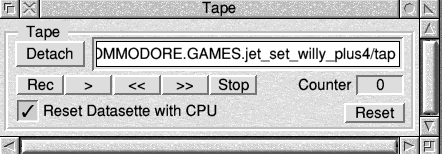
Now drag the "TAP" file onto the tape player panel,then click on the ">" Play button and the game will now load in, as this a cassette it will take a while to do this, as cassette games used to do, when the game has loaded, it is highly advisable to make a snapshot of the game, so you can then just drag it straight into VICE next time and it will load instantly.
One of the features of the Commodore 64 was the SID (Sound Interface Design) Chip which was used to create all the sounds and tunes, and it seems that it was very good at it too, there are numerous websites which contain SID tunes, and many old C64 game tunes have been remixed by Commodore enthusiasts and are available to download or on CD, websites www.remix64.com and www.c64audio.com contain many of these and they should play with the SID player as supplied as part of VICE.
As you would expect the internet is a very good resource for obtaining Commodore games, sites worth a visit include www.c64.sk and also www.c64.com for the C16 and Plus 4 check out plus4.emucamp.com these are just a few examples and a google search will bring up others as well.
VICE is an excellent emulator, and recreates the Commodore range of computers very well, with both sound and graphics. It is responsive and the games play well on it, VICE is highly recommended to anyone who likes playing Retro games, as Commodore games are worth checking out as it was a big market back in the 80s and there were some great games, and VICE gives those of us that didn't have Commodore machines back then they chance to see what it was all about.
VICE is freeware and will run on RISC PCs with StrongARMs onwards with a recommended minimum of 16MB RAM, VICE is also fully Iyonix compatible as well, and the help I received from the author of RISC OS VICE, Andreas Dehmel to get some games working was excellent, he was very helpful, and the advice (no pun intended!) given was easy to understand and he was quick to reply as well.
Overall VICE is highly recommended and if you like game playing then I can't think of any reason not to have VICE installed on your machine,the latest version of VICE can be found in the software directory on this issue!
Matt Thompson