



PD World
Paul Brett with the latest freeware and PD releases for RISC OS.
Welcome to the first PDWorld column of 2007. I have great hopes that this year a number of previously commercial, yet abandoned, applications will be once again available. However, instead of costing an arm and a leg, they will be released by their original authors who (I have been told) and tracking down the companies that used to market the products in order to recover the copyright. The first of these is the wonderful !Insignia (now renamed back to its original name of !TextEffx) as previously sold by Cerilica.
TextEffx - John Whitington
TextEffx is a tool designed for making graphics, either in bitmap or vector format, from a piece of text. The program is simplicity itself to use. Just load it, type in your text, select the effects you would like, then render the result.
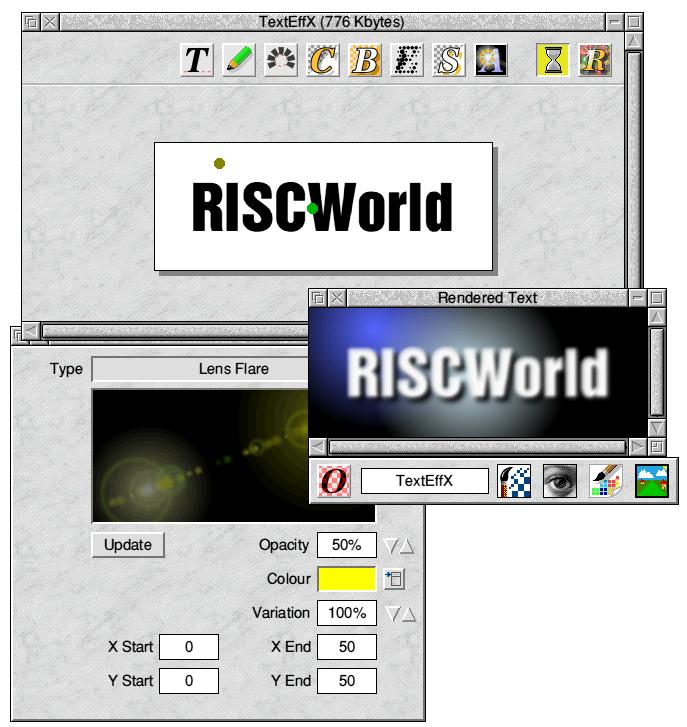
TextEffx
The program includes a myriad of effects, from simple shadows to complex shaded backgrounds and even lens flare. The results that can be achieved speak for themselves. You can even import graphics for use as backgrounds. Currently only the application has been made available as freeware. However the full manual should be available shortly, more details can be obtained from the readme files.
Iyonix users should consult the documentation as there are a couple of known problems with using TextFX on RISC OS 5. Users with existing Insignia files will need to edit the first line of the file before TextEffx can load them. Just change the word Insignia to TextEffx in a text editor and save the changed file.
ConvText - Paul Sprangers
ConvText is an application designed to automate search and replace commands in text files.
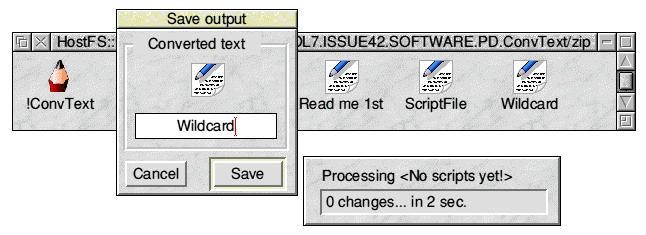
ConvText
The comprehensive StrongHelp manual shows you some examples of how the program can be used. For example there are several programs around that let you convert text files in numerous ways. For example, they change quotes into so-called smart quotes, or they change line feeds into carriage returns, and so on. None of these, however, will probably cover all of your needs.
When you select some text from a DTP file in order to send it by email, the mail program will probably prompt you for Non-ISO-8859-1 characters, such as bullets, smart quotes, ligatures, dashes and so on. Replacing all of these involves a lot of (sometimes complex) find-and-replace actions, especially when this work has to be done on a regular base.
This is where !ConvText comes in. !ConvText is driven by extremely simple scripts that will do all the work in one go. Just choose the appropriate script, drag a file to the iconbar icon and !ConvText will convert that file according to the list of commands in the script. This is almost instantaneous for short files, though it may take some minutes with very large and complex files. But don‘t worry, !ConvText runs in the background, so the desktop always remains accessible.
Searching is very straightforward. Apart from the specially defined "built-in commands", processing a search script can be compared to an equal number of find-and-replace actions in !Edit or !Zap.
PrivateEye - David Thomas
PrivateEye is a comprehensive image viewer for RISC OS. It can handle all common formats including Sprite, Jpeg, Draw and Artworks. It has lots of options to improve or alter an image quickly and easily. It can also perform actions such as rotation, it can load any number of images simultaneously and has a large number of keyboard shortcuts in order to exploit the features. It also supports interactive help and comes with a full manual in PDF format.
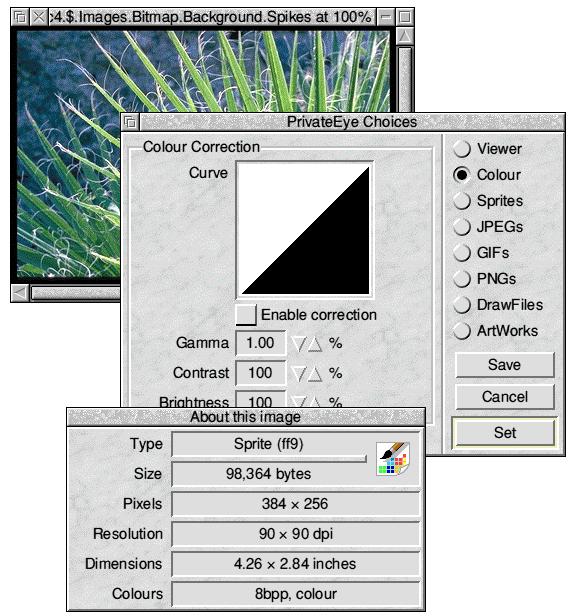
PrivateEye
PrivateEye is, in my opinion, an excellent image viewer and well worth adding to your arsenal of RISC OS applications.
SmartMenu - Dick Tanis
This is an idea so simple that I am amazed that it hasn't been built into RISC OS for years. When a RISC OS menu is opened any submenus open to the right. If your menu is already on the right of the screen the submenus open over the top of the existing menu. This can be a pain and, let us be honest, simply does not feel "right". SmartMenu can fix this problem as seen below.
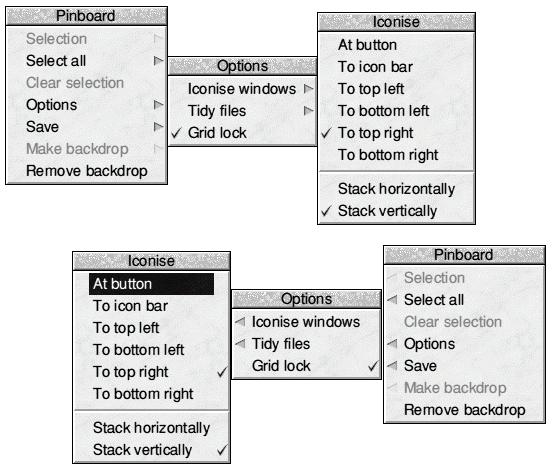
SmartMenu
If the menu is opened up on the left of the screen then there is no change to normal menu behaviour. However if the menu is opened near the right of the screen and there is not enough room for the submenu then the menu will be altered so that submenus appear on screen to the left of the main menu. Simple, but brilliant.
That is it from me for this issue, I will have more software delights for you all next time.
Paul Brett