



eBay Express
David Bradforth explains eBay Express
If you want to buy an item for a fixed price rather than bidding on it, eBay’s online store could be just what you’re looking for. Dave Bradforth explains how it works.
Whatever you want to buy, you’ll probably find it on eBay. If it’s legal and available, someone, somewhere will be offering it for sale and while the site’s reputation might be for second hand goods, there are plenty of brand new items available to purchase, and often at a bargain price too. Take Casino Royale on DVD for example. This costs £14.99 (inc postage) at Play.com, and £14.72 at Amazon, yet eBay will let you Buy It Now from a choice of sellers from just £11, delivered. With major savings to be had, it’s perhaps surprising that eBay hasn’t had more of an impact on sales from traditional online stores.
The reason for this of course, is the site’s reputation. As eBay itself has long since realised, a broad swathe of the buying public view eBay as nothing more than a glorified car boot sale. Ideal for selling items you no longer want or picking up a used pushchair or a collectible from the past, but not somewhere you’d think of shopping for the latest products. A brand new iPod purchased from eBay might be identical in every way from one purchased online from Dixons – just cheaper – but tell a non-eBayer where you got it from and there’s a good chance they’ll be thinking there’s something wrong with it; that it’s a fake or that it’s second hand.
eBay Express (www.express.ebay.co.uk) is eBay’s attempt to appeal to shoppers who might have been put off by the auction site’s reputation and also by reoccurring news stories concerning scams and counterfeit or nonexistent goods. The new site has some things in common with eBay but in other ways, it’s entirely different. For starters, not everyone can sell products on Express – only established eBayers with a business account and at least a 98% positive feedback rating are allowed to trade on the site. There’s no bidding, everything is offered at a fixed price (and fully inclusive of postage and packing) and only brand new goods are accepted.
eBay Express is home to the same broad range of content you’d find on the main eBay site but its design has been carefully crafted to make it more accessible. You can search for goods or browse through the different categories using the bar at the top of the screen. Each category is broken down into a range of subcategories, so you can quickly navigate through them all to locate what you’re looking for.
When you find something you like, you simply add it to your basket and keep shopping. Your basket can store items from multiple merchants and you pay for everything in one go, when you’re ready. Goods are all covered by a minimum seven working days returns policy and if you send something back and the seller doesn’t refund you, you can complain directly to eBay and get your money back from them.
Unlike Amazon, Play.com or other rival sites, Express’s goods aren’t kept on sale indefinitely, but they are available for 30 or 90 days at a time. This makes it easier for sellers to retail multiple items without needing to keep relisting them every few days or so as they are currently forced to do on eBay.
eBay Express definitely shows promise, but it’s very early days for the site which was only launched over here six months ago (following earlier launches in America and Germany). Although there are just under 800,000 items for sale across fourteen different categories, hunting for specific products quickly makes you realise the depth of choice is seriously lacking when compared with the likes of eBay, with its 25 million items, and other specialist stores.
There are bargains to be had (Casino Royale is £11.49 here), but it’s mostly more expensive than eBay, and competes with, rather than undercuts, most online shops. It also doesn’t do a particular good job of promoting new goods. Instead of the DVD categories page opening with the latest blockbuster releases, you’re presented with the likes of the A-Team, Carry on Dick, and Battlefield – Air War Over Germany.
That said, you’ve only got to look at the American site (www.express.ebay.com) to see what the future could be like for eBay Express here. It has loads more categories, millions of items and the focus is on the very latest products, not just unused ones. The UK version of the site might not be fantastic at the moment, but it has a bright future and is definitely worth a browse.
How to shop on eBay Express
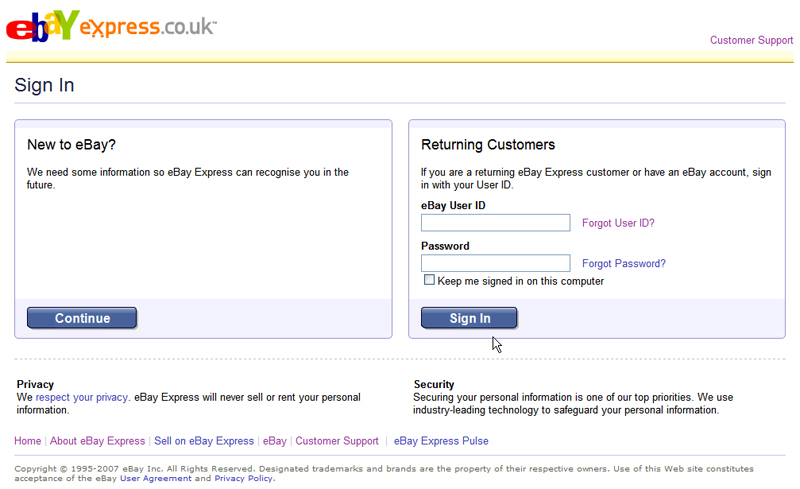
STEP ONE You don’t need to set up a new account for Express. Just use your existing eBay username and password. If you’re already logged into the auction site, you won’t need to sign in again for Express, it will log you in automatically. Interestingly, eBay Express welcomes you with your real name and not your username.
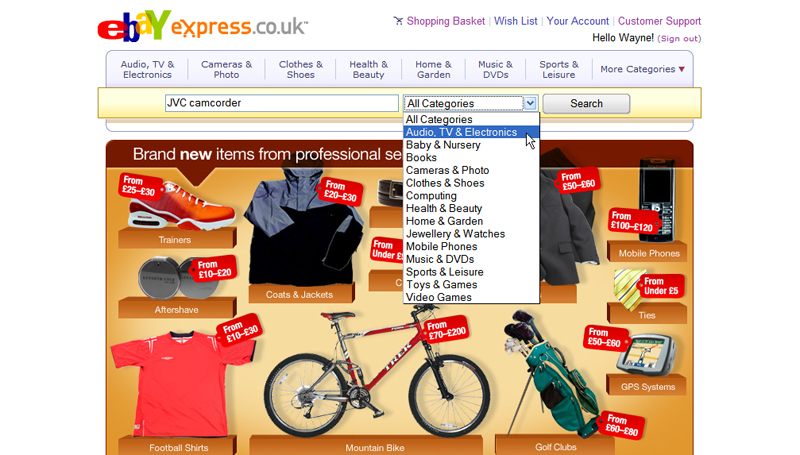
STEP TWO You can look for an item by entering its name, a description or some keywords into the search box. Use the drop-down menu to narrow your search to a particular area, or leave it as All Categories if you want to search the entire site. The results will be broken down into product groups anyway.
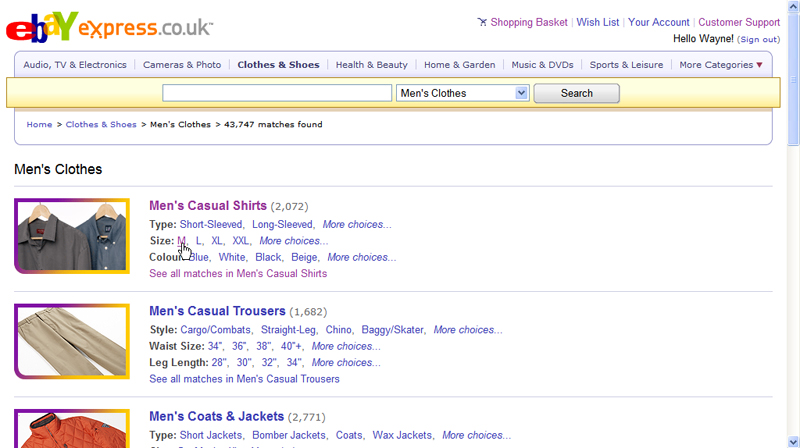
STEP THREE You can also browse through the main categories at the top of the screen. Click one and you’ll be taken to a list of subcategories. To find a men’s shirt, for example, click on Clothes & Shoes, and select Men’s Clothes. You can then go to the main shirts category or click on one of the available subcategories under this. You can look through different types (short or long sleeves), sizes and colours.
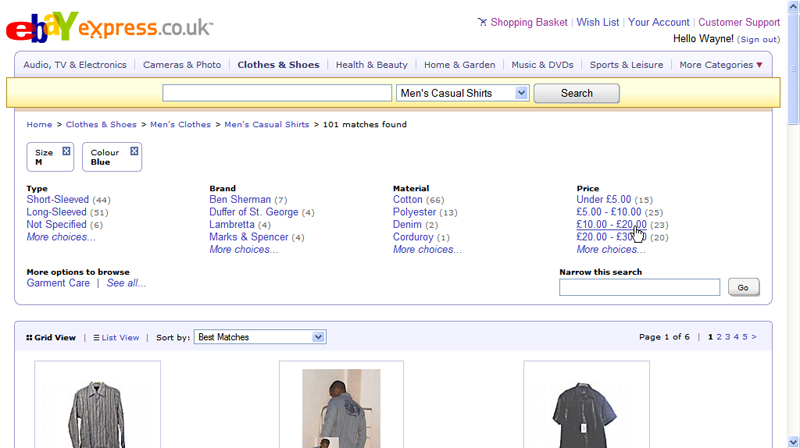
STEP FOUR You can keep narrowing your search down by clicking on additional choices, such as brand and material. You can also choose to filter the results by price and garment care (dry clean only, machine washable etc.) The more options you enter, the fewer items there will be available to you.
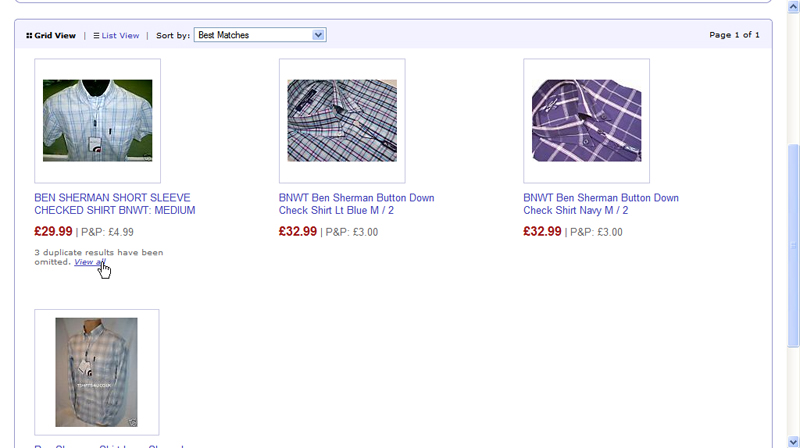
STEP FIVE Each listing is displayed as a thumbnail, with the item’s image, details and price underneath. You can switch between Grid View and List View and sort by Best Matches and Total Cost (most and least). Duplicate results are automatically omitted but it’s worth clicking View All, as some of the duplicates may actually be a different colour.
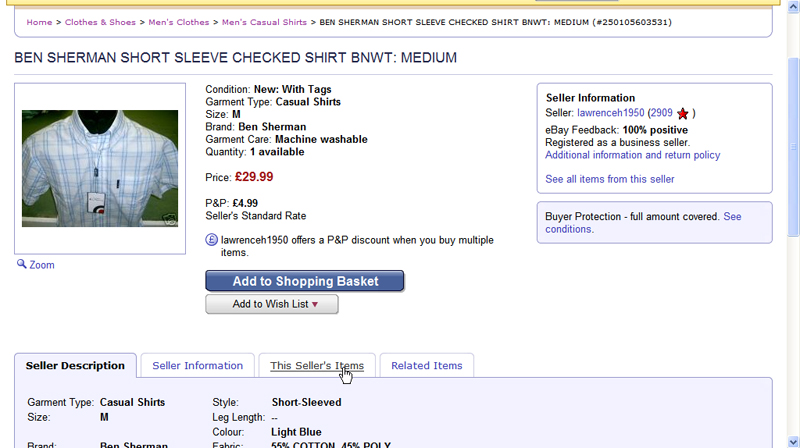
STEP SIX Click on any item to view its details. Sellers all have the usual feedback rating and you can view this in the Seller Information box, as well as the retailer’s returns policy, any additional information on them and other items they are currently selling. You can also click through the tabs to see the same information.
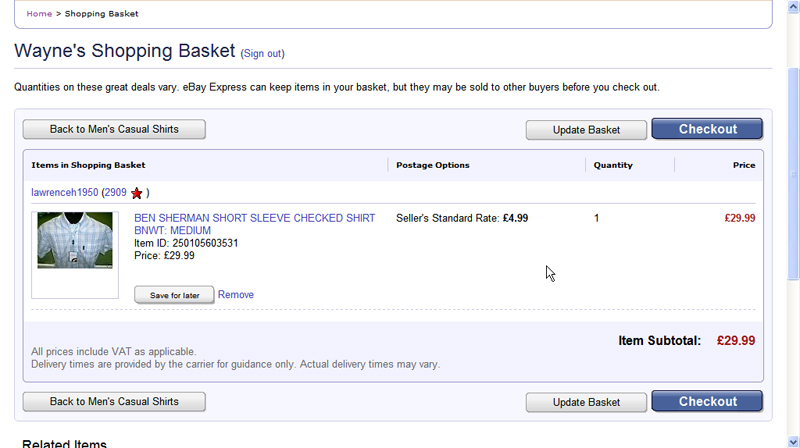
STEP SEVEN When you’ve found an item you want to buy, simply click the Add to Shopping Basket button. You can go to your basket at any time, and from there remove unwanted goods and in some cases alter the quantity of items you’re buying. Click Update Basket to see any changes.
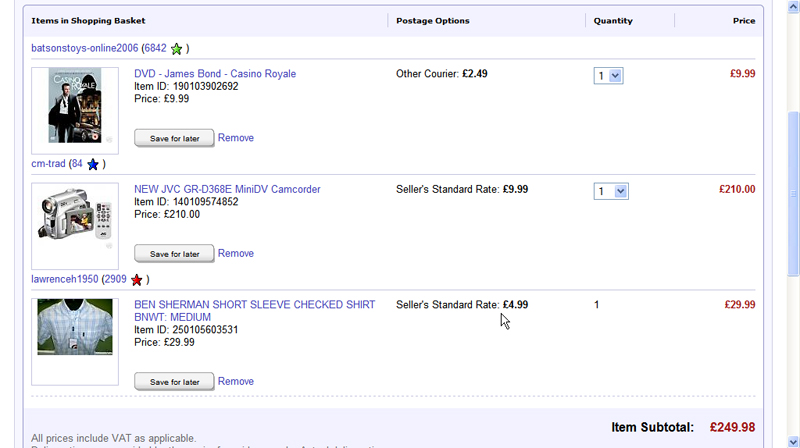
STEP EIGHT You can now continue shopping on the site. If you find another item you want to buy, add that to your basket too. You can fill your basket with as many items from as many different sellers as you like. But be aware that items which are stored in your basket aren’t held for you and are still on sale until the purchase has been completed.
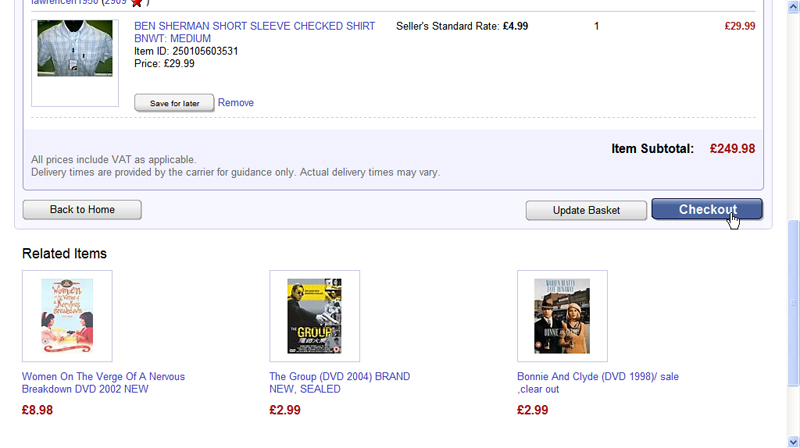
STEP NINE When you’ve finished shopping, click the Checkout button. You will then be asked to log in with your usual username and password. Select your postal address then continue through to the Paypal/Credit Card payment screen. Remember, you’re buying from different retailers, so the items will all be sent separately.
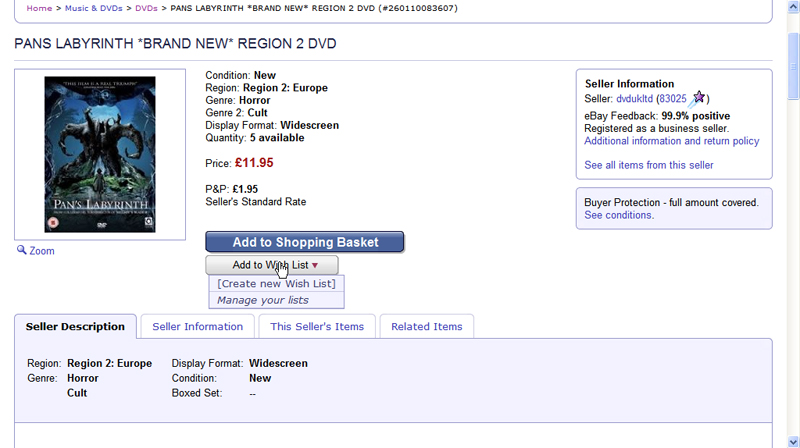
STEP TEN If you have a birthday coming up, or Christmas is approaching, you can create a wish list on the site made up of items you’d like to receive. It’s quite similar to Amazon’s wish list system. When you find something you like, rather than clicking on the Add to Shopping Basket button, click Add to Wish List instead.
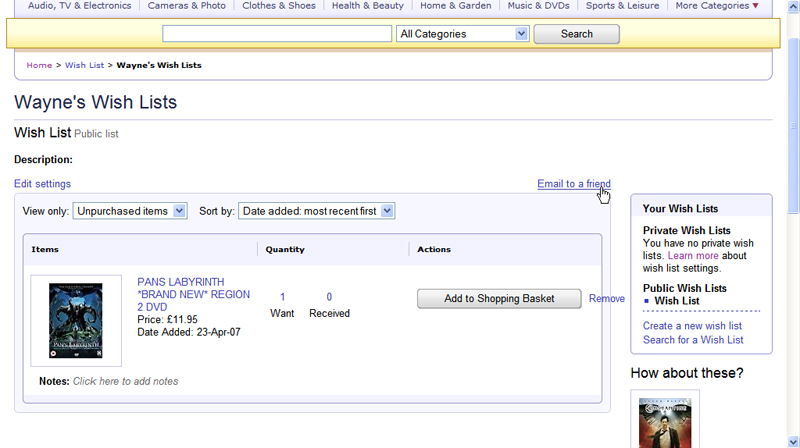
STEP ELEVEN You will be given the option of making your wish list private or leaving it public. Public wish lists are obviously useful for allowing friends and family to see the presents you would like. You can add notes to each item in your wish list and email the list link to your friends.
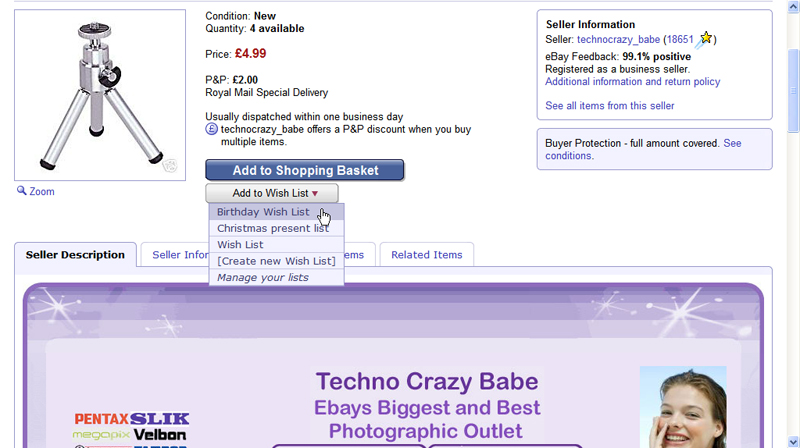
STEP TWELVE You can have multiple wish lists for different events. Click the arrow on the Wish List button to Create New Wish List or Manage Your Lists. When you create new lists they all appear here. To add any item you want to a specific list, just click its name.
You'll find more on eBay Express in eBay Advisor magazine. Issue three has just been released; with issue four scheduled for publication around Christmas. If you have any queries about the magazine, contact David Bradforth via email as david.bradforth@alligatagroup.com - RISC World subscribers can buy the current issue for £3.99 including UK postage.
David Bradforth