



Iyonix Issues
Matt Thompson with the latest news for Iyonix owners.

Welcome to another column, thankfully this month there is a lot more to write about than the previous months column, so let's get straight on with it...
Blackhole2

This is a desktop file recycle program. All platforms (I think) have this feature built in as standard, unfortunately it was missing from RISC OS for many years and was only available as separate programs. However with RISC OS Select a recycle bin was implemented as part of the operating system and it was a very welcome addition indeed.
With RISC OS 5 this feature (and a number of other ones from Select) have now been lost. So it's back to the pre Select days, luckily someone has revived an old public domain file recycler program and made it Iyonix compatible, so this very useful program is back with us.
Using Blackhole2 is very easy, it is loaded in the usual way and will install itself on the icon bar. However you will probably want to have Blackhole2 running all the time. This is certainly recommended, so if you add it to 'Run at startup' within !Boot and it will be automatically loaded from now on.

When you have Blackhole 2 loaded, you can choose which icon you want to use to represent it on the iconbar. I went with the standard dustbin but there are many more available or you could probably add your own instead.
There a number of other configuration options available so that you can customise Blackhole 2 to your own tastes. There is one option that I found needed to be ticked and that was 'Trap Filer deletes' in the 'Singularity' configuration option. This needs to be ticked otherwise any files you delete yourself will be instantly lost. If you tick this option they will be saved in the bin so you can retrieve in them if you didn't really want to delete them. The configuration panel is found by clicking the mouse MENU button over the program icon and selecting "Config". You will then see the panel which is shown below:
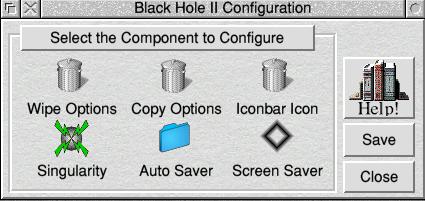
Overall Blackhole2 comes highly recommended for Iyonix users. It provides a backup of any deleted files which is very useful s with RISC OS it is very easy to accidentally delete files. Speaking from bitter experience I will now always have this running.
About a year or so ago I wrote an in depth article on BBC games. Unfortunately it got accidentally deleted along with a number of other files. I've still got no idea how it happened, or indeed what happened, but with a file deletion backup I wouldn't have lost it. I know this is my own fault for not having a backup, so the lesson here is always keep backups of important files just in case and with Blackhole2 you have an extra bit of backup. So many thanks indeed to whoever made Blackhole 2 Iyonix compatible, it is very much appreciated.
Blackhole is included on this months disc in the software directory.
ROOL

Well after many months of talk and discussion, plus getting the licence sorted out, some of the source code of RISC OS 5 has finally been made available. As with most things this month it was launched at the Wakefield show.
The code will be made available in batches over a period of time. The first batch available includes the utilities CloseUp, desktop applications Paint, Draw and Edit. The RISC OS filer and Pinboard, plus also CDFS filer, CDFS and various CD device drivers, MessageTrans, Browse fetchers and BASIC modules. The software is written in a mix of BASIC, C and ARM assembler.
The first batch of components can be downloaded from www.riscosopen.co.uk/content/downloads along with a number of files and documents to help with using the source code.
So far there has been no new releases of any code, but it is early days, and RISC OS development is not something that happens overnight. Time will tell as to whether this will be a success and a benefit for the RISC OS community, or not.
ROOL are offering their mouse mats and coasters in return for code changes, these mouse mats and coasters will be available to buy at a later date, but the first 100 people who have contributed code changes will get given a mouse mat and coaster set, see www.riscosopen.co.uk/news/articles/2007/06/26/rool-mats-for-code-offer for more details on this.
To see the full announcement on the RISC OS source code being made available click on the following link /www.riscosopen.co.uk/news/articles/2007/05/19/castle-and-risc-os-open-announce-release-of-risc-os-sources-to-the-community.
Hopefully this is the beginning of something good and will enable RISC OS 5 to be developed and improved further, and I look forward to taking advantage of future developments on my Iyonix.
NetFetch

There has been another update to this very useful piece of software, which now stands at Version 3.03. The new version was released at the recent Wakefield show, there are a number of changes in this release but they are behind the scenes changes, so they are not visible but make the software work even better than before.
Changes in this new update include fixes to RSS news feeds, and some timeout issues, plus an updated version of Hermes, the email/RSStransfer program. Also included is another list of banned words to add to the spam blocking feature of Hermes.
It is recommended to add these to the current list of banned words as it can only help to keep out unwanted emails. As with these lists before, if you are likely to be offended by them, it's best not to read the list but just add it to the banned words list.
Netfetch V3.03 is a free upgrade to all users, so you should have received it automatically via email, if not get in touch with R Comp.
MessengerPRO

MessengerPRO, an email/news program, is definitely one of the must have RISC OS applications, and this new version improves it even further. Version 5 was released at Wakefield alongside Netfetch. This is a significant release, with a number of new features:
The way that Messenger prints emails has been completely revamped. It now uses RISC OS outline fonts to ensure compatibility with modern printers, and that allows better page layout, bold headings and more.
Messenger Pro 5 also addresses one of the major annoyances of printing from email programs, by dynamically scaling prints (within reason - text is always readable) to fit neatly to the nearest page. This means that emails which spill three or four lines onto the next page will no longer waste paper/time, but will adjust to fit on a single sheet. The combination of the new features and revamped printing architecture should ensure that printing from Messenger becomes a pleasurable, hassle-free experience.
Searching of messages has also seen a major overhaul. It should now be a little faster, and the search results are now handled so that you can refine your search (ie. search for one thing, then narrow the search), and store results without causing problems. Search results can now be dragged and dropped out of Messenger, saving the results to disc or to another application.
A new choices window has been added to allow settings to be adjusted for the MsgServe "back end" (and MsgServeS, the network server version). This provides access to many previously unavailable features, for example, you can control how long Messenger keeps backups of downloaded email (useful if you ever have disc errors!) and much more. The inbuilt email editor has also been updated and it is now faster and more responsive.
The ability to have different email-addresses and identities associated with your Messenger User has been expanded. This makes it very easy to pick an "identity" from the menu when sending messages, and have Mpro fill in the appropriate details. For people with multiple email addresses, or several people sharing, this will be very useful indeed.
More time consuming operations have been speeded up and percentage completed bars now appear to show progress. Status windows can be set to appear only during long operations. Finally the threading of messages, attachments, HTML mails, scrolling, selections and more have also received updates and enhancements!
As you can see there is a lot to this new update and this time it is a chargeable upgrade. An upgrade from V.4 to V.5 will cost you £20 which is very reasonable considering the amount of new features in this release. If you are still using V.3 of MessengerPro then you can upgrade to V.5 for £35.00, for more details see the R Comp website www.rcomp.co.uk.
The current version of MessengerPro is now V5.04 as a small update to V.5 was released after the Wakefield show. Overall this is an excellent update to an already excellent program.
Ebay Advisor
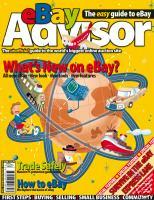
Now in it's third issue, Ebay Advisor magazine is produced by Alligata Media under the control of editor David Bradforth. For those who have not yet encountered the magazine, it is a multi platform publication about all aspects of using Ebay. So if you are interested in buying or selling on Ebay, or just want to find out what it's all about then Ebay Advisor is certainly worth a look.
Ebay Advisor costs £4.99 per issue, and is available online from www.ebayadvisormag.co.uk or it can be found in branches of WH Smith. Back issues are also available. As an aside Ebay Advisor is the only non RISC OS format magazine in which you will see adverts from some very familiar companies...
Rhapsody 4
Rhapsody 4 is the the latest of the Rhapsody series of music notation applications for playing, recording and printing music on RISC OS. Music can be input manually by dragging notes onto staves or with the addition of a MIDI card and MIDI keyboard you can play a tune and Rhapsody will capture it and place the notes on the staves automatically.
With the release of 32bit MIDI utilities for the Iyonix (and A9) from Liquid Silicon APDL have now released an updated 32bit version of Rhapsody 4.
Rhapsody 4 is now at V4.30 and upgrades from the APDL CD version are available for £12.50, for updates from earlier versions and for more information about this new release see www.apdl.co.uk/progs/rhap4.htm, a demo version is also available from this page and is in the software directory of this issue.
DrawWorksXL
Also new from APDL is an update to DrawWorks XL, this new version replaces all earlier commercial releases. This new version is both Iyonix (and A9 home) compatible, and is now at V4.63.
There are a number of new additions to this release, including the ability to output a drawfile as an 8,16 or 24 bpp anti-aliased sprite instead of just 8 bpp as in previous versions. However the main improvements are in the operation with the new versions of RISC OS. Also included are new 32 bit compatible versions of Mr Clippy - a clip art manager, Dr Fonty - a font designer and editor, and Typography 2500 with over 2000 professional quality fonts.
Upgrades are available for £12.50 from earlier versions of DrawWorksXL. For more information on this program and upgrading see the www.apdl.co.uk/isv/dwxl.htm.
Artworks
Artworks is an advanced vector graphics program, which has now been updated to version 2.7. I don't own or use Artworks but I thought it deserved a mention for the continual development it has received over the years, each new version adds significant new features and it is one of the important RISC OS applications.
New features in V2.7 include, the ability to create graphics work with multiple pages and export high quality multi page PDF files. In addition to supporting multiple pages direct PDF export has been improved significantly.
Other new features added include, colours on the colour bar which can be rendered, colours which can be sampled from screen, new keyboard short cuts and some minor user interface enhancements.
Artworks costs £169.00 for the full version, and upgrades from V2.6 to V2.7 cost £30.00 for upgrades from older versions see www.mw-software.com.
That is about it for this month, as ever any comments, help, advice, product plugging, then the Iyonix column can be contacted at iyonix@riscos.org.Matt Thompson