



VirtualAcorn Tech Support
More from Aaron's tech support notebook
Since last issue the VirtualAcorn supports lines have remained fairly quiet, which is the situation I like to see. Not just because it means that I can get on with other jobs, but it also means that users aren't running into any issues that they can't solve themselves. Looking at the server logs it also seems as though the automated VirtualAcorn Technical Support Assistant is getting a reasonable amount of use.
The mysterious customer
Although support has been quiet I have had one customers that's driven me slightly mad. A few weeks ago the customer concerned e-mailed me asking for a new unlock code. This wasn't a problem, they had enclosed the CD serial number in the e-mail so I could find them on the database. A quick search showed that their VRPC had already been unlocked. This is not an issue, all I ask is for a customer to confirm that VRPC has been un-installed from the old machine and won't be re-installed on it, then a new code will be issued. So I e-mailed back asking for the confirmation I needed. Two days later I got a copy of the original e-mail with exactly the same request. So I e-mailed back once again asking for the confirmation I needed. I didn't get a reply.
A week later I got the same e-mail yet again. So I replied yet again and also dug out the customers details. The customer concerned had purchased their VRPC from a dealer, and hadn't sent back their registration card. So I didn't have their address. If the registration card has been sent back then I might have been able to get a phone number and ring them, bit with only a name to go on it's a bit difficult. So I had to just wait and hope they received my response, although by this stage I was fairly convinced that my replies were ending up in their spam bin, which wasn't getting checked. At this stage I had an internal rant about people who set up spam filters that are so tight that nothing can get through, grrrr.
I didn't get a response to my last e-mail, which didn't greatly surprise me. However a few days later I did get a slightly different e-mail, again asking for an unlock code, but this time complaining that all previous e-mails had been "ignored". I sent a short reply asking the customer to ring me, not that I expected to get a call, but you never know. Once again there was no response. Fast forward another couple of days and I got a rather rude e-mail complaining bitterly about the "software that was no good and didn't work". If I didn't respond the customer was going to "demand a refund from their credit card company". Good luck mate, the sales records showed that he had purchased it three years ago and not from us. I e-mailed back once again, explaining the situation and asking them to ring me. Again I was met with silence, that was until this morning when I got another e-mail, this time ranting about the refund the customer wanted for the copy of VRPC he had "returned". Well, it certainly hasn't been delivered here.
I am still none the wiser. I can only assume that the customer (since he purchased it some time ago) had "returned" the VRPC to our old address, in which case it will have vanished. Our mail re-direct only lasted 6 months and we moved in March 2005. At the time we put out press releases with the new contact details. Our website was updated within a few days of the move with the new phone number shown on every page. So, the customer has not got an unlock code, nor do they have the product anymore (assuming it was "returned"), nor do they have any hope of re-installing VRPC again as they don't have the CD. All because they didn't think to look at our website, take a note of our phone number and pick up the phone.
There are a couple of morals here. Firstly if one method of communication doesn't get a response, then try another. Secondly people (and companies) do move. If you are going to post things, make sure you have the correct up to date details.
How fast is the PC in the window, the one with Vista installed...
It's getting nigh on impossible to buy a new PC with Windows XP installed any more. All new machines now come with Windows Vista. Since all the VRPCs work on Vista (although free upgrades are needed for some older versions) this shouldn't be a problem for us, nor should it really be a problem for the customer. Windows Vista does have some really nice features and one of them could end up saving you quite a bit of money. With a Windows XP machine there is no real way of estimating how it will perform once you get it home. It was easy To buy a machine that looked good on paper, but once you got it out of the box didn't run as quickly as the specifications would suggest. Vista solves this problem, now you can "ask" Windows how well the machine will perform and it will tell you.
Of course in order to ask Vista how the machine performs you will need to be able to open the Windows control panel. Most smaller PC retailers will be happy to help with this and to let you "have a play", but what about bigger retailers? A large percentage of the PCs sold in the UK are supplied by DSG retail, as they operate and own Currys, Currys Digital (formerly Dixons) and PC World. Getting assistance in one of these stores can be difficult as you will usually find that very few of the sales staff are ever visible to a customer. The PCs on show in DSG stores are almost always running a "demo" of some variety which stops you getting to the Windows desktop. If you press Escape to exit the demo you will be asked for a password, which only the shops staff can supply. As I don't work for DSG I don't "know" what the password is, but I have had uprising amounts of success just by typing the letters "DG".
Having got control of Windows you can now go to the Vista Control Panel. This can usually be found from the Start menu. Having opened the Control Panel you now need to double click on Performance Information and Tools. This will open up a window that shows the performance of the machine under various conditions. You may find that this window takes some time to fully open, especially if the machine has not run the performance tests before.
Once the window has opened you will see the following:
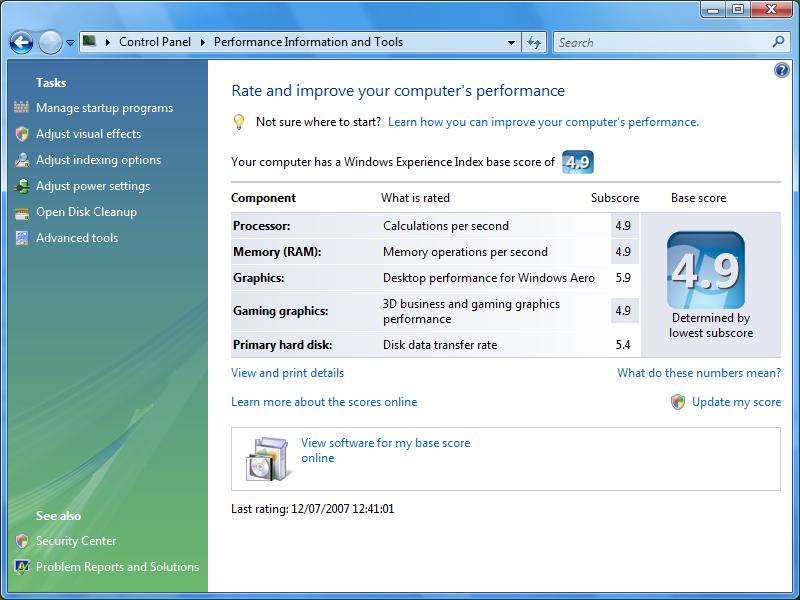
Each of the numbers give you a performance index for the appropriate heading. It's quite normal to see a higher figure for some entries than others. From a VirtualAcorn point of view lets see what these numbers mean:
- Processor - this is the power of the processor, the higher the number the better. On a new machine I would want to see a figure of at least 4.0.
- Memory (RAM) - this is the speed of the computers memory. Again the faster the better. A figure above 4.0 is good, a figure under 2.5 is bad.
- Graphics - this is the "power" of the graphics card for 2D desktop operations. A more powerful graphics card will run VRPC better. A figure of above 3.0 is good for running VirtualRPC.
- Gaming Graphics - this is the power of the graphics card in 3D mode. Although VRPC is not a 3D application, it does utilise some of the same processes as games, so a higher figure is better. I wouldn't personally touch a machine with a figure of less than 2.8
- Primary harddisc - modern harddiscs in PCs are very fast, so provided you have a value greater than 2.0 I really wouldn't worry. Less than 2.0 and I wouldn't buy the machine.
You will also see a Base Score. This is effectively the lowest score from the above tests. You want to see a figure of 3.0 or above, unless the Primary Harddisc figure is below 3.0, in which case make sure all the other figures are above 3.0. If you are looking at a laptop then it's worth remembering that when running on batteries these figures are likely to be reduced by around 10 to 20%. As a word of caution, most shops don't keep batteries in laptops, so don't pull out the mains lead to try the tests again, especially as the tests won't run when you are on batteries. You can re-calcluate all the figures by clicking on the Update my score option.
So, we can tell how "fast" the PC is, what does this mean in real terms? Well as you would expect, the higher the number the better the performance. There is however a trap for the unwary.
Processor types
The type of CPU used in the machine will also have an impact on performance. On a modern machine you are likely to find either an AMD or an Intel processor. Lets look at the Intel processors first.
Intel Core 2 Duo
In any modern machine the processor you want to see is an Intel Core 2 Duo. There is a large family of these chips, some are for desktop use, some are for laptop use, but all have the same basic structure and all of them are excellent for running VirtualRPC. Indeed the Intel Core 2 Duo series of chips are so good that I wouldn't buy a machine with anything else. So working from the scores we an get a good idea how fast VRPC will run:
- Base score 3.1 = approx 300 BogoMips (3 times the speed of a 202Mhz StrongARM Risc PC).
- Base score 4.5 = approx 400 BogoMips (4 times the speed of a 202Mhz StrongARM Risc PC).
The two examples above were run on a Core 2 Duo laptop (3.1) and a Core 2 Duo desktop (4.7). Both machines reported very similar Processor performance, but the desktop machine had higher memory and graphics performance figures. If we project these figures we an produce a simple graph to give us some indication of the relative performance of a VirtualRPC on different Core 2 Duo machines with different performance figures:
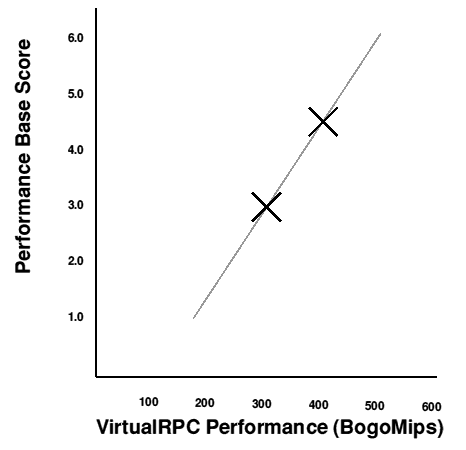
As you can see a Core 2 Duo machine with a Vista score of 3.0 or above is going to perform very well. However suppose the machine is fitted with an AMD processor?
AMD
AMD processors are generally fitted to budget machines. This is because they are cheaper than the Intel processors, but still offer good performance for most applications. However they have a different internal structure and are really a couple of generations behind the Intel chips.
For testing purpose we got hold of two Acer laptops. Both were identical specs apart from one was fitted with an Intel Core 2 Duo and one was fitted with an AMD Turion 64x2. Both are dual core chips and both run at a clock speed of 1.8Ghz. The Intel machine gave a performance base score of 3.1, the AMD machine gave a performance base score of 3.0. As the AMD machine was £100 cheaper this is to be expected. So given that they have similar clock speeds, twin cores and offer similar performance levels you would expect them to run VirtualRPC at s similar speed. Wrong.
The AMD machine gave a RISC OS bogomips figure of 84. To put that in context, RISC OS was slower on the AMD Turion 64X2 than it would be on a 10 year old StrongARM RiscPC. Initially I assumed my tests were flawed, but I cross checked and double checked and the results were correct. The AMD machine ran RISC OS at 1/4 the speed of the Intel Core 2 Duo. I then decided to cross check this against figures for older Athlon processors and discovered that the "new" AMD dual core Turion processor gave the same performance as a 4 year old Athlon 2200 (running at 1.8Ghz). Indeed it seems that the performance of AMD chips has not improved (for VirtualRPC) since the original Athlon chips came out many years ago.
To confirm these figures I also tried the same tests on a 2 year old Mobile Athlon 2400 laptop that cost £349 when it was new. I found it hard to believe, the old machine with its single core Athlon and 256Mb of SDRAM was quicker than the Turion 64x2 with 2Gb of DDR II RAM and a modern SerialATA harddisc. There was one final nail on the coffin of the AMD machine, it's important and I will come back to it next time. Vista doesn't run properly on AMD chips, indeed any version of Windows XP from Service Pack 2 onwards may exhibit some problems.
Given the above, unless AMD sort themselves out, and quickly, they aren't going to be around much longer.
Conclusion
There are a number of important conclusions to draw from this. Firstly you can't judge the speed of a computer by the basic clock speed of the processor. The days when a 2Ghz machine was faster than a 1.5 Ghz machine with a different type of processor are long gone. Secondly if you going to run a VirtualAcorn product on a PC then the performance advantage that AMD processors used to have has been wiped out.
So if you are buying a new machine there are two important things:
- Make sure it has a base performance figure of at least 3.0
- Make sure it has an Intel Core 2 Duo (or recently a Core 2 Quad) processor.
Finally if you are considering buying a machine with an AMD processor (and you want to run a VirtualAcorn) then please don't. Beg or borrow the extra money for an Intel processor, if you do go down the AMD route you are going to spend the next couple of years kicking yourself.
Aaron