



PD World
Paul Brett with the latest freeware and PD releases for RISC OS.
NetSurf V 1.1 - NetSurf Developers
We really should start our regular roundup of the latest software releases with the biggest. The first full release of NetSurf was made at the Wakefield Show in May this year. Despite this being only a few months ago the NetSurf developers have not slackened the pace and a new version 1.1 has now been made available. The main improvements relate to stability and minor bugs reported by users. There have also been updates to the cookie handling, some of the rendering and to the documentation.
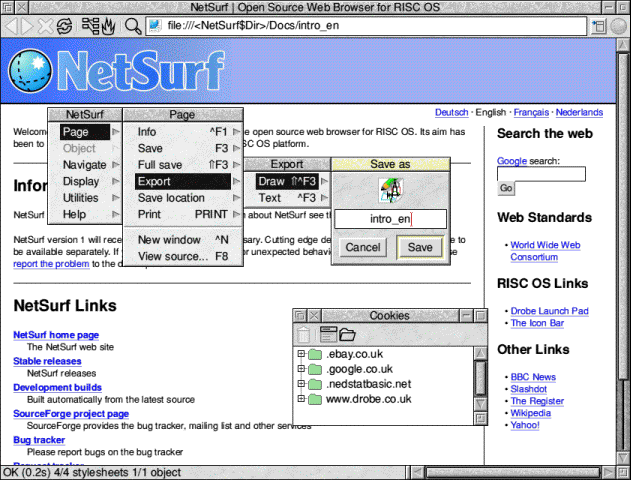
NetSurf
I really cannot recommend NetSurf enough. The development work being lavished on it by the developers is exceptional and this gets reflected in the quality of the product. Every RISC OS user should have a copy, given that it's free I can't see any reason for anyone not to have a copy on their harddisc. If you are already using NetSurf then it's best to upgrade to the new version. If you aren't using it then give it a try, you won't regret it.
Calibre - Ray Favre
Calibre is a calendar generating application for RISC OS. Strangely this is an application that I didn't know I wanted, till I tried it. Calibre has comprehensive options to produce just about any sort of customised calendar that you could want. There are a number of options and Calibre can produce calendars with 5 different popular month-per-page formats.
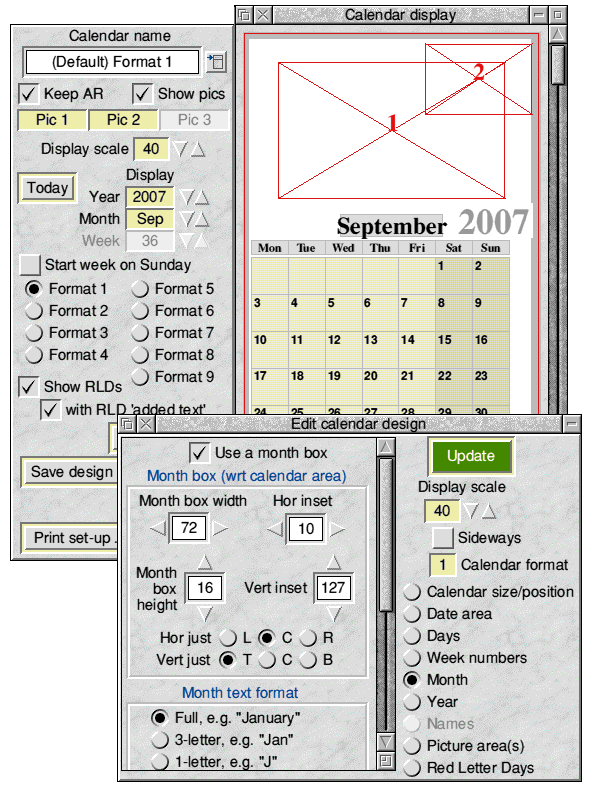
Calibre
You can include your own JPEG graphics and can mark Birthdays or other "red letter" days. You also have almost total control over the fonts, text sizes, layout and printing. Calibre does all the hard work, you just tell it what you would like and it sorts the rest out. Full documentation is supplied in Impression, Ovation and HTML formats. I must say that in my view Calibre really is a first class application and we could do with more RISC OS software of this standard.
FileCrypt - Paul Vigay
FileCrypt version 0.04 is an update to Paul's FileCrypt application. This is designed to securely protect any of your files using a very strong GnuPG encryption method. This will stop any prying eyes poking into important financial records, or other such information.
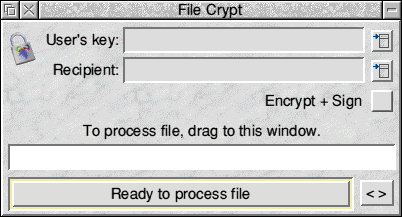
FileCrypt
FileCrypt is simplicity itself to use. All you have to do is drag in a file, set any options that you require and then drag out the newly encrypted file. You can also produce encrypted files to be sent to third parties. Just supply them with the key and the file separately and you know that your information will be safe.
For your comfort full source code is provided with FileCrypt so you can see exactly how it works. Note that you will need a copy of the RISC OS port of GnuPG alongside FileCrypt for it to work (I've included this in the PD Software directory - ED).
IcnClipBrd - Thomas Leonard, 1999, Stephen Fryatt 2007
IcnClipBrd is a small utility, originally written by Thomas Leonard, that allows the global clipboard to be applied to any writable icons on the desktop. Steve Fryatt has taken over development and has produced this updated 32bit version. This module provided some long over due integration between the clipboard and writable icons. We all know that CTRL U will delete the text in a writable icon, but wouldn't it be nice to be abe to copy the text, or paste in some text instead of having to type it all again. That's what IcnClipBrd does. This is the sort of feature that RISC OS should always have had.
Using the facility is very easy. The conventional Ctrl-C, Ctrl-X and Ctrl-V keypresses along with Ctrl-Z to replace the icon contents with the text on the clipboard. In addition, Ctrl-K deletes everything to the left of the caret. Ctrl-E can be used to keep just a DOS file extension (eg. "NOTES/TXT" would become "/TXT"), while Ctrl-D de-DOSifies a filename (eg. "NOTES/TXT" would become "Notes").
You can get more information from the supplied help files.
ArtWorks Viewer - Martin Wuerthner
The ArtWorks viewer is a freely distributable application that allows ArtWorks files to be viewed on a machine that doesn't have a full version of ArtWorks installed. The rendering modules inside it are also used by a number of third party applications, including Impression, OvationPro, EasiWriter and TechWriter, to display ArtWorks files on screen and to print them as part of a document.
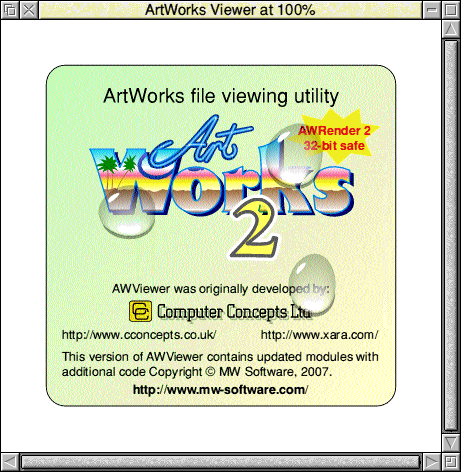
AwViewer
As ArtWorks has developed, under the superb management of Martin Wuerthner, extra features have been added, but the old ArtWorks viewer didn't support the same extra features. The result was that a file would look different, depending on whether it was display in ArtWorks, or another package. You could find that some parts of the image vanished or were rendered incorrectly. This new ArtWorks viewer supports all of the features offered by ArtWorks version 2.7. This includes, deep sprites, text areas, JPEGs, ClipViews, rainbow blends, internal arrowheads and the new arrowheads introduced in ArtWorks 2.6.
Effectively every program that uses the ArtWorks viewer will now display the files identically to ArtWorks itself, this even includes files with transparency applied. It accepts multi-page files as created by ArtWorks 2.7 (or later) and allows the user to step through the pages of the document one at a time. As a bonus feature is also offers a full screen preview mode to act as a simple presentation package.
A new viewer for ArtWorks really is good news as it means anyone can now view the latest format ArtWorks files on any RISC OS computer with RISC OS 3.5 or later.
Signing off
That concludes our round up of the best new software releases. If you have an application that you would like featured in RISCWorld please send an e-mail to the normal editorial e-mail address.
Paul Brett