



PD World
Paul Brett with the latest freeware and PD releases for RISC OS.
I hope that you all had a merry Christmas and a happy new year, if not then let us hope that some of this issue's offerings might help to redress the balance. The early new year is one of the most active periods for RISC OS software releases. This is for one simple reason, almost everyone takes a break over th holiday period, which means that there is no work to interrupt the more important RISC OS coding sessions. So what new software has been made available? And what old favourites have had an overhaul?
Avalanche - James Peacock
Avalanche is a VNC (Virtual Network Computing) client for use with RISC OS computers. For those that might not be familiar with VNC let me offer a short explanation. VNC allows you to remotely control a machine on your network using another machine. So you can see the desktop of the remote machine inside a window on the machine you are using. This might not sound too exciting, until you realise that VNC clients exist for a number of operating systems, not just RISC OS. Even better all the VNC clients are broadly compatible with each other. So Avalanche running on a RISC OS machine can talk to other RISC OS machines, PCs running Windows, PCs running Linux and a host of other devices. As an example you could have a full speed Windows XP running on your RISC OS desktop...

Avalanche
As you can see in the example above Windows is running inside a window, but it can also be set to run in full screen. In order to use Avalanche you will need to have a network of at least two computers and to carefully follow the setup instructions provided by James. Avalanche is suitable for RISC OS 4 or later and also is fully 32bit neutral for use with the Iyonix and A9 Home.
DrawPrint - Hilary Phillips
DrawPrint is one of those programs that might not be used very often, but for the occasional job it's an absolute life saver. DrawPrint allows you to print out a drawfile over a number of pages. You can scale the image to the size of your choosing and also set up the margins and page overlaps. So, DrawPrint allows you to print out items far larger than your printer, simply by cutting and pasting the resulting pages.

DrawPrint
As you can see the results of the printing could be used for a number of purposes. You could use DrawPrint to produce large size posters, both colour and black and white. You can print out and assemble large spreadsheets. Produce flipcharts and pages for presentations. Produce large "canvass" size low ups of photographs, the uses are endless.
Hilary says that DrawPrint was originally written to get round the NetSurf printing problems on RISC OS 5, but its uses are extended well beyond that orginal brief.
Parmisan - Christian Ludlam
MSN Messenger is the Microsoft instant messaging application that runs on Windows. You may recall that there were a number of RISC OS clients that were compatible with MSN Messenger a few years ago. Then Microsoft made some changes to how the system operated and suddenly none of the freeware RISC OS clients would work any more. This left anyone who wanted to talk to other people who were using MSN having to purchase GrapeVine from R-Comp, as this was the only produce that was updated to work with the "new" MSN format.
Christian has now solved this problem by creating Parmisan, a freeware MSN Messenger client for RISC OS computers.

Parmisan
Once you have installed Parmisan and possibly updated your !Boot sequence (Parmisan does need the latest versions of various components) you will be able to load the program. Once you have set it up you will be able to find other people on-line and have a chat. Parmisan keeps a record of the chat and you can see the last few exchanges in the window. You can also assign a picture to other people, so that when you are chatting with them you can see their picture on screen. As well as supporting text input via the keyboard Parmisan also supports what are know as "Emoticons". These are little pictures that represent an emotion, for example happy or sad.
Note that in order to use Parmisan you will need either an MSN account, Hotmail account and additionally your Microsoft Passport and/or Windows Live login details.
Rover - Martin Avison
Rover is an interesting application that's designed to keep track of the software installed on your machine and then let you know if any upgrades become available. This is a very useful feature and one thing that's been missing from RISC OS for years. In order to use Rover you need to load the application and then to drag in your programs. Rover will then generate a list of those programs.
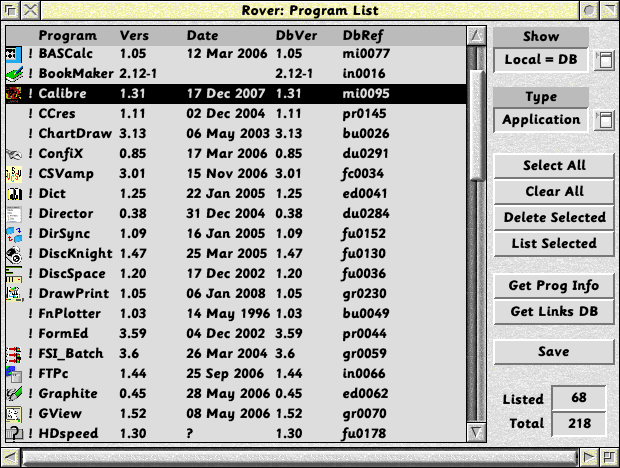
Rover
Now comes the clever part. The program then connects via the internet to the RISC OS links database at www.riscos.org.links run by Paul Vigay. From here it can compare the version number of the applications installed on your computer with those stored in the links database. Then, if a newer version of a program is found in the links database Rover can inform you and you can take appropriate action. Rover can even help you with the download process.
Unfortunately I've had no success with this application at all. Most of the time it doesn't display icons or program information at all and the instructions are in StrongHelp format, rather than an easy to read text file, making it difficult to read. I'd be interested to know how other people get on with it as it really is a good idea, but in my view needs a bit more work before it's usable. I wouldn't normally include an application that didn't function correctly in RISCWorld, but I am so convinced that this is a winning idea that I would like the author to get as much feedback as possible so that the issues can be sorted. So please do try it and see how you get on.
WebGallery - Paul Vigay
WebGallery is designed to quickly and easily produce HTML based catalogues of photographs, primarily designed for websites. We have featured this application in the past but it's recently had a number of small improvements to the HTML generation. For example the problem of <div> commands appearing around empty text has been resolved. It also no longer writes <font> tags unless the font size is actually changed.

WebGallery
WebGallery is a surprisingly powerful application. It includes full control over all aspects of the process, including a full template system allowing individual pages to be customised. You can even drag and drop images on a page. The HTML generated is fully W3C compliant and should therefore be compatible with all web browsers.
Please note that WebGallery is SHAREWARE. The unregistered version is limited to 3 x 3 grids of photographs. The registration cost is £25 and payment details can be found in the documentation.
Signing off
That is the end of our stroll through the RISC OS freeware software scene for this issue. If you have an application that you would like featured in RISCWorld please send an e-mail to the normal editorial e-mail address.
Paul Brett