



Iyonix Issues
Matt Thompson
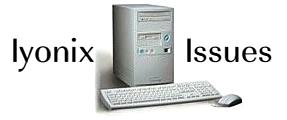
Before the recent South West 2008 show, this months column was looking a bit thin. Indeed, with the prospect of just a few updates and a look at the new hardware which I have bought in the last month, I was getting a little worried about what I was going to write about. However, with the South West show happening, things have changed considerably and there was suddenly lots of things to write about, so without further delay, let's get on with this months column .
Photofiler
Photofiler is a application which adds picture thumbnailing to the filer, and was previously a commercial product published by Warm Silence Software. It has now been made available as a free download.
Prior to RISC OS Select there was no way of seeing the actual image within a picture file, you had to load it to see what the image was. So Photofiler was born. It allows you to see a small thumbnail of the image, instead of a normal icon, so you could tell which image was which without having to open up the file.
Unfortunately RISC OS 5 doesn't include the thumbnail viewing option, so !Photofiler has become invaluable on the Iyonix for this task, and is always running on my machine.
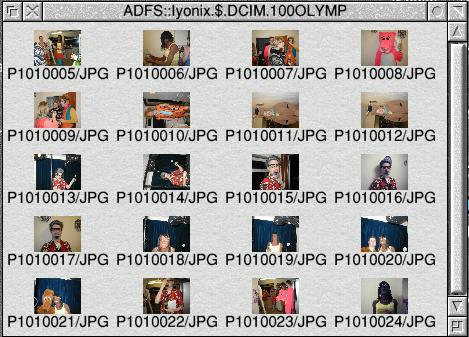
The above screenshot shows a directory of JPEG images with Photofiler being used to display the thumbnail images.
Photofiler can be downloaded from http://www.davespace.co.uk/#photofiler and not only is it free but it is also an updated version, now at V2.08. The previous version I have is V2.07 (15 April 2004). I'm not sure what is different in this new version as the !Help file just says V2.09 - "Photofiler is now once again freeware" maybe that's the only change. The Help file contains a lot of information and program settings and usage.
This is a recommend program to own, even if you were paying for it, but as a free download, it really is worth obtaining. I think it does a much better job than RISC OS Select does with thumbnails, however this may have changed in later releases of RISC OS Select, as I only saw up to release 3i4.
The source code for Photofiler has also been made available, as the author no longer has time to develop the program. Perhaps someone else would be interested? Although apart from a few things, such as larger sized thumbnails, I don't know if there is much more that could be added to this program. Although perhaps it could be incorporated as part of the filer rather than as an addition to it.
Organizer
Organizer, the personal information manager program by Chris Morison, has recently been acquired by Nigel Willmott for further development through his company North One Communications Ltd. Organizer is a program which I am sure is familiar to many RISC OS users who will have encountered it at some point, as with Photofiler this is another program which I always have running, particularly as the time display on the icon bar is very useful.
The plan it seems is to development Organizer further, and North One will be talking to programmers who are interested in helping to develop the program, particularly those who still spend some of their time working professionally on RISC OS projects.
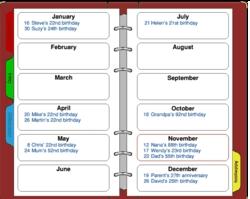
I look forward to seeing what becomes of this announcement, and it is always good to see continued developments on RISC OS applications. I can't really think of anything I would want added to Organizer at this moment in time, but I will certainly be interested in any future versions when they are released either free upgrades or, more likely, as payable upgrades.
For the time being the latest version of Organizer is available from Chris Morison's website at http://www.organizer.morison.net. The current version is V1.57 and this is Iyonix compatible.
If you have any suggestions on future development of Organiser, then you can contact Nigel Willmott at organizer@blueyonder.co.uk.
RISC OS 5 source code
The third batch of RISC OS 5 source code was recently released at the South West show. This release contains more low level components in the operating systems, some these include.
- USB Stack
- Device FS
- DMA Manager
- Screensavers
- Internationalisation Modules
- TCPIPLibs Source Code
A full list of components can be viewed at https://www.riscosopen.org/content/downloads/risc-os-tarballs/component-list.
It's very good news to see more source code being made available, as hopefully this will encourage the development of RISC OS 5. To download the source code visit the RISC OS Open website at https://www.riscosopen.org/content/downloads.
Firefox

This release came totally out of the blue, and surprised many people including myself, who thought that RISC OS Firefox was a dead project. It would appear this is not the case after all and it is excellent news to see that work is still progressing on this very welcome addition to the RISC OS platform.
There was a release of Version 3 of Firefox, which was quickly followed by Version 4 which fixed a few issues with Version 3. This release of Firefox is only a bug fixing release, but there are many changes. The complete list of changes are as follows
Release 4 (February 2008)
- Fixes minor issues with the previous release. The code is otherwise the same.
- Some widget handling fixes promised in the last release didn't make it, these are now included.
- Some additional debugging is disabled.
- There were some issues with the packaging process which meant that the wrong name was in the RiscPkg information. Unfortunately, RiscPkg still doesn't like the resulting package much.
Release 3 (February 2008)
This is a bug fix release only. There are no other RISC OS-specific enhancements.
- Update to upstream Firefox 2.0.0.12 (from 2.0.0.1), see: http://www.mozilla.com/en-US/firefox/2.0.0.12/releasenotes/ and older URLs. This means many security and stability fixes. Build with GCC 4.1, but converted to AOF using new tool.
- Since dynamic linking is not yet production ready, ELFLoader is not required for this version.
- Fixes situation of not being able to start Firefox at all on many systems.
- Iconbar quit performs proper shutdown sequence.
- Removes "mystery" 1x1 pixel window.
- Fixes vanishing panes in some tab closing combinations.
- Fixes bookmark handling.
- Work around for odd spacing in some menu items until keyboard shortcuts are implemented.
- Possibly some incidental speed improvements.
You can download the latest release of Firefox from http://www.riscos.info/index.php/Firefox. Peter Naulls is still looking for contributions towards the development of this project, so if you use RISC OS Firefox and have yet to donate then you can by visiting http://www.riscos.info/index.php/Donations.
Firefox is still a work in progress program, and by no means the finished article, so do not be surprised if it behaves oddly at times. One thing worth mentioning is that Firefox will handle Paypal perfectly, so if you want to use Ebay and Paypal on RISC OS then you need Firefox.
RCOMP Updates
As is now traditional with RISC OS shows, R COMP have released free updates to three of their major programs.
- NetFetch
- Datapower 3
- MessengerPro
Netfetch is now at V3.15, this is mainly a polishing release, which improves on the existing features such as spam filtering and whitelisting, but it does include some significant updates to the "View mail on the server" function. There are also some significant "Behind the scenes" improvements, which will improve performance and robustness of the program.
The update to MessengerPro took a bit longer to arrive, and I have covered this separately later on in this column.
As I do not own a copy of Datapower 3, I cannot say what has changed in this new version, but if you are a user of Datapower 3 then you should have received an update in your email.
These upgrades were available at the South West show and were to be sent on to registered users after the show, if you have yet to receive an update for any of these programs, which you think you should have received then contact R Comp http://www.rcomp.co.uk.
It is excellent to see continued development on these programs, free or payable upgrades, long may it continue!
Iyonix Power Supply
After a recent room move at home, my Iyonix began to make some strange crackling noises, which sounded a bit like static electricity. It was usually on boot up, and didn't do it every time, after a while the noise would go quiet, then re-emerge at varying volume levels.
After much discussion on the Iyonix support list (thanks again to those who posted assistance) it was decided that the Power Supply was playing up and the best thing to do was to buy a new one. So a quick internet order to a certain retailer (who just happened to have one in stock!) was placed, and since the replacement the noise and vanished as quickly as it appeared !
So if anyone else hears crackling coming from the back of their Iyonix (or indeed any other computer) then the Power Supply is about to call time, and that could be the end of the computer as well. I don't have the odd £800 hanging about for a new Iyonix, so £40 for a new Power Supply seemed to be the better option. .
USB Hard disc
When purchasing my new Power Supply I also finally got around to getting a USB external hard disc for backing up my system. I bought an 80GB hard disc from CJE Micros http://www.cjemicros.co.uk for exactly £100, the drive comes readily formatted for RISC OS, so it is simply a case of plug in and go.

However, do be patient when you plug it in as it will take a while to initialise. I first thought it had crashed as I plugged the drive in and the hourglass seemed to be stuck, it wasn't and and after a while, the now familiar USB device icon appeared on the icon bar and the drive was ready to use.
This drive is a very worthwhile addition to my computer setup, as it provides a quick and easy way to back up the contents of my hard disc, which reminds me, I need to back up the new RComp updates.
MP3 Player
One of the things I use my Iyonix for is to create MP3s, and therefore I need an MP3 player which will work with the Iyonix. This is not the easiest of tasks it has to be said. Up until recently I had been using the very good Packard Bell Audio Key MP3 player, which acts as a USB Mass storage device, plug it in, the USB icon appears, open the directory up for the device, and you simply add your MP3s into it, and thats it.
Unfortunately these players now seem to be out of production, so, as my current one was not working properly, a replacement was needed. But how do you find out which players will work with the Iyonix and which won't? Trial and error, mainly error, I think.
After a failed test with a Sony MP3 player which I thought would work (because it needed no additional software)I placed some help requests on the Iyonix support list, an Iyonix compatible MP3 player was finally found.

This player works fine with the Iyonix, now problem at all, it behaves as a USB Mass storage device, and is very cheap indeed at £10.99 + postage, the capacity is 1GB so you can fit a lot of music on.
The actual player itself feels a bit cheap and not of the same quality of the Packard Bell one, but the sound is excellent. Battery life seems to be good, so if you're after an MP3 player for use with RISC OS then you might want check out the one I bought from http://www.7dayshop.com/catalog/product_info.php?cPath=777_7&products_id=102074 (I've seen a player that looks the same for sale in ASDA - ED).
It seems that you stand a better chance of getting one to work if you go for a cheaper unknown brand rather than a branded one.
EnsureScn
RISC OS Ltd and RISC OS Open Ltd have released a program called !EnsureScn, this is a tool which is hoped to make life easier for developers. It is aimed at gathering specific statistics from a wide range of RISC OS Users in order to identify where the main problem areas lie with the differences between RISC OS Ltd RISC OS branch and the Castle Technology RISC OS branch.
The program will search for applications in a specific location on your computer, such as in a specified directory (defaulting to $.Apps) or all of a specified hard disc.
During the scanning process, the program will look for applications and when it find one, it will look at any !Boot or !Run files inside the application to build a list of all the modules which are required by that application. It does this by looking for RMEnsure commands in those files, as those commands indicate that the application requires that a certain module of at least a certain number in order to function correctly.
The reason for doing this scan is to gather information from a large section of the RISC community to find out which modules are required by which applications. RISC OS Ltd & RISC OS Open Ltd want to find ways to make it simpler for developers to ensure that their applications have access to versions of a module which provides specific features and/or bug fixes, so gathering this information is and important first step.
You can download !EnsureScn from http://www.riscosopen.org/binaries/ensurescan.zip and then email the results from the program back to them at scan@riscosopen.org. It all sounds like a most worthwhile exercise.
KinoAmp
A small update for the MPEG movie player was released recently which now up to V0.37 - dated 25th February 2008. It seems I managed to miss the release of V0.36, as I was still on V0.35. In this release there appears to be one main change which is as follows: .
Rewrite of frame skipping process. Fixes some rare instances of attempting to decode frames where the reference frames were skipped, and fixes small pauses seen on some systems.
KinoAmp is a free application and can be downloaded from http://users.skynet.be/Andre.Timmermans/image/kinoamp/kinoamp.htm.
Messenger Pro
As I mentioned earlier there has been another upgrade to this excellent program. This new version is V5.12 which sorts out a few problems and improves on performance significantly in the MsgServe database component. This is particularly important for users running the MPro Server Edition as it boosts performance and compatibility. Users of the standard MessengerPRO will also see benefits in the new features which include:
- Tweaks to the user interface.
- Improved printing.
- Support for RISC OS 6.
- Changes to message editor
RComp strongly recommend that you install V5.12 ASAP as there are certain fixes to do with handling broken overseas emails which make this version a "must have"!
NetFetch Update
Just as we were going to press, and following on from the recent upgrade of Netfetch to V3.15, comes another update, taking it up to V3.20.
This is an important upgrade, because it deals with some changes which could cause issues with mail fetching, especially related to the anti-spam features. The RSS feed facilities have also been improved, plus there have been a number of behind the scenes changes to how the "list of messages" window is generated and handled.
There is also one significant new feature - if you now press the menu mouse button over any POP email account in the "Emailboxes" choices window, there is a new option to view a list/details of messages which have been deleted by the spam filter.
So we reach the end of rather a bumper Iyonix column, if only it was this busy every month. As ever the RISCWorld Iyonix column can be reached at iyonix@riscos.org , so if you have any comments, news, hints & tips, new release plugging, or anything else that is remotely Iyonix related feel free to send it in.
Matt Thompson