



VirtualAcorn Tech Support
More from Aaron's tech support notebook
With the impending full release of VirtualRPC for the mac, we at VirtualAcorrn towers, have been working through the questions we have been asked by beta testers to make sure we have as many of the tech support issues covered as possible. It's much easier both for us, and the customer, if common issues are written up beforehand. As part of this process we are launching a new Mac specific technical support section of the VirtualAcorn website. The intention is that over the coming months this will be populated with articles that address the most common questions.
The new Mac support site can be found at http://www.virtualacorn.co.uk/support/articles/indexmac.htm. Any suggestions for further articles to help users is appreciated. One of the questions we have been asked a lot recently is how one can read a floppy disc on the Mac VRPCs...
Using an external USB floppy drive with VRPC on a Mac
You can use an external drive with VirtualAcorn products running on Mac OS X to read DOS formatted floppies. You cannot use an external drive to read Acorn format discs. This is because external floppies expect discs to have 512 bytes per sector, but Acorn formatted discs have 1024 bytes per sector. So it's not a driver or software problem that means that Acorn discs can't be read, it's incompatible hardware. This isn't as bad as it sounds, as you can still read DOS floppies using these drives and Acorn machines can read and write DOS floppies.
Before you start
Apple computers behave in a different way to most other machines. Instead of mounting the drive itself, they mount the media. This means that unless an external USB floppy drive has a disc inserted it simply does not appear. This is quite different to the way that RISC OS and Windows operate. You need to remember this important difference. Using the method shown below it will be possible to set up a HostFS mount that reads/writes to a particular floppy disc. This does not mean that you will be able to read any floppy disc in the external USB drive, but that you can read one particular floppy disc with a particular name.
Before you start you will need to have an external USB floppy drive which works with with Mac OS X. These can be picked up fairly cheaply, the drive used to write this article cost under £10 and came from eBay. You will also need a 1.44Mb floppy disc which has been PC formatted. In this example the floppy disc itself has been named MACDOS. You might want to use another name for your disc, but the best suggestion is to keep the name short and simple.
Setting up
The first step is to connect the floppy drive to your Mac. Then insert the floppy disc. Make sure that when the Mac starts up the disc appears in the list of available drives (normally in a column top right of the desktop). In this example a floppy disc icon called MACDOS appears on the desktop of the Mac.
Now launch your copy of VirtualRPC. Once it has booted into the RISC OS desktop you need to make sure that it is running in a window. If it's running full screen just press ALT and RETURN to flip it into a window. Now make sure that VirtualRPC has input focus and go to the VirtualRPC menu also on the top of the screen and click on Preferences. The VirtualRPC preferences window will now open. Select the HostFS option and the HostFS options panel will open.
In order to read the DOS floppy inside RISC OS a new HostFS mount that points to the floppy disc (MACDOS) needs to be made. To do this follow these steps:
- Click on the New button to create a new blank mount.
- Click on the little square block with three dots in. This will open a list of available discs in the machine.
- Single click on the MACDOS floppy icon and then click on the Open button.
- The HostFS options window has changed so that the Path option in the bottom half says /Volumes/MACDOS.
- Click in the Mount option under the Path option and enter the name you want to appear on the RISC OS iconbar for the floppy. In this example the word DosFloppy is used. After entering the name press Return. The list of mounts in the top half of the window will be updated.
- Now tick the Show DOS extensions button.
- Click on Apply and then on OK.
- Now shut down and restart VirtualRPC.
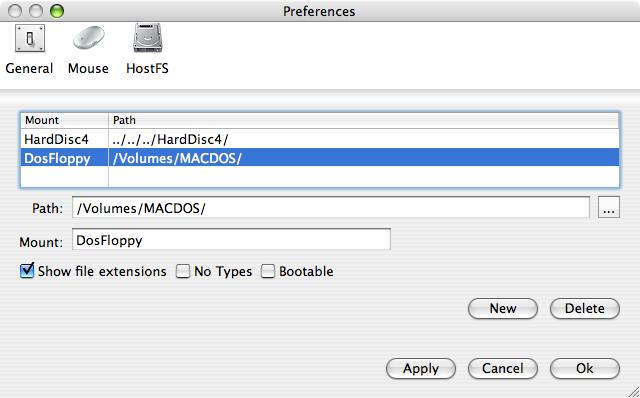
The Settings in the HostFS options panel
Once VirtualRPC re-starts an extra drive icon will appear on the RISC OS iconbar. Clicking on this will open the floppy disc. This process will only work for the particular named disc (in this example MACDOS). You can now copy items to this disc and read it on a "real" Acorn machine as well as on a PC. In order to prevent files losing their filetypes, or their names getting corrupted you should archive items you want to copy beforehand, we recommend using either ArcFS, SparksFS or Zipee for this purpose.
Note that if you try to read a floppy disc with a different name (ie. not MACDOS) from RISC OS then you will get an error message. The method above will only allow the particular named disc to be read. As we said at the start this is because the Mac only mounts the media and not the physical drive itself.
What time is it Eccles?
You may recall that last year I wrote that we had added extra features (such as the Technical Support Assistant) to the VirtualAcorn website to try to cut down the support load. This worked very well, for a while, the number of support calls reduced, as did the number of support e-mails. However all good things come to an end and over the last month or so the support load has increased hugely. I keep a record of how long I spend each day doing various tasks. For example every other month is RISCWorld month, so at least 2 hours a day needs to be spent working on research, articles, editing other people's work etc. The only way I seem to be able to do this is to start at 8 a.m and get a couple of hours in before the phone starts...
The time is now 9:30 am. on Tuesday the 11th of March and yes, you've guessed it, the phone has started ringing...grr...
After that interruption let me continue. I need 2 hours a day for RISCWorld. Processing the orders take on average an hour a day. This may sound like a lot but does include going to the post office, handling cheques, debiting cards etc. E-mail handling (unlock codes, tech support etc) takes another 2 hours out of the day. So so far out of what should (hopefully) be an 8 hour day, five hours have been used up. Then we come to the phone. My new phone has a call timer so I can see how long is spent on the phone every day. My average is just over 2 hours. Some calls can be two minutes, some can be an hour and a half, but across a week it averages out at 2 hours 10 minutes. So that now leaves 50 minutes "free".
That's the time that I should have available to do "other" jobs. These include keeping the books up to date, updating VRPCs etc. Unfortunately this 50 minutes doesn't come in one lump, instead it tends to be in little sections throughout the day. As you can imagine this all means that getting anything new done is a time consuming process as I simply don't get uninterrupted opportunities to crack on.
Frustration Nation
So what's the point of me explaining where the hours in the day go? Well, it's simple. I'm busy and it doesn't take much for a day to go down the drain. It's actually remarkably easy for 5 o'clock to come around without me having achieved a great deal. A lot of my time gets spent dealing with a very small number of customers. For example here is a recent tech support e-mail....
"I have Virtualrpc-sa and have a problem in returning to Vista and need to go to task manager to close VA from running what Have I missed in setting the system up again."
Not especially helpful is it? It does contain some information that some users don't include, for example it tells me which VRPC the customer has and which version of Windows they are using. Beyond that, though, it's not really helpful. It doesn't explain why they have to go the the "task manager". I asked the person concerned if they had downloaded the most recent upgrades from our website and if they had read the article on Windows Vista on our website. I also asked for a better explanation of the problem as I didn't really understand what was meant. This was the response...
"Hello Asron
On shutting down RISC OS on shutting down ended up with a black screen and the latest is on shutting down a window opens from VA that RISC OS has shut down and has 2 icons one to restart RISC OS and the other to return to Windows the former works but the latter brings up an error message Bad Command 12 the only way to return to windows is using the task manager and stopping VA..."
Hmmm... It may be surprising, but having spent 10 minutes or so desperately re-reading this I actually managed to extract some meaning from it, not much, but enough for me to start forming an idea of what could be wrong. My suspicion was that the VAShutdown application was causing a problem, although I couldn't be sure it was a reasonable hypothosis. The question of course is why. Why is it happening, why can't the user close the VRPC window? Have they installed a copy of Select? Is something else hapenning? The only was to know was to ask some more questions. For example what options are there in the shutdown confirmation window, which option is being clicked on.
This I did. It didn't help as the answers again made no sense. Indeed it seemed as though not only could I not understand what the user was saying (understandable - DH) he couldn't seem to understand the simplest of questions. The result was that I had to ask them again and this time attempt to rephrase then to remove any possibility of misunderstanding. I sent this e-mail on the 27th of February and as of today (nearly two weeks on) I have not had an answer. Total time spent on this was just over an hour (that's reading, thinking and writing). I haven't solved the problem the user is having as they haven't been able to answer the questions I have asked. It's a complete and total waste of everyones time.
What's doubly annoying is that I want to help the chap concerned and to solve the problem. The only reason we haven't got to the root cause is that the user can't communicate in English (yes English is his native language). The time could have been spent doing something useful. I find this absolutely infuriating. I don't expect users to be up to speed with all the world's computer jargon, but I do expect them to be able to tell me what the problem is in a way that I can understand. So, if you need my help with something VRPC related please do ask, but if I can't understand what you are saying then I will ask for you to rephrase it. If I then have to ask some more questions please be prepared to answer them so we can solve the problem.
Solving a problem is a two way street. In order to reach a resolution you need to go through a process of elimination. This might mean several e-mails going back and forward. I am more then happy to do this in order to get the problem sorted out, but I can only do this with the customers help. As I said to a customer yesterday, "I am not bloody Psychic".
Oh, and if your name is Mr Frost, for god sake turn on your hearing before ringing me so you won't have to keep shouting "SAY AGAIN!" at me after every sentence.
Aaron