


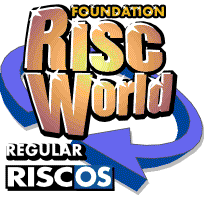
Iyonix Issues
Matt Thompson
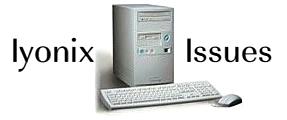
Here we are again with another column. As there was a recent show, at Wakefield, there has been quite a few new releases, so without further a-do, let's see what was released.
RISC OS 5 Source Code
Another show, and another batch of the RISC OS 5 source code was made available, this is the fourth batch of code, and it includes amongst other things, the source code for:
- The RISC OS Kernel
- Hardware abstraction layer
- Shared C Library
I'm not quite sure how much more code there is left to be released but there is now a significant amount of RISC OS 5 code available to developers. Hopefully over time we will see improvements to RISC OS 5, which, when compared to RISC OS 6, is starting to be left behind with development and enhancements, perhaps the Select features could appear, who knows what will happen over the next couple of years?
Hopefully with all this source code now available, it will help RISC OS Ltd to get Select running on the Iyonix, and if they do that would surely give them a considerable boost to their bank balance with returning Select subscribers who now use the Iyonix as their main machine and have let their Select subscription expire.
At the time of writing the source code of Batch 4 was not available to download from RISC OS Open's website, but hopefully by the time you are reading this, it will be. For more details, information and source code visit http://www.riscosopen.co.uk.
R-Comp updates
As what seems now a tradition with RISC OS shows, the Wakefield show saw the release of a number of brand new products from R-Comp. First up we have !PDFsuite, which is a new collection of programs that allow you to create, view, print and generally handle PDF files. The suite seems to include everything you could possibly need for using PDF files on RISC OS.
PDF files are very popular so it is good to see RISC OS being kept up to date with this format. The PDF suite costs £19.00. For more details click on the following link http://www.rcomp.co.uk/r-comp/pdf.

Although it is not an R-Comp product this is a good place to mention the fact that ArtWorks 2 can now import PDF documents. Version 2.8 is scheduled for a release in May, and this could already be available by the time you read this. For more details see www.mw-software.com.
Also new from R-Comp is Complete Animator and Touch Typer. Both these programs were previously released by Iota Software many years ago. However Iota left the RISC OS market a while back, choosing to move development over to Windows platform (sadly an all too familiar story). They have since ceased trading, and so R-Comp have taken over development of these two programs.
Complete Animator is a program which allows you to produce animations. Touch Typer is keyboard tutor program which is the default standard in some establishments. At the time of writing I don't think these have been fully released but by the time you are reading this they should have been released (which seems to be a familiar theme this issue!).
These new updated versions will be 32bit compatible versions so will now work on the Iyonix (and A9 Home) and I would imagine as with many other R-Comp products, they will be updated and improved over time. For more information contact R-Comp at www.rcomp.co.uk.
MP3 Player
It appears that the MP3 player I mentioned last month turned out not to be that good, well it was only a cheap one. So I wasn't too surprised that it didn't last that long. the Play and On/Off button did not seem to work properly, maybe I was unlucky or maybe not, but I found a really good replacement, a PB 1GM MP3/WMA Player, with voice recorder.
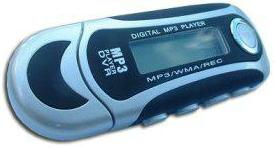
This is a very good little player. It works simply by plugging it into the USB port and dragging your MP3 files across into the filer window which appears. If you want a good quality MP3 player that is not too expensive and definitely works on the Iyonix (and probably other USB RISC OS machines) then this is certainly worth considering.
I bought mine from Amazon and the product link is here, in case anyone is interested in buying one, they are available in Red, Black and Blue.
Digital Camera
I recently bought myself a digital camera. After looking at a number of models and hoping that they would work fine with the Iyonix, I opted for the Nikon Coolpix L11 (6.0MP, 3X Optical Zoom) 2.4" LCD.
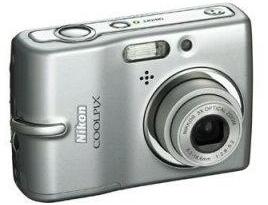
I am pleased to say that it is an excellent little camera which works perfectly with the Iyonix and it was even easier to connect to the computer than I thought it would be. This is because you don't actually connect the camera to the Iyonix, what you do is remove the camera's memory card, and put it into a USB card reader, you then plug the reader into a USB port on the Iyonix and, with a bit of luck, the USB icon will appear, of which there may be many, this is due to the number of ports on the USB card reader.
Click on the relevant USB Icon for the port on the card reader, and hourglass will appear - then all being well a filer window will appear and you will be able to get at your pictures from there. I find it best to drag everything to the hard disc and then view the pictures from there, nice and easy or what? Below are a few pictures taken using the camera.

A Snowman which was built during the recent-ish snow that we had.
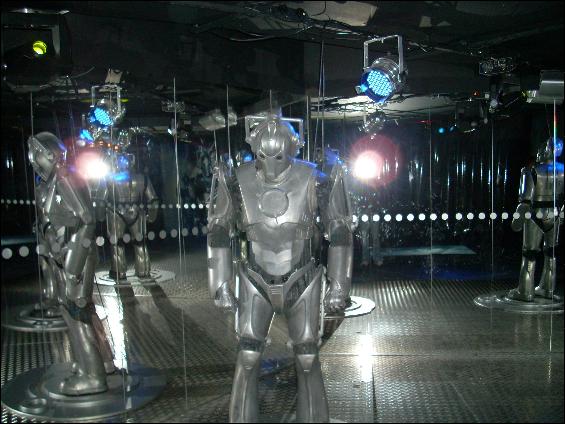
A Cyberman, taken at the Doctor Exhibition currently at Earl's Court in London.

The hotel that I stayed in on a recent holiday in Cyprus.
This camera can be bought from a number of retailers, so prices may vary, I bought mine from Amazon and paid about £80.00 for it, and think it is well worth the money.
Blu-Ray Discs
Steffen Huber, of Hubersn Software, has successfully managed to create a Blu-Ray disc using his CD and DVD writing program CDVDburn on his Iyonix. This is a significant development for RISC OS and means that in the near future we will be able to use Blu-Ray discs to write data onto.
The disc used was a Blu-Ray rewritable discs (BD-RE) and a LG GGW-H20L drive was used, along with the program CDVDburn, this new version is currently in development at the moment and will be released as and when it is finished, although no release date has been given.

In addition to the Blu-Ray development, Steffen has also been looking at CDFS on RISC OS 5, thanks in no small part to the source being made available by the RISC OS Open shared source scheme. He is looking to fix issues with the CDFSSoftATAP soft-loadable CDFS driver. For further information on CDVDburn, the CDFS and Blu-Ray development see Steffen's website at www.hubersn-software.com.
Starfighter 3000
Last months RISCWorld included the surprise appearance of a brand new updated version of Star Fighter 3000, whilst the menus and options screens within the game were not as good as they were in previous releases, the actual game itself has been significantly improved.
I always thought that Starfighter 3000 was in desperate need of a makeover as the graphics were beginning to show their age, but this is no longer a problem and then new version looks excellent as you can see from the screenshots below, not quite the greatest quality screenshots ever, but the best I could get, maybe it is due to the letterbox mode on my LCD, and for comparison I have included a picture of the original release. As you can see there is more than a bit of a difference.
How Starfighter 3000 looks now:


And how it used to look:

There were a number of problems getting StarFighter 3000 running on the Iyonix, mainly due to differences with RISC OS 5 CDFS. The main problem was that a directory had special characters in the filenames, which work fine on RISC OS 4 and it's many variations, but these characters are displayed differently under RISC OS 5, and so it becomes a different filename, which the program then cannot find and problems then begin.
There were a number of solutions posted in csa.acorn.games newsgroups, however the easiest solution I found was using !CDROMFS. If you run Starfighter 3000 from the RISC World CD through !CDROMFS instead of the normal CDFS, and then transfer it to your hard disc, it should overcome this problem.
However this was not the only problem, at first my Iyonix could not find the Shared Source file, it kept giving an error saying that the "Shared Source module could not be found" upon some investigation, I discovered the file was there, in it's correct directory !Boot.Resources.!System310.Modules - but was called "SSound" so I made a copy of the module, and called that one "SharedSound" put it the correct directory and the problem went away. Whether this is a RISC OS 5 variation of module names or just my Iyonix being weird I don't know, but if you get that error message give it a try.
With those two problems out the way the game worked for me, sadly only in a letterbox squashed mode on my LCD screen but never mind, it works and it's very good too. Maybe it's worth trying it on my Virtual Risc PC, and see how what it's like on there. A very welcome update to one of the legendary RISC OS games, a big well done and many thanks indeed to all involved, I look forward to playing this one lots!
Netsurf
This was a very welcome piece of news that web browser NetSurf has received a major cash boost from website Google (that's www.google.co.uk in case anyone doesn't know) as Netsurf has been selected as one of it's 'Summer of code 2008' projects.
Google's summer of code is an annual event which offers students the opportunity to work on open source projects over the summer (funnily enough!!). This year the Netsurf development team are participating and a number of programmers will work on Netsurf - with one of the current NetSurf development team members acting as a mentors.
They will be paid around $4500 each on completion of the work and the NetSurf team will receive $500 each to act as mentors. Overall the project is likely to receive a cash injection of £10,000 which is superb news and is certainly money well spent. Before anyone asks, no they aren't doing Javascript. However what will be worked on is PDF Export, an up to date HTML engine, user interface plus a number of other things.
For more information on the Google - Summer of Code 2008 Netsurf project visit http://code.google.com/soc/2008/netsurf/about.html, the latest version of NetSurf can be downloaded from www.netsurf-browser.org.
Talking of improving NetSurf, I have discovered recently - more by accident than anything else, that the problems with using PayPal on NetSurf seem to be getting resolved, I haven't been able to test it when paying for an item from Ebay as I haven't bought anything on there for ages.
But when you want to make a payment directly to someone though Paypal, through the "Send Money" option, this actually does work now, you add the persons email address, and the amount and when the process is complete you click on "Pay" and it works perfectly. So there is a way of using PayPal on RISC OS using NetSurf. I am using V1.2 for this and I am very pleased that it works, so many thanks to the development team.
Finally Paul Vigay has released a new version of MiscSetup, his Iyonix configuration program, now at V1.13 this release only has one new feature which is the option of having a big mouse point on your desktop, something which could be useful, or classed as a desktop silly (those who used to collect PD demos and sillies will remember many a program which did things like this) MiscSetup can de downloaded from www.vigay.com/software/miscsetup.html.
And so we reach the end of another column, it's good to be reporting on many new developments, some of whish are already available with the others following shortly (if not already) and long may it continue. The Foundation RISCWorld Iyonix column can be contacted, should anyone wish to, for whatever reason they might have, at iyonix@riscos.org.
Matt Thompson