


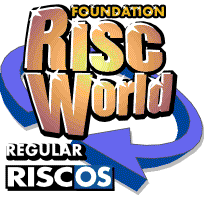
Fly SLT100 touchscreen phone
ARM powered touchscreen technology in your pocket? Aaron investigates...
I am sure that all RISCWorld readers are aware of the Apple iPhone. This is a super dooper multimedia touchscreen phone with an ARM processor. To be honest the iPhone is just too expensive, it's currently only available on contract and when you add the whole price up over 18 months you are looking at the thick end of £800.
So what's this got to do with the Fly SLT100? Well the SLT100 is also an ARM Powered touchscreen phone. However it's not an iPhone, unlike the apple product it's not available on contract and can only be purchased on a pay as go basis. You may well never have heard of Fly Mobile before, which is hardly surprising as they are a relatively new company, founded in 2006, that's trying to break into the UK mobile market. You will often see their cheaper handsets on offer at Woolworths, Argos and other similar stores. Although they make a very broad range of phone only a few models are available in the UK. One of these is the SLT100 (in some countries it's called the SX200), and that's the phone we are interested in.
In the box
Inside the box you will find the phone itself, a Virgin pay as you go SIM card, battery, mains charger, headphones, a collection of cables (which we will come back to later) and the printed user guide. Also included is a software CD with a quite useable phonebook syncing application and some other utilities. This software is Windows only, although you may not need to use it. This is because when the phone is connected to a PC (I don't have a RISC OS machine with USB ports) it appears as a normal USB flash drive. This makes copying files to and fro exceptionally easy. The phone itself is very neatly packaged. Initial charging time is around 8 hours. One slightly disconcerting feature is that if the phone battery is totally flat then the phone won't appear to start charging for up to half an hour. After the initial charge the phone lasts nearly a week and a half on standby, although using it heavily will reduce this quite considerably as you would expect.
Appearance
The Fly SLT100 is a fairly standard looking slider phone. It seems well made with a combination of chrome, metal and high quality plastics. The slider mechanism is smooth to use. The slide out keypad has large and easy to use buttons. There are also two "action" buttons, a start call and end call button and an ipod style wheel to access various menu functions. In addition there are volume buttons on the side of the phone. The SLT100 is available in two colour schemes. The black version and the pink (more of a metallic light purple) version. Internally they are identical.
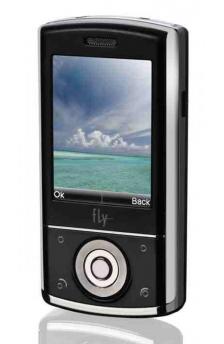
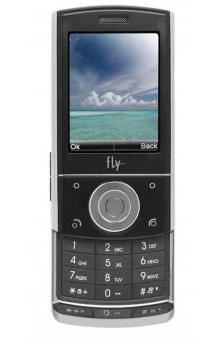
Call quality
Modern mobile phones have many built in gadgets, and the SLT is no exception, but their primary purpose is to make phone calls. The SLT has very good voice quality and the other persons speech comes through loud and clearly. The microphone, as with a lot of slider phones, does suffer from some wind noise so you won't be making intelligible calls outside on a very windy day. Signal strength is good and the phone works in places where some others can fail. The phonebook is comprehensive and you can search alphabetically. One thing I especially like is the volume of the ring tones, they are very load so you will hear the phone ringing when it's lodged at the bottom of a bag. The speaker also works as a speakerphone and again this is clear an loud for a mobile phone. So overall simply as a phone the Fly is good and I have had no problems in 2 months of use.
If we were just interested in the call quality then this would be a very short review, but the SLT offers lots of other features which we will introduce as we go. Firstly we need to take a look at how you can input information. As the SLT is a slider phone you can just use the keypad to type in numbers, but unlike most slider phones the SLT also has a 320 x 240 pixel touchscreen. The stylus is neatly tucked into the top of then phone. You will need this as unless you have very small fingers you simply won't be able to operate the touchscreen properly. it's quite possible to use almost all of the features of this phone without using the touchpad at all. You can navigate using the scroll wheel and the buttons. However should you decide not to use the touchscreen you will be missing out on quite a lot.
Texting
Like all modern phones you can text using the keypad, this is fine but is as cumbersome as it is with any phone. Texting become much easier when you use the stylus, this gives you access to a mini keyboard on screen. Texting then becomes much easier and, speaking personally, a great deal faster. The normal on screen keyboard follows a QWERTY layout. If you need punctuation or other symbols then a single press will switch to a number of alternative keyboard layouts. This very quickly becomes a god send and it's easy to compose proper full length texts in English without having to resort to psuedo gibberish, which is gr8t
So you can text either with the keypad or the on screen keyboard, but the SLT has another trick up its sleeve. You can also compose a text message using handwriting recognition. It's a little limited, you need to write one character at a time, but it works and if you find keypads too fiddly then this could be a very useful feature. It's certainly very surprising to see this feature on any pay as you go handset and starts to give you some idea of the features the SLT offers.
Camera
The SLT has the now defacto 2 megapixel camera. As with most phones you can adjust the light levels and set the image quality. You also have various toys to play with, including options to take sepia photographs and various other photographic effects with dubious usefulness. Unlike many budget phones the SLT also has a powerful LED flash. The pictures are perfectly acceptable for a camera phone. They do suffer from a blue tinge, occasional contrast problems and from blurred colours, but then I am sorry to say so do most of the competition (with the notable exception of some Sony Ericsson models). Provided you are careful with the settings it's possible to take some very acceptable photos. You can even set the camera to burst mode to capture up to 9 pictures close together, whish is very welcome.


I have included some sample photos taken by the SLT in the Software directory.
As well as taking still pictures the SLT can also record moving video with sound. The resolution is on 352 x 288 pixels, but at 25 frames per second the image is quite smooth. The video camera includes similar options to the still camera, with flash, light levels, image quality etc. The results from the video camera are very good for a budget mobile phone. They can be sent to people as a multimedia message, saved to your computer, or you can watch them on a TV. Yes, that's right, the SLT also has full TV output. Remember those cables we found in the box earlier. Well one of them is a TV out. Unlike some phones that only display photos or videos via the TV out socket the SLT displays everything that's on the screen, it even plays back audio.
Multimedia
The SLT can also play back video files that have been correctly encoded on another device. Playback is smooth and the sound quality is fine. whilst on the subject of sound one of the few negatives with the SLT is that there is no standard headphone jack. Although the supplied earphones are suprisingly good, they use the same connection socket as the USB cable. So if you lose them getting replacements may not be easy. As well as using the earphones for making phone calls you can also use them to listen to music via the built in MP3 player facility. This is a little basic and isn't easy to navigate, but we can come back to this later. Another surprising inclusion is an FM radio, which uses the headphone lead as an aerial. This again works very well and also has the unusual benefit of allowing you to record a radio program to listen to later. The MP3 encoding is little heavy, but recorded radio programs are still fine to listen to.
Java and gaming
The SLT supports a full version of Java and includes a couple of fairly forgettable games. The Java handling is exceptionally good and applications can be installed to the phones main 24Mb memory, or to an external MicroSD card, although only cards of 1Mb or less are supported. Unlike a lot of phones installing a Java application is as simple as copying to the phone and running it. You then just follow the prompts on screen. In my tests it ran almost everything I threw at it, which is impressive. As well as games you can install Java applications. For example the SLT doesn't have a full built in web browser, although you can access the Virgin Bites on-line information service for a single 30p per day cost. Not having a web browser isn't a problem as you can just install a copy of Opera Mobile (or FireFox mobile). Since the SLT isn't a 3G phone browsing is a little slow, but works well and you aren't stuck with the manufacturers default browser.
What else
So what other features haven't I mentioned. Well the SLT supports full Bluetooth 2.0, which should include stereo Bluetooth headsets, although I haven't tried this. If Bluetooth isn't your thing then the SLT also has InfraRed connectivity. The built in message centre supports e-mail as well as normal and multimedia text messages. You can use pretty much any MP3 as a ringtone and the phones customisation options would run to several pages. There is also an option to permanently disabled predictive text, which, since predictive text is a pain, is very welcome. As you would expect their is a calendar, alarm clock and organiser. As well as a world clock, calculator, currency converter, stopwatch, e-Book reader and even an essential Bio-Rhythms application.
The SLT also has another great feature, the file manager. This doesn't just let you copy and delete files it sensibly launches any file that's been clicked on into the relevant application. Text files go into the e-Book reader, MP3 files are played, video files are loaded into the video player and Java files are launched and installed. It even shows you a thumbnail preview of your photos. As I've been writing this review I have also discovered a picture editor that lets you adjust the contrast, saturation and brightness of any saved photos. So despite having owned this phone for 2 months I still haven't got to the bottom of all the features. (P.S. Another week after writing this I have just discovered how to get the phone to speak phone numbers as you dial them).
Conclusion
In my opinion the Fly SLT100 is a truly superb package. Everything it does is done well and I can't find a single significant flaw anywhere. Some reviews have complained that the menus can be a little clunky, but I have had no problems, you can even configure your own quick links to the features you use the most. The Fly SLT100 is a phone, an MP3 player, a portable radio, it takes adequate photos and it takes useable video. It also acts as a handheld video player and games machine, you can even play your Java games on a TV. It has bright clear high resolution touch screen, the call quality is good and the feature set almost matches the iPhone.
Which brings us back to where we started. You may remember that I said the SLT100 was not like an iPhone. Given the huge range of features, many of which are similar to the iPhone's, you may be wondering what the big difference is. The big difference is price. You can have a slice of ARM powered SLT touchscreen goodness in your pocket for under £50.00. You may have to double check the price, but it really does sell for that little. How Fly have managed to make this phone for this price I simply don't know. If you are in the market for a new phone I can unreservedly recommend this phone, even it it was twice the price it would still be great value. Other phone manufacturers had better watch out.
Product details
| Product: | Fly SLT 100 |
| Supplier: | Purchased from Currys Digital |
| Price: | £49.00 (inc VAT and £10 call credit) |
| Address: | www.flymobile.co.uk |
Aaron