


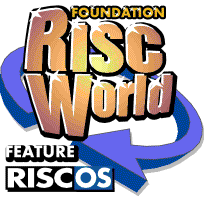
Wolfenstein 3D
Foundation RISCWorld
Wolfenstein 3D by Id Software
RISC OS conversion by Eddie Edwards, Powerslave Software.
Foundation RISCWorld Special Edition
To celebrate the merger of RISCWorld and Foundation RISCUser we are including a full copy of Wolfenstein 3D, as published in the 100th issue of RISCUser. This is the full updated version of Wolfenstein 3D which is fully StrongARM-compatible and should run on any 26bit version of RISC OS. In addition some small bugs in 1994's commercial release has been fixed, the front-end has been improved, and the software protection has been removed so that the game can be installed easily onto hard disc and then run without the need to insert a key-disc.
The cheat mode has also been enabled by default, but that's all we're telling you about it for the moment!
The Story So Far...
You stand over the guard's body, grabbing frantically for his gun.
You're not sure if the other guards heard his muffled scream. Deep in the belly of a Nazi dungeon, you've only a knife, a gun, and your wits to aid your escape.
Just a few weeks ago you were on a reconnaissance mission of extreme importance. You were to infiltrate the Nazi fortress and find the plans for Operation Eisenfaust. Captured in your attempt, you were taken to their prison, and awaited your execution. Only you know where the plans are kept, and the Allies will face a great defeat if you don't escape! You must face the horrors of the prison keep known as Wolfenstein.
Captain William J. "B.J." Blazkowicz, you've got a gun and eight floors of hell to get through. Good luck!
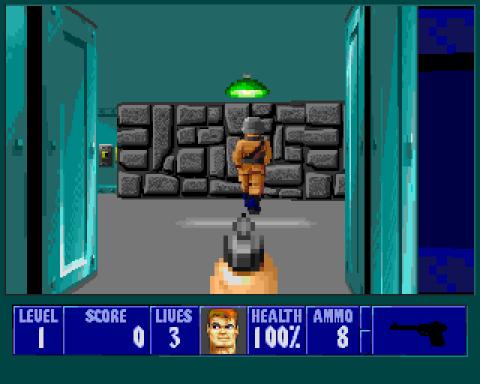
If you make it, you'll have something to tell your grandkids about...
If you don't, at least you'll go out in a blaze of glory!
Installing and running Wolfenstein 3D
Before running Wolfenstein 3D, you must install it onto hard disc. This is very simple: just open the directory on your hard disc where you wish to store Wolfenstein, and drag the !Wolf icon from this RISC User disc into that directory. Finally, insert the second RISC User disc and locate the !Wolf icon on that disc, then drag that second !Wolf icon onto the !Wolf icon on your hard disc to complete the installation.
To run the game, double-click on the !Wolf icon on your hard disc. This will install a desktop front-end. Note that if you hold down the right-hand Ctrl key while double-clicking the icon, you will bypass the desktop front-end and launch straight into the game.
The Desktop Front End
When the Wolf icon is on the icon bar, clicking on it with Select will launch the game. Clicking Menu will bring up a menu from which you can open a Choices window, and clicking with Adjust on the Wolf icon will also open the Choices window directly.
The Choices window provides a variety of options:
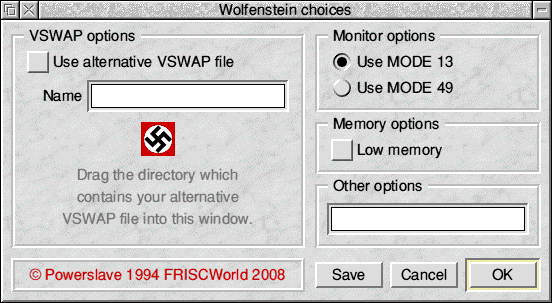
VSWAP options: see the file "VSWAP Info" for information about VSWAP files and how to handle them. VSWAP files allow you to use custom scenarios with Wolfenstein 3D, and several new VSWAP files can be found on the Internet. Dragging a directory containing the appropriate new files needed by Wolfenstein into this window (or onto the icon bar icon), and ensuring that the "Use alternative VSWAP file" switch is turned on, will allow you to use the new scenarios with the game.
If you have Internet access, you may find the following sites a useful start in your search for Wolfenstein 3D extensions:
http://www.geocities.com/SiliconValley/4825/wolf.html http://www.magicnet.net/~macabre/wolf.html ftp://ftp.cc.umanitoba.ca/pub/wolf3d.
Monitor options: here you may choose whether to use screen mode 13 or mode 49. Mode 13 is the default, because it works with all machines, but mode 49 should be used if your computer supports it. (You require a multisync monitor and an ARM3 or better processor to use mode 49.).
Memory options: choose Low memory if your machine has only 1Mb of RAM.
Playing the Game
When you first launch Wolfenstein 3D, an animation plays; you may skip this by pressing Escape. When the title screen is displayed, and the music plays, press a key to get to the main menu. Full instructions on playing the game are provided in the game itself (choose "Read this!" on the main menu to see them).
Default game keys
- Up arrow - Forwards
- Down arrow - Backwards
- Left arrow - Rotate left
- Right arrow - Rotate right
- Alt+Left arrow - Strafe left
- Alt+Right arrow - Strafe right
- Ctrl (Action) - Fire/stab
- Shift+up/down - Run forwards/backwards
- Space bar - Activate door/secret door/elevator
Special Keys
- 1,2,3,4 - Select weapon
- Escape - Return to main menu
- F1 - Quick save game (save slot 0)
- F2 - Quick load game (save slot 0)
- F7 - Decrease size of game window
- F8 - Increase size of game window
- P - Pause/resume game
The default game keys can all be redefined, and Wolfenstein 3D can also be played with the standard RISC OS mouse or an Acorn-compatible joystick.
Credits
© 1992 Id Software, Inc.
© 1994 Powerslave Software
© 1997 RISC User
© 2008 Foundation RIScWorld
All Rights Reserved
Archimedes conversion by Eddie Edwards, Wimp code by Daniel Simms
Foundation RISCWorld