


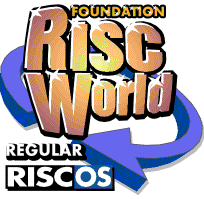
From the Cutting Edge
Paul Middleton
The big question that people who have never used RISC OS ask, when it comes up in conversation, is what do you use RISC OS for? Why not use Windows or a Mac, or Linux?
15 years ago the answer was easy - because Acorn and their partners had produced software that did things that other computers didn't offer.
ArtWorks and Impression were miles ahead of anything available at a similar price on a PC or Mac. Loading Corel Draw onto a 486 PC required a computer that cost far more than the equivalent Acorn. When the Risc PC came out the bar was raised to a new level by Acorn and for a while the US Navy benchmark tests for computers listed the Risc PC as the third fastest MIPs per watt computer in the world.
The reason that I still use RISC OS is not because it has the best software, nor because it is a cheap system to buy. PCs and Macs have software that is far better at doing many jobs and buying a new PC can be very cheap, (though second hand Risc PCs can also be bought quite cheap on eBay).
I have never previously thought about why I continue to use RISC OS, until asked by someone who was forced to move to using a PC, but that was what his work insisted on. I suppose it's a bit like the decision as to whether to catch the bus to the supermarket, or go to the local shop. If you've been used to popping to the shop just round the corner and you then move house and have the choice of getting the free bus to the big new supermarket or carrying on using the local shop with its personal service, but reduced range of products, you may be torn between your loyalties. The supermarket will give you loyalty cards and discounts and a new fancy refit every couple of years, along with a constant process of moving the products around so it takes you twice as long to find things. The local shop has the same friendly faces, you know where everything is and you can do your shopping twice as fast.
RISC OS and Windows seem to follow the same principles. We haven't made huge changes to the look and feel of RISC OS over the past ten years. Just small tweaks here and there - with support for new technology and features being the reasons for change, rather than renaming things and forcing users to do things the Windows way, rather than the way you are used to.
Windows may have vast choices available when you want to create a new document using Word, but the number of steps you have to go through to import different graphics files, or save files from one application to another really slows things down on Windows.
My computers always have Impression, StrongEd, Paint, Draw, ArtWorks, Eureka, SparkFS, RiScript and Omniclient (with the latest LanMan98) loaded.
With these programmes loaded I can cope with just about any job needed.
Essential secondary applications are Techwriter (to be able to quickly view Word files sent in emails before sending them to a PC to print), and !ViewXLS to do the same for Excel files.
If I'm away from the office, a laptop with VRPC loaded always accompanies me. Contrary to popular belief I don't spend 16 hours a day working on RISC OS.
I have other hobbies and activities, which benefit from the use of RISC OS as opposed to Windows. A recent visit to a friend found him trying to work out how to take a floor plan of an exhibition he had been sent as a PDF and extract just the area around his stand and add on his own details and highlight his company. I was able to take the PDF load it into ArtWorks. Remove the detail around his stand and make all the necessary changes including generating a Vector version of his company logo, and then create a new PDF, all without saving the file once into another application. I was even able to show him how I could create a leaflet including the floor plan and save that out as a PDF so that it could be printed on a colour laser.
Now all this could be done on a PC with the right software, but the cost of Acrobat, a graphics package and word processor, plus all the hassle of transferring files between the different packages make RISC OS the much better choice. The only time when the PC begins to beat the Risc PC is when large files are involved. But the answer then is to transfer over to running RISC OS on the VRPC. A Dual Core Processor gives a dramatic improvement in performance for VRPC and even 20 MB graphic files loaded into ArtWorks to produce hi res posters with no problem.
The only area where I don't try and use RISC OS is when editing photographs.
Photodesk has continued to be developed, but I do a lot of digital photography and working with Hi Res RAW files is just not possible with RISC OS, so the PC or the Mac are called into use in this case.
There are a few areas where RISC OS could still be improved i.e by the inclusion of a built in indexer to automatically keep track of where files are stored, so that you don't spend hours trying to find where you stored that report for the local council meeting last December, and also by the ability to completely interchange filetypes / filenames / extensions with PCs / Macs without worrying about naming conventions, but for most day to day uses RISC OS does most things I need. The biggest problem with running multiple applications on Windows is that you run out of desk space to be able to have enough windows open so that don't cover each other when you move from one window to another and the active window jumps to the front.
So after 14 years of service my Risc PC is still in daily use and has been on pretty much 24/7 over that time. Admittedly its a bit like Trigger's broom that he has used for the past 15 years. It has only had 5 new handles and three heads! My Risc PC has probably had 2 motherboards, at least three power supplies and innumerable hard drives, but otherwise it is still the same machine, and until I can totally seemlessly change over to a virtual machine, it is going to remain my essential companion.
Developments from RISCOS Ltd
After 10 years the RISC OS market has changed considerably. The RISC OS Select scheme continues to be our business model for continued development of RISC OS. We have been increasing the number of releases and updates for RISC OS Six, with the next release being planned for the Midland User Group Show in December. I have already showed some of the new features of RISC OS 6.12 at the Guildford Show last month. These include a new 64 thousand colour screen mode.
This has always been a capability of the VIDC processor, but had never been fully implemented by Acorn in RISC OS. The 64K screen modes need to be supported by the Monitor Definition File in use and applications need to have support for the new Sprite File type that includes a 64K colour mode. New versions of !Paint and !Draw with support for 64K have been produced. The results on screen show a noticeable improvement in picture quality when rendering Drawfiles with graduated fills, for example. There has also been a new Colour Model added to the colour picker - CIE labs. Take a look at the Wikipedia article on CIE labs if you want to find out more about this method of colour modelling.
For the past 4 years since the release of RISC OS 4.39 our goal has been to bring everyone up to the same base level of RISC OS usage. This way developers can be safe in the knowledge that users have access to the many new features that have been added to RISC OS via the Select scheme. Regrettably some developers have been reluctant to take advantage of the new features available in Select versions of RISC OS, citing the reason that they want to make sure that all end users can run their programs, so they won't use new RISC OS features, because they claim it would signficantly reduced their potential market. Though we don't agree technically that this is a good reason to not use Select features, we realise that there are people who are still using RISC OS 3.7 based Risc PCs because they have never felt safe in taking the necessary steps to upgrade their ROMs and hard drives to RISC OS 4. We have now decided to target these users and offer a version of RISC OS 4.39 that will softload on top of a RISC OS 3.6 or 3.7 computer. It won't support the RISC OS 4 disc format on the boot drive, but if you have two hard drives on a RISC OS 3.6 or 3.7 computer you can now have the second drive formatted to RISC OS 4 and be able to use the longfilename capabilities of RISC OS 4 once the RISC OS 4.39 ROM has been softloaded on the computer.
We now believe that everyone should be able to take benefit of RISC OS 4.39 and to enable this we are pricing the new RISC OS 3.6/3.7 softloadable version of RISC OS 4.39 at just £19.99 for a single user copy. This can also be used on VRPC-SE and VRPC-SA to bring them up to RISC OS 4.39 level (although without the 8Mb VRAM that the full VirtualRPC-Adjusts support).
I look forward to seeing some of you at the Arm Club Xmas Show.
Paul Middleton