


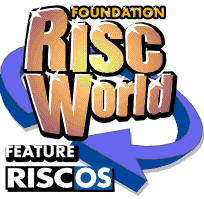
Iyonix Issues
Matt Thompson
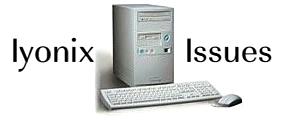
Despite the recent announcement about the end of the road for the Iyonix there has been quite a bit to report on this month. As for the demise of the Iyonix it is not actually that surprising, the machine is quite old now and had the market been as it was back in the Acorn days then a replacement machine would probably be with us now.
This is, in my view, the real issue, not the end of the road for the Iyonix, but the fact that there is no replacement machine being launched. Perhaps there will be a new machine one day, maybe there won't, we shall have to wait and see (it'll be a long wait - ED). I would quite like to see a new machine like the Iyonix, but it would have to be faster, more powerful processor and be able to run RISC OS 6. Anyway let's get on with the column and with things that do actually exist. .
Iyonix-watcher Oddity
Has anyone seen this lately when they have switched on their Iyonix and connected to the internet ?

If you have been seeing it, don't take any notice of it, as unfortunately there aren't any new updates for !USBinfo or a new RISC OS 5 ROM release. This is a pity as when I first saw it, I got excited and thought 'Excellent a new ROM update' and then looked at the window and noticed it said 'RISC OS 5.11 ROM' and then I realised it wasn't what I had hoped for.
The current version of RISC OS 5 is 5.13 (if you upgraded) and !USBinfo is at V0.54 so it did seem a bit odd to be told of "New" developments to download. There has been a lot of postings on the Iyonix support list asking what was going on and a posting by John Ballance told us that "Their webhost had some server changes unexpectedly, which have caused a few problems, he is looking into it, but it may be a day or 2 to resolve the issue" that was on September 28th, at the time of writing on the 26th October it is still happening. Draw your own conclusions.
If you turn off !IyoUpWtch then you shouldn't see these messages, or you can just ignore them and close the window every time you see them, hopefully they will disappear soon anyway (the problem may have even been resolved by the time people are reading this - or maybe not as it's still happening in the first week of November so who knows!).
RISC OS Open

The latest batch (number 5 to be exact) of RISC OS 5 source code was released at the South East RISC OS Show, this batch includes a number of low level components, audio components, a Risc PC hardware abstraction layer, an Ethernet driver and the nVidia graphics driver.
Batch 5 was released on CD at the recent South East show which contains a self-contained source archive which can be used to build a very nearly complete RISC OS 5 ROM image entirely from the shared source.
Due to some missing components at the moment, this ROM is of limited use, but it shows that ROOL are getting close to being able to release a full RISC OS ROM imagine that will be distributed with an emualator (both of which are free) so that users of other platforms can give RISC OS a try, and maybe contribute towards development? Who knows.
The RISC OS open website has also been updated to make the results of the shared source project more accessible to end users, the downloads pages now includes categorised ZIP files which hold the individual applications, modules and other components.
The Batch 5 code can be downloaded from the RISC OS Open website, visit http://riscosopen.co.uk/content/downloads/risc-os-tarballs and the Batch 5 code can be sound in sources-5.tar.bz2.
For more information on RISC OS Open in general or to download some of the code visit the RISC OS Open website at http://www.riscosopen.org/content/.
Geminus

Geminus was previously available as a commercial product but has now been made available as a free download. So what exactly does Geminus do? Well it brings a number of improvements to the RISC OS desktop, which are detailed below:
- Provides multi-monitor support.
- Screen rotation (for LCD panels that can be used in portrait modes)
- Graphics acceleration and faster JPEG rendering to the IYONIX pc desktop.
Other features include the ability to transform/rotate JPEGs, which is available for all RISC OS machines, and Red/Blue colour swapping to support other graphics cards and digital outputs such as DVI (not yet supported by the NVidia driver module).
Multi-monitor support.
Install additional graphics card(s) in your IYONIX pc and expand your desktop to span multiple screens.
Portrait modes
Create modes that can be used on a rotated LCD panel.
Acceleration.
Geminus makes more extensive use of the 2D graphics hardware present on the NVIDIA graphics card (either GeForce2 or GeForce5) as shipped with the IYONIX pc. It also uses the off-screen graphics memory to increase the performance of your desktop, cacheing window contents and sprites.
Faster JPEG rendering.
Around 3 times faster than the JPEG decoding and rendering provided by RISC OS 5 on the IYONIX pc.
Rotated/transformated JPEG plotting
Can be used in many applications. This is a feature that is not available in any version of RISC OS to date because the API was specified but never implemented.
Red/Blue colour swapping
This is available in 32bpp modes but has not been properly finished and released as a feature. It is unlikely to be useful at present, and is of limited use since the DVI and composite outputs of the GeForce2 are still unsupported by the NVidia driver module.
I have downloaded and installed Geminus on my Iyonix, but haven't noticed anything different at all, but I may not have configured something correctly. So when I have a bit of spare time will have a good read of the supplied instructions - there is a lot of information in the supplied textfile, the faster JPEG rendering is particular use and interest to me, so hopefully I can get that working if nothing else !
To download Geminus head over to http://adrianl.drobe.co.uk/geminus.html or take a look in the Iyonix folder inside the software directory on this issue. Either way full instructions are included. Many thanks to Adrian Lees and Spellings Ltd for making this software available for free.
R Comp
At the South East show R Comp had some new releases on show, including updates and a brand new program.
NetFetch
Version 3.50 of NetFetch is now available, and includes a number of new features, the most prominent one being the inclusion of "Direct Mail" this allows the direction creation and sending of emails, without the need to load up an email program.
An example of this is that you can now drop a photo onto NetFetch and you will be asked who you want to send it to and it will then be sent. There is in-built security to prevent this from being exploited, but it provides a fast and easy emailing quick drag 'n' drop feature.
There are a number of other tweaks and improvements to both Hermes and NetFetch, including a futher update of the "Banned Words" list to help keep out spam emails, so is well worth updating this spam filter, you can never keep out all spam but this certainly helps.
An upgrade to NetFetch V3.50 costs £15.00 and is good to see continued development on this program which I use practically every day of the year (well in fact every time the computer is switched on).
Safestore Backup
This is a brand new release, which was previewed earlier this year and now gets its full release, as you may have already guessed Safestore is a program which is used for backing up data.
The program is described as being a modern backup program, which is designed for those of us who never seem to get round to backing up data, but always think about it! (that's me for one, although I do have a separate USB hard disc for backing up but often forget to do it).
You can set Safestore up so that it will automatically backup your data without getting in your way, and it can work when the computer is not doing anything, and you can back up data as often as you want.
The software will work with all types of devices, main hard disc, external back up drives, USB pen drives, network shares, and even via FTP to the internet. The software integrates into your computer either as a stand alone program or as a plugin for the standard Configure screen (the panel you see when you double click on !Boot).
Safestore is available now for £35.00 and is good to see some new interesting software releases still happening, and this is something I think I need to look into as many years ago I lost a whole article on BBC Micro games because I forgot to back up the article, and having no desktop recycle bin either lost it all. For more information on Safestore vist R Comp at http://www.rcomp.co.uk/r-comp/safestore.
Also new from R Comp is an update to Uniprint - the universal network printer which allows a RISC OS machine to print from a printer which is connected to a PC and can use the quality settings on the Windows printer driver, in short it allows a better quality print to be achieved on RISC OS.
Finally versions of MessengerPro for non RISC OS platforms are now available, so if you use an Apple Mac, PC or Linux for emailing and newsgroups then this release is well worth investigating.
Photodesk
Photodesk is a studio quality editing package for creating and/or editing bit image pictures.
A new version was launched at the recent South East RISC OS show. This new version takes Photodesk up to Version 3.09 and includes a number of new features -.
New features
- Redesigned user interface - All the icons and tools have been redesigned to be clearer and easier to use
- Zooming - Permanently on-screen magnifier dialogue with useful pre-sets
- Brushes - New sets of paintbrushes and airbrushes
- Stamps - New stamps, including a series of regular polygons (in normal, stellated and rounded forms)
- New palettes
- Extra image processing option: 'Enhance negative'
- Easy access to stamps directory
- Unit locking in resize dialogue
- Easy cropping and extending of images by constant amounts
- Internationalisation - Both the installer and the main application now support the internationalisation features of RISC OS.
- Better support for long filenames
- Fit-to-window image scaling improved
- Redesigned scaling dialogue, with unit-locking
- Redesigned rotation dialogue and more consistent handling of negative rotations in various places
- Background grids for Gamma correction and printer calibration dialogues
- Many small bug fixes and improvements (A fuller list is provided with the software).
This is a payable upgrade, which the prices are shown below -.
Cost:
Photodesk 3.09 - £82 + £2 post
Upgrade from 3.08 - £15 + £2 post
Upgrade from 3.05/3.07 - £25 + £2 post
Upgrade from 3.00/3.04 - £40 + £2 post
Upgrade from 2.xx - £61 + £2 post.
For more details and a limited feature demonstration version of Photodesk visit http://www.cjemicros.co.uk/photodesk.
EasiWriter/Techwriter
A new version of Easiwriter and Techwriter was released recently. Now at Version 8.8, this is a payable upgrade which has a number of changes, and it also has the inclusion of one long requested feature:
- Fixed crash when clicking on up/down/remove button in StructView button bar without having item selected
- Uses more recent Intergif (6.17, StubsG linked) instead of a non-StubsG version of 6.16 dated 2005 that had slipped into 8.80 and that probably requires the 32-bit CLib to be loaded
- Warning message if a PS/PDF is exported for a page subrange.
- Added Structure view (View => Structure view), shortcut is Ctrl-Shift-Z.
- Added ConfiX options for Picture and Text colour and whether structure headings should be prefixed by the structure name (all used by the Structure view).
The long-standing feature request which has been implemented is 'Structure View' which gives a window that shows a hierarchical view of your documents structure alongside your main document window. In the 'Structure View' you can expand and collapse (fold) nodes to show or hide detail and clicking on any item takes you to the corresponding structure in the main document which makes navigating complex documents very quick and easy.
The screenshot below shows the 'Structure view' and if you want to see a larger version of this screenshot then visit the following website http://www.mw-software.com/files/StructView.jpg.

As previously stated this is a payable upgrade, and the cost is subject to which version you are upgrading from, most users will be going from V8.73 to V8.8 which will cost £20.00. There are a number of payment methods available and the Paypal button will work fine on RISC OS using NetSurf - as that is how I did my upgrade.
For prices see http://www.mw-software.com/paying.html and to uprgade online visit http://www.mw-software.com/paying4.html or you can pay by other methods too.
Finally EasiWriter & TechWriter have now been finally taken over by Martin Wuerthner from Mike Glover of Icon Technology, so future development and releases will come from MW-Software, nothing much will change really except sales and support will be handled by Martin now instead of Mike.
And so we reach the end of another Iyonix column which despite the recent Iyonix news, there is a reasonable amount of market activity going on, which is good news and long may it continue.
Also worth mentioning is the return of RISC OS news website Drobe, after a long absence they are back with new articles, shame the first one was about the end of the Iyonix. For the latest news head over to http://www.drobe.co.uk and talking of reappearances, Qercus magazine also resurfaced recently with a new issue which is good to see, hopefully RISC OS Now will have a new issue out soon as well, newsgroup postings suggest that this will be happening soon.
As ever if anyone has anything to say about the Iyonix column, hints + tips or anything relevant to the Iyonix feel free to contact the Iyonix column at iyonix@riscos.org.