



Networking
Part 8 — The modern and the obsolete
After looking at something fairly trendy for the last couple of articles (sharing an Internet connection), I'd like to talk about something completely different, and perhaps slightly less with-the-times! However, in order to avoid being too old-fashioned, I'll start with something relatively modern.
RISC OS web browsers
The RISC OS web browser situation is something of a roller coaster! Back in the dizzy heights of 1995, the freeware options of ArcWeb and Webster were developing nicely. As if that wasn't enough, Acorn promised their own browser (Browse, shipped with InterTalk), ANT were ready with Fresco, and DoggySoft with Termite. All these browsers had their own strengths and weaknesses — there was real choice, and they all competed for market share.
By 1997, ArcWeb and Webster had quietened down, DoggySoft had given up on Termite, and Fresco was irritating. Thankfully, Acorn came along with Browse 2, complete with plugins for Shockwave 4 and Java 1.0.2, and R-Comp marketed Webster into WebsterXL.
Unfortunately, we all know what happened to Acorn, so the Browse rug was pulled from under us. In yet another rescue attempt, Castle stepped in with Oregano. Then guess what? WebsterXL hardly moved and Oregano was left to go stale. However, all is not lost, as Castle have come to the rescue with... Oregano 2!
The long-and-short: upgrades from Oregano 1 are £58 — the full price being £99 (all inclusive of VAT). A free demo can be downloaded from Castle's web site at www.iyonix.com
I've read Castle's press release, and sadly for them, I'm hard pushed to list the feature differences between Oregano 1 and 2. The latter appears to have a more up-to-date JavaScript engine, and built-in Flash 4 support. I suspect that these features may clear up some issues with JavaScript/Flash-heavy sites, but I'd strongly recommend checking by trying the demo.
You may be wondering why I have hardly mentioned WebsterXL. After all, this is the second browser in a two-browser race! Unfortunately, my personal experience with WebsterXL has been poor. Despite receiving plenty of upgrades, and promises of improved speed, JavaScript compatibility, stability etc., I'm left disappointed. When WebsterXL works (usually on simple web sites) I find it painfully slow, and when I point it to a semi-complex web site, it makes a messy attempt at rendering, usually followed by a crash. In all honesty, I couldn't recommend it as a primary browser — I've only used it when Oregano fails me (and even in those situations, Fresco or Browse tends to be a better bet).
Looking to the future, both Oregano and WebsterXL could turn into wonderful commercial browsers. Also, thanks to the Unix Porting Project it is possible that browser technology from the open-source world could find its way onto RISC OS. Interesting times ahead!
Standard? How boring!
In all of the articles to date, we've looked at using the industry-standard Ethernet hardware to connect computers together. The obvious benefits of adopting such technology include being able to connect different platforms (on my network, I have a Risc PC, Linux PC, Windows PC and Apple Macintosh!) and benefiting from the reduced cost (through large sales) of hardware like switches and hubs.
Back in the day when Ethernet in the home and school wasn't so popular, and it was rather more expensive, in Acorn-land, we had two reasonably successful proprietary networking systems: Econet from Acorn and Nexus from SJ Research.
Econet
Econet was created right back when Acorn started making computers, with the System 3 and 4, and the Atom. It survived, through all of the BBC Microcomputer range, the Archimedes, and even the Risc PC. In fact, only the Electron and A3010 were ignored by Acorn when it came to Econet — and I wouldn't;t be surprised to hear that a third party had filled those gaps!
Econet is a bus-network (like 10base2 Ethernet), and uses shielded 4-core cable. Like 10base2 Ethernet, a terminator is required at each end of the network. However, unlike most other network systems, an external clock must be connected as close to the centre of the network as possible. This provides a "pulse" for all the computers to synchronise their data transfers to — the speed was changeable, so a short network could pulse faster than a long one!
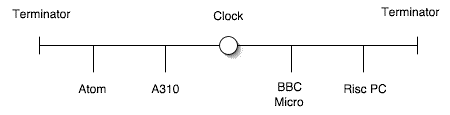
With Acorn's 8-bit machines (most which pre-date the Archimedes), files transferred around the network were likely to be a handful of kilobytes. Econet could transfer data faster than tape or 5.25" floppy drives. At first, the Archimedes machines were happy on Econet — but once applications and data files started getting larger, Econet couldn't cope.
For reference, the theoretical speed of Econet is something like 200 kbit/sec (or 25 kbyte/sec), which doesn't compare too well to Ethernet (10 or 100 Mbit/sec). In practice it would actually be difficult to get 100 kbit/sec out of Econet!
In fairness to Econet, it is likely that many installations (particularly those in schools) broke the rules slightly — e.g. aged or poor quality cable, clocks not in the middle. Considering such things, it's amazing that it worked at all, let alone was capable of pushing applications like Impression Publisher out to a classroom of A3000s!
When Econet first became popular in schools, a typical ("Level 2") server would be a BBC Micro (model B) with a 6502 Second Processor and dual 5.25" floppy drives! One floppy contained the file server software, and the other was for data. Obviously, the big pain is in changing floppies. Eventually, hard disk drives became more affordable, and could be connected to a BBC Master 128 ("Level 3") server.
In parallel with Acorn's efforts, a third party company (SJ Research) produced their own Econet-compatible hardware. SJ produced a range of dedicated servers that offered enhanced functionality compared to Acorn's efforts. They were truly plug-in-and-go — no messing with installing second processors, or finding server boot disks! SJ's first products were FDFS (Floppy Disk File Server) and HDFS (Hard Disk File Server), which led-up to the superb MDFS (Modular Disk Filing Server). In addition to these servers, SJ produced Econet interfaces, clocks and terminators, and sourced their own quality cable.
Eventually, Acorn realised that dedicated servers were a good idea (especially considering that schools often had the server computer in the same room as the clients!) and produced their own — FileStore. Feature-wise, it was not a patch on MDFS, but the basics were there, and Acorn had a distribution and pricing advantage.
Essentially, MDFS and FileStore were functionally similar to a BBC Micro in a closed-box, running the Level 3 file and print server software. Both could share floppy disks or SCSI hard disks.
In the early nineties, Acorn produced their Level 4 server software. It allowed an Archimedes machine to act as an Econet file and print server. The main advantages over the earlier 8-bit-based dedicated servers were: (1) any Archimedes hard disk could be used (from small ST-506 disks, average IDEs, to SCSI monsters!) (2) an Archimedes-only Econet could be useful (dumping the 8-bit machines allowed you to pulse the clock faster!).
Some time after that, release 2 of Level 4 came along, as did Acorn Universal Networking (AUN). This technology allowed all the Econet-style file and print services to run over Ethernet, and for the two networking technologies to interconnect.
Extensive information on Econet can be found at www.heyrick.co.uk/econet/index.html.
Nexus
SJ's Econet kit worked well with the Archimedes machines, but SJ realised that the larger applications and data created by the 32-bit machines made Econet a struggle. Their solution? A complete replacement! Nexus used it's own interface cards (which were only produced for the 32-bit machines), cabling and hubs. Yes, hubs — Nexus was not a bus network, but a star, just like 10baseT and 100baseT today.
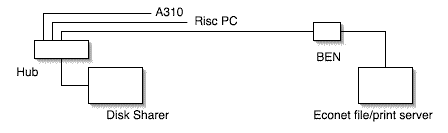
Each Nexus hub has four ports, and each Nexus Disk Sharer could connect to four hubs. Therefore, a Disc Sharer could be connected to twelve Archimedes computers. SJ maintained that this was a sensible maximum figure, and for situations with more computers, there should be multiple Disk Sharers. They were probably right, as I remember various nightmares involved in trying to get applications from one server to twenty Econet clients!
Each Nexus client computer saw two disk drive icons from the Disk Sharer — one was a large shared application area, and the other was private to that client, and used for data files. Administration was very simple: a key switched the unit to admin mode, and a specific client computer could then write to the shared application area (to add and remove applications).
Nexus is actually based on Asynchronous Transfer Mode (ATM) technology, and transfers data significantly more quickly than Econet.
The high cost of the Disk Sharer units put many people off Nexus, and eventually SJ caved-in and produced a software version. This allowed an Archimedes computer to act as a Disk Sharer (a bit like Acorn Access), and was branded as Nexus Junior.
Interestingly, Nexus only offered it's own hardware and application sharing. There were no Nexus file or print serving solutions. However, SJ created the "Bridge from Econet to Nexus' (BEN) box and some clever software called Virtual Econet, which allowed their Econet-based server to join the party. The Virtual Econet works on the Nexus clients, and fooled Acorn's Econet client software (built into RISC OS) into thinking that the Nexus network was in fact Econet — so users could log on to the Econet server via BEN!
As mad as it sounds, this was a good solution, as it allowed Econet-only computers to see the same server (for a Nexus-only system, the solution was to run Acorn's Level 4 product). Although I've not personally tried it, it should be possible to use Acorn's EconetA module with Virtual Econet to get TCP/IP working over Nexus.
Towards the end, SJ were working on a dedicated file server unit — something better than an MDFS, complete with a Nexus interface. Sadly, this never appeared. Nexus suffered as Acorn promoted Ethernet more and more, which was getting cheaper and cheaper (whilst the low-volume nature of Nexus kept it's price high).
Today, Nexus continues under the ESSJAY name, see www.dezignit.demon.co.uk.
The point?
Although it's unlikely that anyone would find themselves building a network with Econet or Nexus these days, I think it's interesting to look back. And who knows? You might come across an ex-school skip of A3000s with most of the required hardware! Wouldn't it be fun to connect it all up and see how amazing it was?
Unfortunately, the modern RISC OS machines don't support Econet or Nexus. I wonder if anyone fancies creating a couple of PCI cards or USB modules?
And finally — stop press!
I must apologise — I've only just seen the previous issue's letters page, and there is a question for me. Oops! My apologies go to Chris Bass, as I can't answer your question. I don't actually understand what you mean. I'm pretty confident with Linux, and I'd love to help, but I'm not sure what you want to achieve. Feel free to email me directly, and if something interesting develops, we'll see if it can get a mention next time.
Signing off
As usual, please get in touch with The Editor or myself if you want to make suggestions or raise queries regarding this series.
Richard Walker