



The Stuart Tyrell Advantage 6
Dave Holden has a brief encounter
By now most people will be aware of the two small footprint RISC OS computers using VirtualRPC software, one from R-Comp and the other from Stuart Tyrell Developments.
I have read various reports of these machines, and have seen them at computer shows, but as I tend not to have much spare time at these events I haven't had any real 'hands on' experience with them myself. However, one of my customers decided to purchase an A6 and asked me if I would be able to transfer all his software and data to it from his present machine, a Strong ARM RiscPC. It was arranged that the new computer would be delivered direct to me from Stuart Tyrell, and my customer would then leave his old machine with me so that I could undertake the transfer and also make backups 'just in case'. I therefore found myself in possession of a shiny new A6 for a few days and couldn't resist taking the opportunity to try it out.
This isn't intended as a full review, hopefully we'll be able to do this in a future issue of RISC World. It's just my own impression of this machine with a few remarks on how it feels in use in comparison with a Strong ARM RiscPC and the Iyonix.
An overview
STD's A6 and R-Comp's RISCCube have many similarities and most of the comments I make about the A6 would apply equally to the RISCCube. This assumes equivalent processors because the RISCCube is offered with a selection. The entry level versions of both are similarly priced; R-Comp quoting £699 including VAT and carriage and STD £599 plus VAT and carriage. Naturally there are differences, and anyone seriously considering buying either should take the trouble to look at their respective web sites and speak to both companies and decide which would be best for them.
This type of machine is extremely attractive to anyone looking for a new RISC OS computer. Experience with my own customers has shown that the majority of RISC OS users now also need (or choose) to use a Windows computer as well as RISC OS. The ability to have both systems combined in one attractive package would therefore seem to be a great advantage, especially for home use where space is at a premium or where a jumble of bits and pieces and a 'rats nest' of cables might not be acceptable to other people who share the same living space (!)

What do you get?
The exact dimensions of the A6 are 210mm wide x 180mm high x 320mm deep. To put this in some sort of perspective that's about the same height and slightly more than half the width of a two slice RiscPC or a bit wider but about half the height of the average PC 'midi' tower case. That makes it a pretty compact unit, and not only it is compact, it's also extremely attractive. The A6, as you can see from the illustration, has a black case, and comes with a (very nice, good quality) black keyboard and mouse and speakers. If you buy a monitor from STD at the same time this will also come in black.
Luckily black is no longer a rarity in the PC world, and many accessories, including things like printers, monitors and scanners, are also available to match, so you could have a complete ensemble that will grace any room and that you won't feel you need to hide away in the spare bedroom.
The machines all come with a 'combi' DVD and CD ROM and Re-Writer drive and there is a variety of hard drive, RAM and monitor options. The one I had was fitted with a 120Mb drive and 512Mb of RAM, which is rather more than most people would require if the intention was to use it mainly for RISC OS. It includes a 56K fax modem and LAN, and there are driver CDs and manuals for these and the nVIDIA Geforce graphics card should you ever need to re-install the software for any reason. There are four USB ports, two at the rear and two on the front panel.
Also included is a 'proper' copy of Windows XP Home, that is, not just a recovery CD, and Nero 5.5 CD burning software. Naturally there is also a copy of VirtualRPC with it's registration cards for you to return to Virtual Acorn and RISCOS Ltd.
As I mentioned earlier, the RISCCube can have various processor options, but the A6 is supplied with what is probably the best processor for running VirtualRPC, the Barton core AMD 2500+. Although there are faster processors, (though not by much, and they are all quite a bit more expensive), the internal architecture of this processor, especially when used with 333 or 400 Mhz DDR RAM (as it is with the A6) suits the requirements of VirtualRPC, which makes RISC OS run, if anything, faster than on processors with a nominally higher clock speed.
It's RISC OS Jim, but not as we know it....
The first problem I encountered was finding out how to switch it on. There didn't seem to be anything resembling a pushbutton. Following the time honoured procedure of 'when it doubt, prod things' I did exactly that, and discovered that the area below the floppy drive is, in fact, a switch plate. Very neat. Pressing the right hand side performs the On/Off or Wake Up function and the left is the Reset.
Having discovered how it worked I applied a digit in the appropriate place and a few seconds later I was presented with a RISC OS desktop. A bit of an anti-climax, really, rather like switching on a familiar RISC OS 4 RiscPC.
The computer is delivered set up to go straight in to RISC OS on start up. You can, of course, get back to Windows by pressing ALT-RETURN, where you are greeted with a rather fetching backdrop consisting of the A6 photo like the one above. If you prefer you could alter the setup to start up in Windows, when a click on the VirtualRPC icon on the backdrop will rapidly get you into RISC OS.
The desktop screen was configured as 1024 x 768 in 32K colours, presumably to avoid problems if used for the first time with a monitor that didn't support the sort of screen sizes that the machine is capable of. This is a sensible precaution, and it is the work of only a few moments to re-define the default RISC OS screen mode in the usual way if you wish.
Below is the menu of 'standard' modes available from RISC OS. Thanks to the enhanced VRAM of the latest VirtualRPC all of these except the largest (2048 x 1536) are available in up to 16 million colours, and even the largest size can have 32K colours.
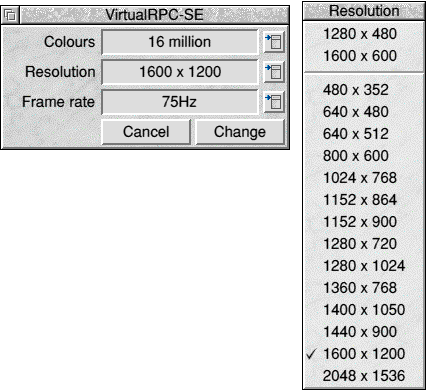
Using RISC OS on the A6
There really isn't a great deal to say - it's just like a regular RiscPC only quicker with a lot better video and a much faster hard drive. You also have the ability to nip back into Windows to do some of those chores that we all need to do but which can be a pain with a regular RISC OS machine - like accessing awkward web sites, downloading photos from some cameras, watching DVD videos, etc.
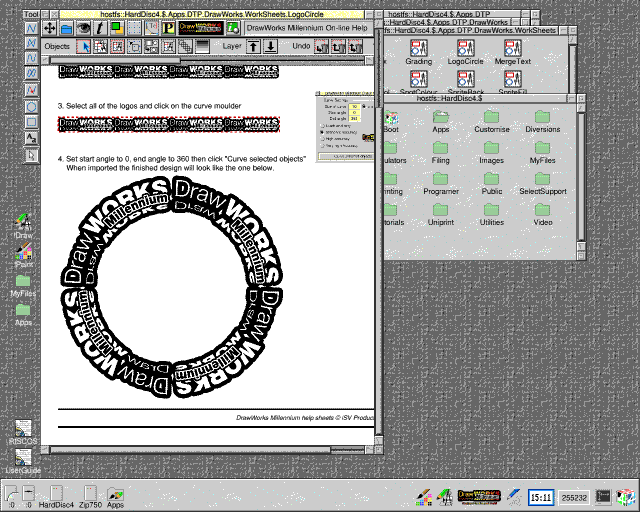
The familiar RISC OS 4 desktop
If you've got a printer which has a RISC OS driver than you can use it in exactly the same way as normal, if there is no appropriate RISC OS driver then Uniprint from R-Comp solves the problem by allowing you to print using the Windows printer driver.
So far I have only found one thing that reminds me that I'm using an emulator and not the 'real thing'; when accessing a drive the mouse pointer freezes momentarily. This is due to the way HostFS, the VirtualAcorn filing system, works.
Performance is something of a revelation if you've been listening to all the pundits who proclaim that emulation could never compete with 'real' hardware. In almost every respect it's faster than a Strong ARM RiscPC, often significantly so, and I'm comparing it with a 287 Mhz machine, not a 'vanilla' 202 or 233 Mhz. I haven't done a huge number of tests, this is not a full review, but I did try a couple of things to see how the A6 compared with my 287 Mhz RiscPC, my own 3.2 Ghz P4 machine running VirtualRPC and the Iyonix. I used two simple tests, not standard benchmarks but just the sort of thing that users might do in everyday use. The first was rendering a complicated ArtWorks file, the second was creating a large ZIP file using !SparkFS
The ArtWorks file is rather complex and hence takes a long time to render, which makes timing easier. It is called TransWarp by Alan Wilburn, and is supplied on this CD so that you can try it for yourself.
The ZIP test was carried out on a directory of 67 Sprite files, totalling 34 Mb, which compressed to about 18 Mb. The ZIP file was created on a large RAM disc to minimise the effects of hard drive speed. However, as the files were on the hard drive and !SparkFS uses !Scrap the hard drive speed will still have a considerable effect, but that's the way it works in normal use so to have put !Scrap and the source files on the RAM disc as well would have made the test rather artificial. Once again we have made this available on the CD so you can try it for yourself.
The tables below show the results of these test and also include times for my own 3.2 Ghz P4. As you can see the A6 was able to match this, in fact all the timimg were almost identical.
| A6 with VRPC | Iyonix PC | 287 Mhz S/Arm | 3.2 Ghz P4 | |
| Render ArtWorks file | 12.1 secs | 13.8 secs | 23.2 secs | 12.1 secs |
| Create ZIP file | 3 min 54 secs | 7 min 20 secs | 26 min 7 secs | 3 min 56 secs |
| Time to Desktop | 21 secs | 23 secs | 41 secs | not tested |
The start up time for the A6 is when it was 'sleeping' rather than shut down sompletely. After a full shut down this rises to about 39 seconds.
I also did come tests with four small BASIC programs that I had lying about on my hard disc. I had put these together some years ago when I started selling the Turbo processor upgrade. They were intended to give some idea of the speed improvement obtained by increasing the processor speed to 287 Mhz. The results running these simple programs were rather surprising, so I have put the programs on the CD and reproduce the results I obtained here. All results are the time taken in centiseconds.
| A6 with VRPC | Iyonix PC | 287 Mhz S/Arm | |
| Test1 | 9 | 72 | 42 |
| Test2 | 182 | 379 | 367 |
| Test3 | 7963 | 2306 | 3659 |
| Test4 | 683 | 6430 | 1986 |
So, there you have it. Not a comprehensive review, just an opportunistic exploration. However, I must confess I was pleasantly surprised with the A6, both it's appearance and performance. At around £700 including VAT for the basic models this looks like an ideal replacement for an aging RiscPC for anyone who doesn't want the potential compatibility problems and higher cost of the Iyonix.
Dave Holden