



DataPower Home
David Bradforth takes a look at RComp's relaunch of the easiest WYSIWYG database on any platform.
With RISC OS very much a niche market sometimes some of the older established companies decide to call it a day. It's very pleasing when other companies choose to take over control of products that might otherwise vanish. Iota Software's DataPower series has long been regarded as the prettiest, and in some ways most powerful, database for the RISC OS platform, but it had become known that they were looking to dispose of the product.
Enter Andrew Rawnsley who, through RComp Interactive, has acquired the product and coordinated its evolution into a native 32-bit application. RComp have, as with several other companies, chosen to produce dual 26/32-bit applications which ensures that the user need not install any other modules to make full use of an application. This is in itself to be commended, as it allows the user to focus on using the application itself rather than partake in a learning curve to install it.
DataPower Home is the second in the DataPower series to be released by RComp. Whereas DataPower 2 offers the full relational database facilities, DataPower Home is aimed squarely at the home user and hence loses some of the more advanced scripting facilities, together with the relational aspects which are more of use to business users. Supplied in a DVD case with attractive inlay, DataPower Home contains the entire program and documentation on a single CD-ROM (which installs easily into Virtual Acorn products, by the way) but lacks any paper documentation.
What's on the CD-ROM?
The DataPower Home CD-ROM contains eight major items.
To start off with, !Borders is a generic location within which border styles are stored. This can easily be extended by creating new border designs within Draw, then compressing them using Squash and copying within the !Borders application.
Next up, !DataPower is the DataPower Home application itself. You can run this directly from the CD-ROM or, using the !InstallDP application, copy it to your hard disc for subsequent location alongside your data files. If you're running short on hard disc space, we'd recommend running it from the CD-ROM but in these days of multi-gigabyte hard drives it's probably best to install it and deal with losing some space from your hard drive.
The !Readme file contains the latest release notes to coincide with the content of the CD-ROM, and includes a detailed reference to everything that's on the CD-ROM.
The Examples and Tutorial folders contain interrelated materials, demonstrating many different aspects of DataPower Home itself. The Examples folder focuses on providing worked examples of databases created entirely using DataPower, whereas the Tutorial folder contains the material accompanying the tutorial section of the manual.
Continuing the current trend, the Manual folder contains the complete manual for DataPower Home in HTML format. The structure is very simple, making it easy if you wish to do so to jump straight to a later section of the manual. The manual itself is derived from the DataPower 2 manual, and hence some o the material makes specific reference to its sister product. RComp are keeping an eye on things though, and the other advantage offered by an HTML manual is the ease at which it can be updated.
The final major item on the disc is within the UsingDP2 folder; essentially a comprehensive tutorial referring specifically to DataPower 2 exploring different aspects of the program. Unfortunately, none of the examples would load into DataPower Home which did leave me wondering as to the value of including the files themselves.
Getting started
Loading DataPower Home is a matter of simply double-clicking on the !DataPower icon, and as such the program will load onto the iconbar. The quickest, and easiest, means by which you can create a new database is by dropping a CSV file onto the DataPower Home icon. This will load the data into the back of DataPower Home's memory, and start by presenting you with a card design screen. We're going to illustrate this process in a number of steps, as given below.
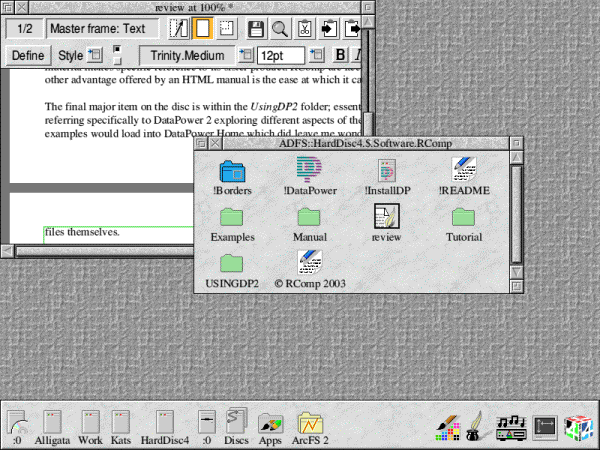
1. Start by loading !DataPower from your DataPower folder on your hard disc.
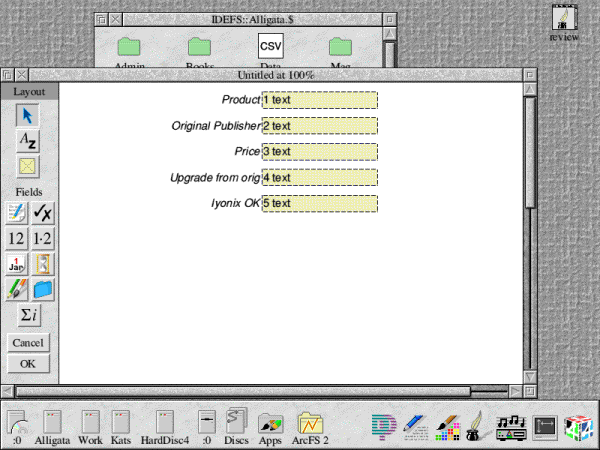
2. With the DataPower Home icon on your iconbar, locate a CSV file on your hard disc you wish to turn into a database. Click on it once, and drag it onto the DataPower icon before letting go of the mouse button. A window similar to that shown will appear.
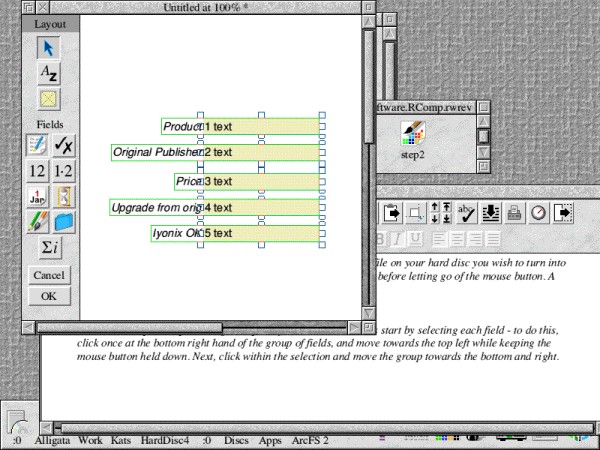
3. In this example, I'm producing a simple software database. Let's start by selecting each field - to do this, click once at the bottom right hand of the group of fields, and move towards the top left while keeping the mouse button held down. Next, click within the selection and move the group towards the bottom and right.
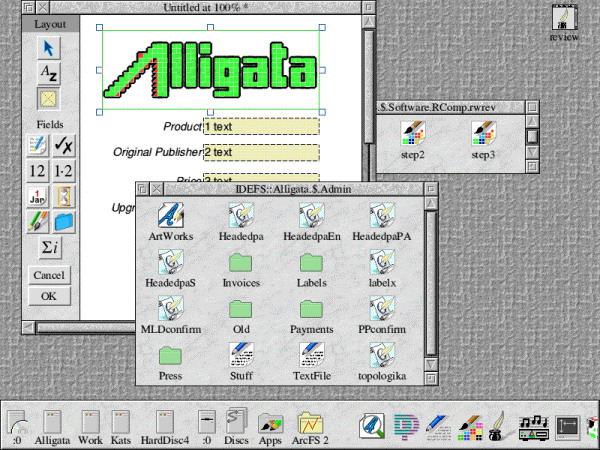
4. Let's add a graphic - in this case, an ArtWorks file. To do so, click once on the frame icon (the yellow square with a cross in it) then within the main window of the database click and drag to create a new frame. Then drop the ArtWorks file from its source location straight into the new frame. If you wish to add text, click on the Text Input button (just above the graphics button) and click where you wish to add it.
When you've completed the above, click OK and enter a new filename for the database; then drag it to a suitable location on your hard disc. After a short while you'll find that DataPower Home opens your database with the graphical changes/textual additions you've just made.
DataPower Home does include so much more in the way of advanced reporting, but this is an item really best explored yourself. Archive magazine has a regular column looking at the features of DataPower 2, which realistically has some of the truly more advanced reporting functions as well as SQL capability. It wont talk to PCs with SQL server, but this may be something for the future if RComp sell a good few thousand copies.
Summing up
DataPower Home, at £49, is aimed at the home user, and with its easy to follow interface together with the fantastically explained manual it certainly achieves its aims. The acquisition by RComp of the DataPower series has already proven its worth, with the release of this 32-bit/26-bit neutral version of DataPower 1.5 (as Andrew put it) and DataPower 2. The features on offer will only be expanded over time, and as such if you've not yet got a database that fulfils all of your needs we can do nothing but recommend DataPower Home.
It's the only WYSIWYG database available for RISC OS.
Product details
| Product: | DataPower Home |
| Supplier: | RComp |
| Price: | £49.00 |
| Address: | 22 Robert Moffat, High Leigh, Knutsford, Cheshire, WA16 6PS |
| Tel: | 01925 755043 |
| WWW: | www.rcomp.co.uk |
| E-mail: | sales@rcomp.co.uk |
David Bradforth