



Which RISC OS Computer?
Dave Holden looks at the current choices for RISC OS users...
There has been a great deal written, and indeed talked, about the pros and cons of the various choices available for someone wishing to purchase a 'new' RISC OS computer. There seem to have been regular playground spats over the last couple of years about the Iyonix versus the A9, why Virtual Acorn is a "bad thing" and so on.
In my opinion very little of this has been rational and a great deal of what has been said is absolute rubbish. This article is intended to be a dispassionate attempt to describe the various options available and their advantages and disadvantages to aid those readers who have an older machine and are thinking of upgrading but are unsure about which path to take.
Before we begin I'd better tell you what machines I have in regular use. I have two Iyonix(s), one A9, three RiscPCs, an Omega, two PCs, one a desktop machine and the other a laptop, both with various flavours of Virtual Acorn installed. So I'm familiar with the options I'm describing and not just on a theoretical basis but from everyday use. The options.
Several years after the death of Acorn Computers it's amazing to think that there has really never been so much choice. Throughout its life Acorn normally produced only two models, a 'low end' and a 'high end'. Chronologically these were A400 and A3000, A3010 and A5000, RiscPC and A7000. Of course, there were often large variations within each 'model' which made the actual choice for the individual much wider. For example the A3010 family comprised the A3010, A3020 and A4000. The RiscPC was available with a 710 or Strong ARM processor. These machines were also available with a number of variations, but the 'base' machine was the same in each case. Now, with a market only a few percent of the size of that enjoyed by Acorn we have no less than four options, twice as many as Acorn ever offered.
The choices are :
- The Iyonix from Iyonix Ltd.
- The A9 from Advantage 6.
- Virtual Acorn (various hardware and software options).
- Strong ARM RiscPC (No longer made but widely available).
You will notice that I've included the RiscPC even though it's no longer made. This seems reasonable to me as for many people a 'new' computer doesn't necessarily mean fresh from the factory. In particular there are a lot of people with older models who are considering upgrading and for whom such a machine might be a good choice. However I have only considered a Strong ARM and have ignored all the other Acorn models such as the A7000 because this is by far the best upgrade option for anyone in this position. In some special circumstances, such as where a stand alone low cost small footprint machine is required, something like an A7000 might be worth considering, but it's really not up to running the latest software at the sort of speeds and screen resolution people now expect. Only a Strong ARM machine can be a serious contender in the company of the other three options.
Of course, there's one other alternative that fits into this category and that's the MicroDigital Omega. I'm not considering it solely because it's so rare and largely unsupported. That doesn't mean it's not a very worthy machine. Mine is extremely good, and considerably faster than any RiscPC, including the Kinetic. In fact, it's not much slower than the Iyonix in many respects. If you get a chance to obtain one of these machines in good condition do consider it. It's likely to be cheap and it might surprise you.
How to decide.
For the purposes of this article I'm not going to take financial considerations into account except to make observations as to the value for money of the various options.
I'm also going to ignore the religious arguments. What do I mean by this? Just think of all the 'Castle vs RISCOS Ltd' and 'I refuse to run Windows' or 'RISC OS should only be run on ARM processors' rubbish spouted on the newsgroups. If you fall into one of these camps then your decision making process will not be rational. Indeed, it will almost certainly already have been made and, like most decisions made on a purely emotional basis, is not capable of review. There's therefore little point in continuing to read this article because whatever decision you've made on this basis you'll see a lot of things you won't like, so best stop now.
The most important consideration, and the one most frequently overlooked, is what do you want to do with your computer? In fact, there's an even more important consideration and this one is often ignored completely, what do you need to do with your computer? Far too often in their rush to acquire the 'best' machine people overlook these fundamental criteria.
In the early days of home and small business computing when there were lots of alternative systems available one of the most common questions appearing in the letters pages of magazines was which computer should I buy? The only sensible answer, and the one which was repeated so often it became tedious was (and still is) - .
- Decide what you want to do.
- Decide what software you need to run in order to do it.
- Buy the computer that runs that software.
In their eagerness to get the 'best' machine available this, the most fundamental mantra for deciding which computer to buy, is now invariably forgotten by most RISC OS users.
That doesn't mean that there is no place for personal preferences in the decision making process. The very fact that you're reading this (and hence presumably are still a RISC OS user) demonstrates that you're using a system that you like rather than the one which is (on paper, anyway) the fastest, most powerful, most capable, etc. However, if you allow yourself to be swayed entirely by this consideration you might find that you've spent a lot of money on a computer which is great fun to use but a bit frustrating when it comes to performing the tasks you actually need to do and you'll soon become very dissatisfied with it. The best way is to choose the computer which does what you want and which you like to use - it's a matter of balance. If you like using the machine the tasks will be more pleasant to perform and even if it's not quite so fast or powerful as one of the alternatives you'll be happier with your choice. I know this colours my judgement but I'm rational enough to understand it when this happens.
A touch of reality
There's one fact which many people like to ignore, and that is that very few people now use RISC OS exclusively. There are some things that, for all practical purposes, it simply can't do, and others which can be done better/cheaper/quicker on other systems. For example, finding a low cost printer that works with RISC OS can be a real pain (especially if you want photo printing) but is made much simpler if you network your RISC OS machine to a PC and use Uniprint to do the work via the Windows printer drivers.
So in the following summaries I'm not going to go the 'RISC OS fundamentalist' route and consider the RISC OS computer only in isolation. I shall also take into consideration how it would fit into the way many people might be expected to use it, namely when networked to a PC or Apple Mac (or possibly even a Linux machine).
Let's now look at each of the four options listed above and describe their principal advantages and disadvantages.
The Iyonix

This might be regarded as the flagship RISC OS computer. It comes in a variety of guises from a DIY motherboard kit to a full tower case. The primary advantage is that it's (probably) the fastest ARM powered RISC OS computer available today (using ARM in the generic sense since its processor is actually made by Intel). However, in my experience the speed difference between the Iyonix and the A9 is not as great as you might expect from the disparity in their processor speeds (600 MHz compared with 400 MHz) so I wouldn't class that as a 'killer feature'.
Personally I would rate its greatest advantage is that it's a standard Mini ATX form factor motherboard and it uses a standard ATX power supply. This means, coupled with the fact that it's got two IDE connectors on the motherboard, that you can fit it into the PC case of your choice, from a large tower case to a 'cube' style, and have up to four IDE drives (including CDs) fitted internally, assuming there's room in the case.
Another advantage, if you purchase the machine in its original case and with the adaptor board, is that it is theoretically possible to use Acorn style Podule expansion cards. I say theoretically because to work any expansion cards would require a full 32 bit update of their software and this has been done for only a very few. However, it may be a consideration if you need to use such a card and 32 bit software is available for it.
At present the USB ports on the Iyonix are faster than those on the A9 or (using expansion cards) RiscPC. There is some argument as to which works with more devices but the general consensus appears to be that the Iyonix seems easier to set up, that is, it tends to recognise more devices, especially pen drive, without needing to do more than just plug them in. With the Simtec USB system (as used on the A9 and Unipod for the RiscPC) it may be necessary to 'tweak' the driver script.
So far the Iyonix is the only RISC OS machine I've been able to write a data DVD on with any sort of reliability. However, in my experience the word reliability is perhaps overstating the case as on both of my machines freezes or crashes during writing plus a significant percentage of duds were not uncommon so I now always use the PC for this job.
The biggest downside of the Iyonix is that it is (by a considerable margin) the most expensive option. Another, perhaps less serious, disadvantage is that both the hardware and the operating system are now about five years old. I've been using RISC OS 4.39 and now RISC OS 6 for some time and RISC OS 5 feels rather dated to me. Whether we will ever be able to get the later OS working on the Iyonix is uncertain, and this probably wouldn't be such an important factor if you are currently using a RISC OS 3 variant or RISC OS 4.02, but users of Select or RISC OS 6 may wish to take this into account.
The A9

This is the newest RISC OS computer and its biggest advantage is its incredibly small size. This, of course, is also its biggest disadvantage since it's a small, sealed box with no means of fitting more RAM or a bigger hard drive. That said, the 40 GB drive and 128 MB or RAM are probably more than adequate for almost all RISC OS users.
Since the only way of connecting peripherals to the A9 is via its USB ports (it also has PS2 connectors for keyboard and mouse and a network port) this means that if you want a CD ROM it will need to be an external unit (though these are now quite cheap). Also at this time CD writers are not supported. You could use a USB hard drive unit for backup but this is rather slow so backup over a network is preferable.
The operating system feels much more modern than the Iyonix. It's (more or less) equivalent to RISC OS 4.39 Adjust/Select with some extra features added for the A9. Most of these features (obviously not those specific to the A9) have now appeared in the 26 bit RISC OS 6. At present the OS is still in beta, but I believe a major update will be released soon and, sometime in the not too distant future a full 32 bit RISC OS 6 will also become available.
I'm not sure I would want recommend the A9 as someone's only computer. It's lack of expandability compared with the other options would, for many people, preclude that. However, its very low power consumption is a definite plus, and as someone who lived for many years afloat the idea of being able to run it from a low voltage supply for long periods would be attractive. I believe its main strengths only become apparent when used together with another machine when the ability to access peripherals over a network connection mitigate against its own lack of expansion.
Virtual Acorn
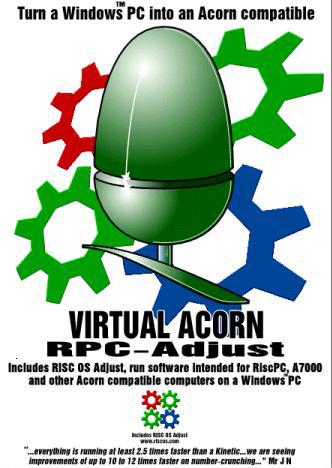
There are two main options here, one for a Windows PC and the other for the Apple Mac. At the time of writing only the older G4 and G5 processors are supported but the version to run on the Intel processors is under development and should be available soon.
I don't have much personal experience of the Mac version, but (apart from speed) I would expect it to be very similar to the Windows version with which I am familiar. At present the Windows version is, not surprisingly, faster then the Mac version since it's running on more up to date hardware. However, I would expect that when the Intel Mac version appears this disparity will not be so significant. So where, for brevity, in the following section I say 'PC' if you decide to opt for the Mac version the same arguments will almost certainly apply.
Unlike the other options you can't make an immediate rating on speed because it will obviously very much depend upon the underlying PC or Mac hardware. To give you some idea I'll just describe my own experience on my machines. On my old 1.1 GHz Pentium 3 Dell laptop it was faster than a standard 233 MHz Strong ARM RiscPC though not as fast as my regular 287 MHz RiscPC. On my 3.1 GHz desktop PC speed is comparable to an Iyonix, with some things the Iyonix is faster, with others VA is faster. On a modern Core 2 Duo 6400 machine it's faster than anything, and for most purposes, by a considerable margin.
So, if you want the fastest RISC OS option Virtual Acorn is definitely it. It's also likely to remain 'it' since even if at some time in the future RISC OS is ported to newer (and faster) ARM hardware speed increases in Windows PCs are likely to overmatch any gains and at much lower cost.
Don't compare the speed of the various free emulators with Virtual Acorn. Quite apart from its other advantages (genuine OS, ease of installation, support, software included, etc.) it's very much faster than any of the alternatives, the best of which struggle to reach even Strong ARM speeds. For this reason alone I'm only considering Virtual Acorn as a viable option.
You do, of course, also have a choice of OS version. The emulator itself gives you a choice of two, RISC OS 4.02 or RISC OS 4.39. However, in either case you can load a version of RISC OS Select on top of the base OS, and this is permitted by the Select licence. You can even use RISC OS 6 if you wish.
One big advantage of Virtual Acorn is that it runs just about any and all 'old' 26 bit only software, assuming, of course, it runs on the OS in use. Even non Strong ARM compatible software will usually work and at much greater than Strong ARM speeds. You don't need to run Aemulor to let you use your old 26 bit only programs as you do on the Iyonix and A9. So if you do intend to use mainly older software this might be an important consideration, especially as it will probably be working many times faster than on the original hardware.
One big disadvantage for many people is that Virtual Acorn is running 'on top of' another operating system, and for most people this will be Windows. However, for many people one big advantage of Virtual Acorn is that it is running on Windows. The advantage is that Virtual Acorn is able to use much of the connectively a Windows PC enjoys to eliminate problems with things like printers. You can also use some of the much more powerful tools available for Windows (web browsers, to name but one problem area) to do things that are difficult under RISC OS.
Of course, you do need to take sensible precautions to avoid virus and other malware attack. However, this is nowhere near as difficult as some people would like you to believe. It also needn't cost anything or be at all tedious to set up or maintain since some of the best tools are available free and if you dump Internet Explorer in favour of either the Firefox or Opera browsers one of the biggest vulnerabilities is eliminated.
In my case after about four years of continual broadband use (connected around 14 hours a day) and using only free protection software I've had only one (minor) problem and that was my own fault for clicking on a link I shouldn't have done (I was also speaking on the phone at the time and hit a link on a junk email by mistake).
If you do decide to use Virtual Acorn as your main RISC OS machine then the cost is hugely variable depending upon your starting point. If you've already got a good high end PC, as many people have, then the cost is simply that of the chosen Virtual Acorn software, which can be less than £100. In this case you might well be able to sell your original machine and actually show a profit.
If you don't already have a decent PC then the costs become rather more variable. Once again it will largely depend upon circumstances. If you were intending to buy a PC anyway then, once again, the only additional cost is VA itself. You could decide to go for one of the 'turnkey' solutions available from R-Comp or Advantage 6 or you may prefer to purchase the PC of your choice and install VA yourself. In either case the total cost should be considerably less than an Iyonix and comparable with an A9 with peripherals (CD ROM, etc.) Of course, if you need RISC OS on a portable machine then Virtual Acorn is really the only viable alternative. Once again you have the choice of installing VA on a laptop you already own, choosing a laptop and installing VA yourself or buying a ready-made package.
Strong ARM RiscPC
There's an obvious difference between this option and all the others. Since RiscPCs haven't been made for many years we are inevitably discussing secondhand machines. For many people this fact means that they won't consider this option because they're worried about reliability and think that only a new machine can provide this. In fact, this is not the case. My present RiscPC is based on a series 1 motherboard, so it's more than a decade old and was in daily use in a school before I got it. This was chosen deliberately because it has the best video bandwidth and I'm using a 1600 x 1200 TFT monitor. Although most of the time I'm using a ViewFinder I often need to revert to VIDC output (for example, when testing games) and this old motherboard gives the best display at this resolution.
So, I've got ancient hardware, 128 MB of RAM, Viewfinder, Blitz IDE interface, 287 MHz processor and a 100baseT NIC, and it's normally on for about 14 hours a day. Hardly an easy life, yet it's 100% rock solid reliable. The only other machine that works (nearly) as hard (and which displays similar reliability) is my PC. I have two other RiscPC in regular use. One of these drives printers and the other is used mainly for component testing, so it gets switched on and off a lot, perhaps dozens of times a day. None of these is in an Acorn case, and I consider that a significant factor in their reliability. The Acorn case is a horrible dust trap, and if you're retaining that case then you must clean it regularly, otherwise dust builds up and causes strange things to happen. If you keep it clean, make sure the CMOS battery is OK and occasionally unplug and replug everything to clean the contacts there's no reason why a decent RiscPC shouldn't go on for many more years. Indeed, it will probably outlast most of the alternatives. Even if something does go wrong replacements are cheap and readily available.
You should be able to obtain a good Strong ARM RiscPC with RISC OS 4, a CD re-writer, network card plenty of RAM and a decent size hard drive for less than £200. Buy one on eBay and it will certainly be even cheaper. If required you could then add a Viewfinder and a Unipod to give you USB connectivity (as well as fast networking and hard drives) and you would have a machine that is probably capable of doing all that most people would want to do using RISC OS.
Decision time
As I said at the beginning of this article you must think very carefully about what you want to do with your computer before you decide which option to take. The most important consideration is do you need to have a Windows PC or Mac? Quite a few people actually do, either because their 'other half' needs it, children have to have it for homework, or for some other task that can't be easily performed with RISC OS, such as video editing. If you've already got a good Windows PC or Mac available then this will have a major impact on which option you take.
Using a KVM switch enables you to share the same monitor and keyboard (sometimes the mouse too, but that's not so important) between two computers. So you can have a RISC OS computer and a PC without taking up too much extra space. If you network them together then you can use software like Uniprint and Uniscan from R-Comp to enable you to use printers and scanners connected to your PC for which no RISC OS drivers are available. You will also be able to backup over the network to a PC drive. Other things like cameras, memory cards, etc. can also be read on the PC and the data simply copied over to the RISC OS machine if you wish to work on it there. You can also easily create RISC OS style CDs or DVDs by writing the ISO image on RISC OS and then writing the actual CD or DVD on the PC which will not only be a lot faster but means you don't actually need a CD writer on the RISC OS machine.
If this sounds like an attractive solution then either a RiscPC, A9 or Iyonix would work. However, the Iyonix is by far the most expensive option, costing at least £800, and its main advantages, such as the ability to connect additional drives etc. are largely wasted. If you want something faster than a RiscPC then the A9 is really ideal in this situation. It already comes with everything you need to network to a PC, you can even choose PS2 or USB mouse and keyboard to match the PC. The lack of peripheral connectivity won't be important and its incredibly small size and low power consumption mean that it can be tucked out of the way and so won't clutter your desk. For most RISC OS users I really believe it is in this situation where the A9 really excels.
If you intend to use the RISC OS machine in isolation then I think that the Iyonix has obvious advantages over the A9 for most people. It's not a cheap solution, and in my experience not the most satisfactory or reliable. If you want to run any older software you'll need to use Aemulor, possibly even the 'Pro' version for some titles (especially games). If speed is not of overriding importance then a RiscPC is still a very attractive option. It's cheap, reliable and quite fast enough for most of the tasks for which people still use RISC OS. I'm writing this article in Impression Publisher on my RiscPC and there is absolutely no way that I could do it any better or faster with any other RISC OS machine. Another consideration is any expansion cards (podules) that you might have. For may people things like a MIDI or some other podule are essential and in that case an upgraded RiscPC may well be the most satisfactory solution.
If you are mainly running old 26 bit software then, once again, one of the new 32 bit machines might not be the best choice. Remember that most older software was probably written before even the Strong ARM so it will probably perform perfectly adequately on an upgraded RiscPC. It doesn't matter how fast the computer is with something like a wordprocessor it can't go any faster than you can type and can't print any faster than your printer can print.
The two biggest disadvantages of the RiscPC are printing and internet access. Frankly, there is not yet a fully satisfactory web browser for RISC OS. Netsurf is usable on a RiscPC, but Firefox is just too slow so requires an A9 or Iyonix. Similarly although Gutenprint and GIMP Print open up far more printers to RISC OS they require a lot of memory and are rather slow on a RiscPC.
If your overriding consideration is speed then Virtual Acorn on a good PC is faster than all the ARM powered alternatives. This is especially true if the software is particularly graphics or disc activity intensive as the underlying Windows systems used by Virtual Acorn are very much faster than those employed by any of the ARM based systems.
Conclusions
Well, most people like to read something like this article and then get to the end and find that the writer has listed the various contenders in a best-to-worst order to make it easy for them to make up their mind. Sorry, it's just not that simple. There is no 'best', just a lot of options. People use RISC OS in a variety of ways and what is best for one person would be useless to another. Some also have some very strong personal preferences which mean that a dispassionate decision is almost impossible.
There are a few conclusions that I think can be drawn.
If you want to use a PC or Mac and also have an ARM powered RISC OS machine with a network connection then an A9 would be aa excellent choice or, if finances don't permit, a RiscPC would also be more than adequate for most people.
If you really can't be bothered with two machines and need Windows or a Mac or if you need a laptop then Virtual Acorn really is the way to go. It is also the best option if you need to run old software that hasn't been (and isn't likely to be) re-written to be 32 bit neutral. In fact, there's no reason why you can't combine VA with an ARM powered machine - a lot of people do.
If you want a completely stand-alone ARM powered system then I think the choice is between an Iyonix and a RiscPC. I'm not writing off the A9, it's just that in my experience it really excels when used as a networked machine. I'm not going to get into listing the pros and cons of RiscPC vs Iyonix except to say there's a considerable difference in the cost and my RiscPC is on for the better part of 14 hours every day and the Iyonix rarely more than once or twice a week for an hour or so. But then for me the computer is a tool, and the RiscPC is capable of performing more of my everyday tasks than the Iyonix.
I'm hoping that this article will have given you something to think about, even if is doesn't solve your 'what computer should I get' problem in a simplistic way. What I hope it will have illustrated is that you should be very wary of anyone who tells you that any particular option is the best for everyone. All they're really telling you is that they don't know what they're talking about.
Dave Holden