


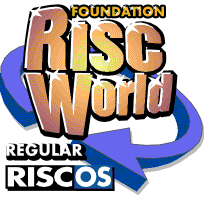
From the Cutting Edge
Paul Middleton
The summer is usually the quietest part of the year because most people go on holiday and the last thing they want to, or are allowed to do, is play on their computers. Did I say play? When was the last time you played a game on your home computer? Looking back to the Nineties - games, educational programs and "real" applications were what you bought a computer for. You were going to run your home automation system, check on the stock market, help your kids get to University and run all the latest games on a computer with 4 MB RAM and and a 40 MB hard drive.
It all seems a long time ago, but how often do you play games on your RISC OS computer now? The only games I can honestly remember playing were Lemmings (and its successors, Oh No! More Lemmings, Even More Lemmings and Revenge of the Lemmings from Mars!) SWIV and Bug Hunter. Apart from Bug Hunter, most other games were not dedicated to the Archimedes and that was the point. If you wanted to play the best games then even if you were a PC user at that time, the best games were inevitably on dedicated games consoles. The major games studios such as Krisalis did find time to produce RISC OS versions of their latest games, as at that time it was possible for just one or two coders to write (or convert) a game to run on RISC OS. Today's developers wouldn't even be able to store the build log on an 800K floppy, let alone a full blown 42 level shoot'em up. If I want to play a game now, the first choice will most likely be a Playstation or a Wii, for portable gaming it's likely to be on a Nintendo DS or even a phone. I do have Flight Simulator on the PC, as after going on a trial flight for my birthday a few years ago, I really got the bug for flying, but the cost of lessons to get a Private Pilots Licence meant that adding scenery packs to the simulator was the only financially viable option.
So what's my point? Well the point is that the computing world has moved on, and so luckily has RISC OS. As we rapidly approach the tenth anniversary of Acorn deciding to pull out of the home computer market in favour of developing dedicated Silicon, I think we can be justifiably proud that many of use are still using Acorn Computers first built nearly 15 years ago, and that we can still keep up with doing the day to day tasks that we first bought an Acorn computer to do. Kids today could probably not imagine a world without email, texts and instant messaging, and I have to say I would be lost without the first two, but I have never yet had a reason to use instant messaging.
As a matter of necessity, in order to test out VirtualAcorn, I have two Macs, two PCs (Vista and XP) and a real Acorn machine (Risc PC with Viewfinder and Kinetic card) on my desk, and between them they share a 24", a 22" and two 19" LCD monitors switched via two KWM switches. On a day to day basis I use the Acorn for all email purposes, as I can be sure that opening up an email is not going to infect anything. I use the PC for web browsing, for two reasons. Firstly by having it on a different monitor I can work with a full screen display editing text on RISC OS whilst having another screen running a web browser on the PC (same here - ED). Because of the 'enhanced security aspects' of Vista which prevent Omniclient from being able to access the PC hard discs directly I use a Maxtor Shared Storage device with a 200GB hard drive as a temporary store on which to dump downloaded files such as PDFs, JPEGs and Word files. Access to these three filetypes means that I can send a receive all the necessary files in order to be able to correspond with other users. Using a RISC OS machine doesn't mean that I am left out in the cold when I can view and edit those three file types.
!PDF, or !RiScript, will allow me to read and sometimes edit, PDF files sent to me, and I can generate PDF files to send in reply. Loads of applications can generate and manipulate JPEGs and with RISC OS Six I can create all sort of files such as JPEGs or PNGs directly from any RISC OS application by either using the built in screen grab or export tools. I'm involved in producing A3 sized publicity posters and full colour glossy magazine pages for a local Society and RISC OS can let me produce nearly all the material I need to send to the printers, or to the magazine publishers, without them ever realising that I wasn't using Quark Express or some other ridiculously expensive page layout program. Impression and Artworks can still do things that Quark Express can't even dream of. One magazine editor couldn't believe that I could layout paragraphs in Impression to avoid those hideous hyphenations of words that so many magazines still use, and to get rid of orphan words and lines at the end of paragraphs without the text spacing going haywire. He now sends me the text of troublesome pages along with a PDF. I use RiScript to convert any Fonts that have been used to RISC OS format, and using a page template I can recreate the page in Impression, sort out the paragraph and word spacing to make it look good and then send back a PDF for dropping back into the magazine. The only occasional problem is the two way conversion of single quotes, double quotes etc when the original author has used some other program with a different text encoding.
However StrongED or Edit can do a quick text scan to check and replace any odd characters and double spaces between words and lo and behold RISC OS has been able to produce better layouts than Quark, the industry leading application.
So I for one shall be continuing to use RISC OS for all my productive needs for quite some time to come. For testing purposes I need to use a real Risc PC, but on a day to day basis I'm slowly moving over to using a Mac Mini as the replacement / backup for my Risc PC (which is why I have two Macs - one for work and one for testing). On speed tests the Mac Mini is at least three times faster than the Risc PC. I can load up a large JPEG and perform 3 or 4 manipulations on it in the time it just takes to load on the real Risc PC.
The hard discs are obviously much faster on the Mac and I get real high speed networking. Copying 30GB of files on the Mac takes about half an hour. Making a backup of a 30GB hard drive on the Risc PC took nearly three DAYS!
Some people (including myself) were initially hostile to the use of Acorn emulators running on PCs because RISCOS Ltd was originally set up to promote RISC OS running on ARM processors. However with the demise of all the native hardware manufacturers - apart from Advantage Six, that artificial restriction is now no longer relevant. RISC OS can live on, and whilst you can't play World of Warcraft on RISC OS, there are many other areas where RISC OS can give the rest of the computing world a run for its money.
RISC OS 6 Videos
One of the problems when showing off RISC OS to potential customers is that you need to have the machine you are demonstrating in front of you. So, in the case of RISC OS 6, you need a machine with RISC OS 6 in order to see the benefits. We are working towards dealing with this problem by producing a RISC OS 6 Video Guide. It's proposed that this will be a collection of Video files that demonstrate the RISC OS experience and in particular demonstrate the new features of each version of RISC OS 6. Select subscribers will already have the first version of these videos on their Select 4i4 CDs, but they are aimed for a wider audience. As such I have asked Aaron to include a couple of the videos that demonstrate the keyboard shortcuts in the filer and the built-in image thumbnail and preview handling. (They are in the Software directory along with a copy of KinoAmp to play them - ED).
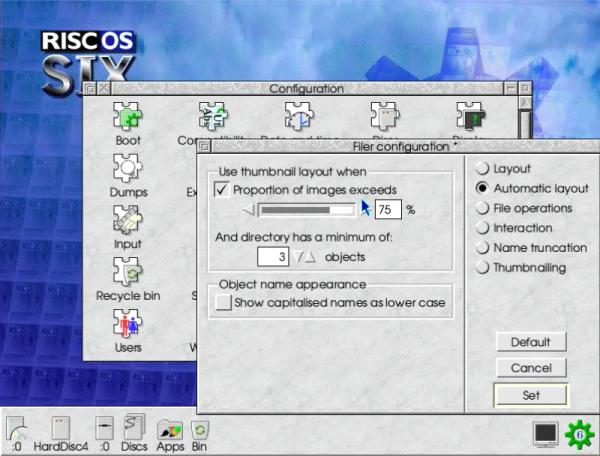
At RISCOS Ltd we are dedicated to developing better and better versions of RISC OS, but we need people to see the improvements. So please do take a look at the videos and if you like what you see why not contact us and ask about a 12 month Select Subscription.