


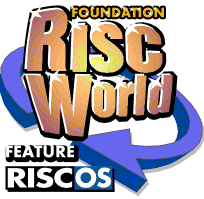
Calculating Mortgages on RISC OS
Dave Holden revisits a topic of interest to many...
The original version of this program was published in RISC User in 1992. The idea is to enable you to quickly see the effects on the term of your mortgage of changing interest rates or if you increase your monthly payments or make one or more 'one off' payments.
The original program operated completely outside the desktop and as a result some functions, especially loading and saving files, were rather awkward. Also parameters could only be set by delving into the program code. We have therefore created this new version which uses the same 'core' part of the program as the original but now installs on the iconbar, can load and save files by dragging in the normal RISC OS way and allows most of the parameters to be set and altered in a desktop window.
Running the program
Double-click on the application icon and it will appear on the iconbar in the usual way. If you now click SELECT on the icon you will go to the main screen where a graph will be drawn. This will be in the same screen mode as the desktop. If you want the chart to be in a different resolution you will have to change to the required resolution and colours using the display manager before you click on the icon.
What you see will look something like this.
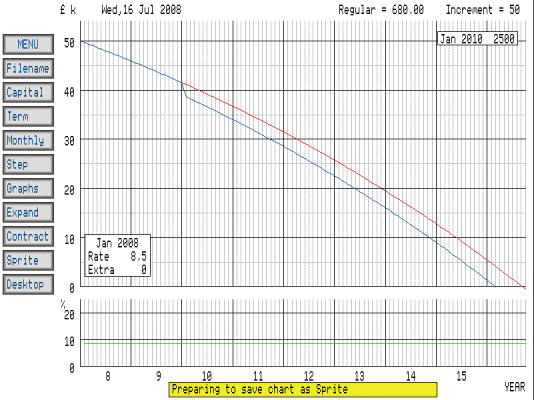
On the left are a series of buttons which will be described later. The main part of the screen is a graph showing the monthly outstanding balance for the term of your mortgage. At the bottom is a graph showing the interest rates for the period.
In the example the split in the graph at the start of 2010 is caused by a one-off cash payment of £2.500. If you now follow the graph to the end you will see that this results in the mortgage being repaid 6 months before it would otherwise have been completed. As the monthly payments are £680 a £2,500 investment at the start of 2010 would result in a saving of 6 x 680 = £4080, so an investment of £2,500 would save £1,580 by 2016.
The iconbar menu
If you click MENU on the icon the main menu will appear. There are five items:
- Info leads to the normal info window telling you about the program.
- Save file leads to a SaveAs window where you can save the current file.
- Save chart leads to a SaveAs window where you can save the current chart as a sprite. Initially this is 'greyed out' (see later).
- Settings opens a window where you can alter most of the parameters used. This window can also be opened by clicking ADJUST on the iconbar icon.
- Quit, as usual, quits the program.
Changing parameters
On the left hand side of the window are a number of buttons. As you move the mouse over them the yellow area at the bottom will display a short message giving information about that parameter. Where the button alters a parameter, such as Capital, Term or Monthly (monthly payment) if you click on the button the yellow section will change to enable you to enter a new value.
As you move the mouse pointer over the graph a small window will appear showing the interest rate at that point and details of any one off payment during that month.
Expand and Contract act as a zoom in and zoom out function.
Sprite will save the chart as a sprite in the current screen resolution and number of colours. When you click on this button there will be a short delay and then you will be returned to the desktop where you will find that the 'Save chart' item on the main menu will no longer be greyed out so you can save the chart.
Desktop will return you to the desktop.
Making cash payments and changing the interest rate.
To change the interest rate at a particular point move the mouse pointer to the month where you want the change to occur and click SELECT. Now enter the new rate at the bottom of the screen and press Return and the new rate will be applied from that month and the graph will be redrawn.
To see the effects of a lump sum payment in a particular month move the mouse pointer to that month and press ADJUST. Now enter the amount at the bottom of the screen and press Return to see the results.
The Settings window
If you click on Settings on the main menu or click ADJUST on the iconbar icon the window shown will open. It is here that most of the parameters that the program uses can be set.
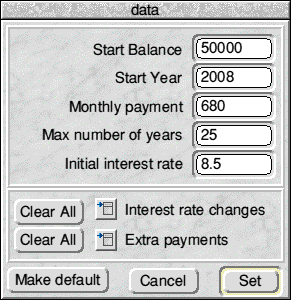
The items in the top part of the window are self explanatory. However, if you change the Initial interest rate then any interest rate changes set as previously described will be removed. This setting is therefore used to set the rate for the entire period of the loan.
If you click on the menu icon labelled Interest rate changes a menu will appear showing you any changes in interest rate previously set. If you select one of these from the menu it will be removed and so the period covered by that change will be set to the interest rate which immediately preceded it.
Similarly if you click on the menu icon labelled Extra payments a menu will appear showing you any lump sum payments made. Again if you select one of these from the menu it will be removed.
In both cases each entry on the menu is in the form
<week number> - <amount>
If you click on the appropriate Clear all button then all of the lump sum payments or interest rate changes will be removed.
Set will apply all the changes you have made.
Make default will apply any changes and also save the file in the application directory with the name 'Default'. This file will then be loaded as the default settings the next time the program is started.
Cancel will close the window without changing any settings.
Loading files and file format
The data files used by the program are plain text file. To load a file you therefore can't just double-click on it but should drag it to the program's icon on the iconbar.
As the files are plain text files they can be loaded into any text editor for viewing and you can, in fact alter them if you wish. Do be careful, as the format is very strict and if you make changes that the program can't accommodate it may crash.
A typical data file might look like this -
Mortgage Term Analyser 2 Starting Balance - 50000 Start year - 2008 Monthly payment - 680 Max number of years - 25 Mortgage rate (month, rate) 1, 8.5% 24, 9% 47, 8.5% 63, 8% Lump sum repayments (month, amount) 40, 2000 70, 1000
The blank lines are mandatory, as is the first line.
Using the program
The main use for this program is to enable you to explore what will happen if you make changes to your mortgage. To use it in this way you will need to enter your current outstanding balance, monthly payments and interest rate. You can then try modifying the interest rate or, monthly payments to see what effect this will have and also see what happens if you make a lump sum payment.
Often making a small increase in the monthly payment or using part or all of your bonus as a lump sum payment can have quite a drastic effect and this program will allow you to see this almost instantly.
Dave Holden