


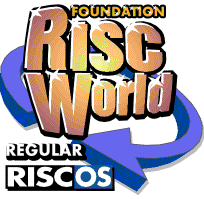
VirtualAcorn Tech Support
More from Aaron's tech support notebook
I thought that I would start this issue's column with a quick round up of the more "challenging" technical support requests that have popped up over the last few months, along with the solutions. I should point out that it actually took some time to come up with some of these, since the more obvious something is the easier it is to assume that the user has already checked it...
The Tech Support Challenge
Our first entry concerns a machine that suddenly lost all sound output after Windows XP service pack 3 was installed. Had the sound drivers got broken? Was their a fult with VirtualRPC itself? Err..no. The lack of sound was easily resolved by turning up the volume control on the front of the laptop's case.
Our second contender was a problem with an unlock code. The customer e-mailed for a code, which we provided. However the customer said that the code wouldn't work. We double and treble checked it, but the code we had provided was correct for the product ID number that the customer had sent. So had the customer made an error when e-mailing is the product ID number? No. All was finally revealed when the customer e-mailed to say that they had got the VirtualRPC to unlock when they typed the code in whilst including both of the dashes that can been included in the code when I had e-mailed it. Perhaps VirtualAcorn should make a note of this somewhere? As I pointed out, I expected the customer to copy and paste the code from the e-mail. Not to alter it by removing some of the characters, as this would guarantee that it wouldn't work. If the code had not had dashes in then they wouldn't have been included in the e-mail. I won't reproduce the customer's response...
One of my regulars finally returned after a long absence. Yes, Mr Snap is back. I had an e-mail complaining that a VirtualAcorn CD wouldn't work when the customer tried to un-install it. It was finally revealed that the CD had a crack in it. As such I am quite suprised that it didn't break apart in the customers CD drive. As usual I asked them to return the broken CD. Which they did. As I expected the crack was caused by someone trying to pull the CD out of the case without pressing the release button in the centre. Not that the crack really mattered as the CD was so scratched that it could never have been read anyway. I've replaced the CD free of charge, but if a little care had been taken the whole situation could have been avoided.
Now let us move on to some "real" technical support...
Problems installing RISC OS 6
A small number of users have reported a problem when trying to install RISC OS 6 on a VirtualRPC running on Windows. The problem manifests itself at the point where the RISC OS 6 installer tries to backup your !Boot sequence. The RISC OS 6 installer will be unable to backup the !Boot sequence and will display an error similar to this:
The installer cannot backup your !Boot sequence. Please ensure the !Boot sequence is not locked or on a write protected drive. Access Violation
To solve this problem firstly ensure that you are logged into Windows with an Administrator account. If the problem persists then most likely the cause is that although you have an Admin account, this account does not have Admin rights for the file inside the VirtualAcorn installation. This can happen if the VirtualRPC was installed when the computer was running another user account without admin rights.
In order to solve the problem all that needs to be done is to add the VirtualRPC installation folder (C:\Program Files\VirtualAcorn\VirtualRPC-xxx
, and any subfolders inside it, to the list of folders for which the current Administrator account has rights. Once this has been done RISC OS 6 can be installed.The actual process depends on the version of Windows you are using.
The following Microsoft Help And Support document explains the process:
http://support.microsoft.com/kb/308421
Installing VirtualRPC on an Asus Eee (or similar)
We have a number of customers now running VirtualRPC on different models of the Eee. So in order to assist other users considering using one of these SCC (Small Cheap Computers) we are now providing the following quick installation guide.
Provided that the machine is running Windows XP (you can't install VirtualRPC on a machine running Linux - such as the Elonex One) and has enough spare disc storage (allow 1Gb of disc space for a VirtualRPC - plus your files) it's quite trivial to get it to work.
You will need a method of installing the VRPC. This can be either via an external CD ROM drive, or you can transfer the entire VRPC install CD to a pen drive, using another computer, and install via this pen drive. Note that when using a PenDrive you will need to start the main VirtualAcorn install Menu manually. To do this open the pen drive under Windows and double click on the CDStarter.exe application.
Once the VRPC is installed a couple of small modifications will need to be made to allow for the lack of an internal CD drive. VirtualRPC will automatically assume that a machine as an optical (CD/DVD) drive of some sort. If this drive isn't found when VRPC checks for it then things will go wrong. As such the easiest answer is to remove the dll (Dynamically Linked Library) that connects to the optical drive.
As such you can install VRPC perfectly normall on a machine with an internal CD/DVD drive, but at the time of writing no SCC (Small Cheap Computer) is available with a built in drive.
The instructions are as follows:
- Install the VRPC and any software packs.
- Under Windows explorer navigate to the VRPC install folder:
- C:\Program Files\VirtualAcorn\VirtualRPC-xxx\
- Make a new folder called PluginsDisabled.
- Now move the following folders from the current Plugins folder to the PluginsDisabled folder:
- AtapiCD
Once these steps have been performed the customer can contact us for an unlock code in the normal way. Assuming it all works then you will have RISC OS running as shown below:
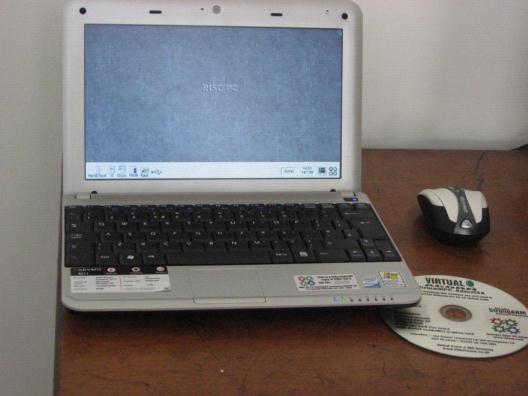
Photo of VRPC running on an Advent 4211 - Photo from a customer
Rounding it up
I've already made some notes for the next issue, but, as always they depend on what happens over the next few weeks. So much as I would like to be able to tell you what will be coming next issue, I won't!
Aaron